Fujitsu Siemens Computers V2020 User Manual
Page 58
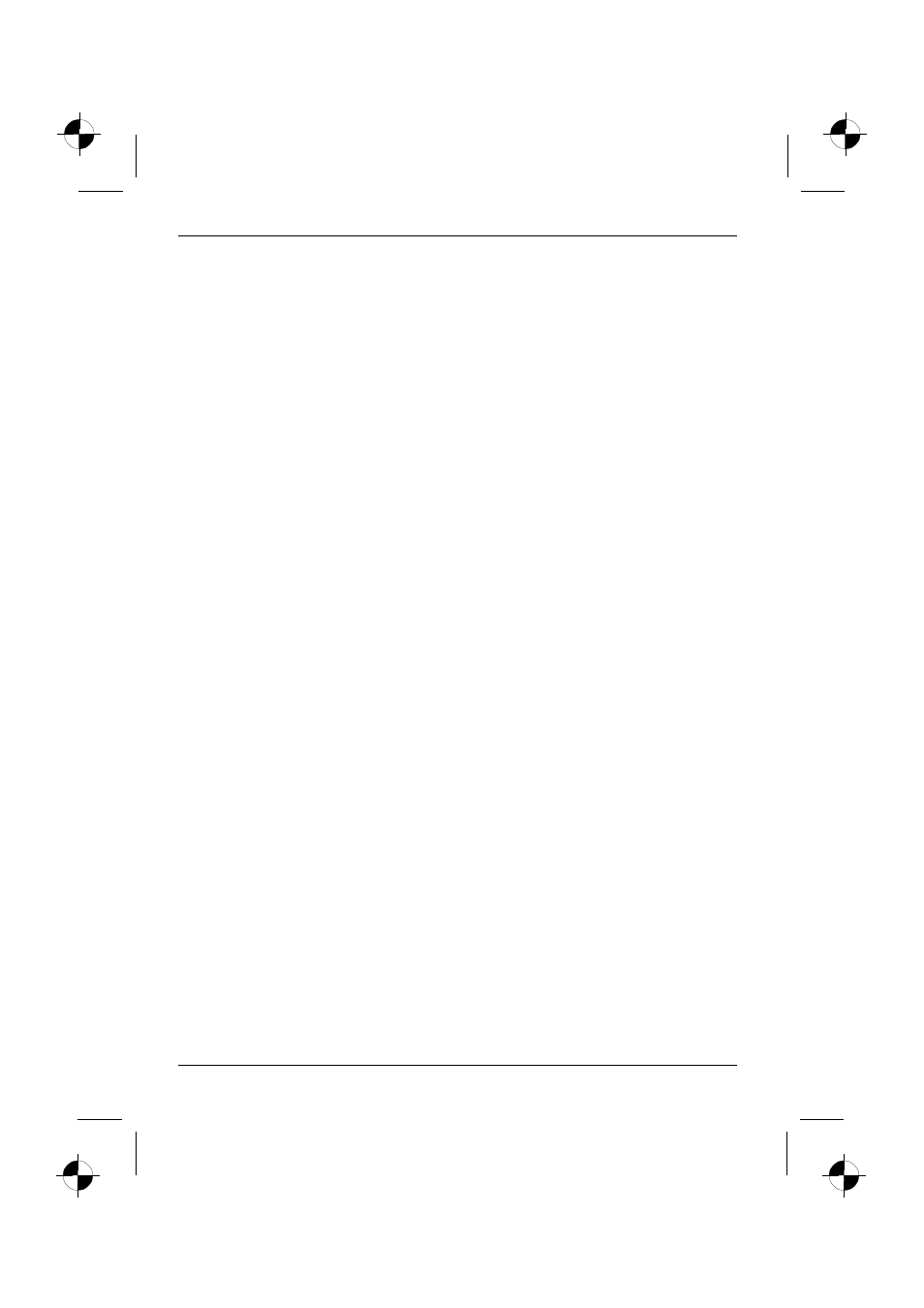
Index
50
A26391-V2020-Z120-1-7619, edition 1
E
Easy Launch keys 3, 20
Eject button, PC card 25
E-mail, Easy Launch key 20
Emergency removal, CD/DVD 29
Energy
power consumption 24
saving 9
saving functions 9, 24
Energy saving mode indicator 16
Enter key 17
Error correction 43
Error message, acoustic 46
ESD 8
Ethernet LAN 32
F
FireWire port 4, 39
Fn+F1 19
Fn+F3 19
Fn+F5 19
Fn+F6 19
Fn+F7 19
Fn+F8 19
Front, view 4
H
Hard disk 26
Hardware, configuring 41
Headphones port 4
High-speed devices, connecting 39
I
Important notes 7
Indicator
Caps Lock 16
drive 16
Num Lock 16
Scroll 16
wireless LAN 16
Internet, Easy Launch key 20
K
Kensington Lock 4, 33
applying 34
Kensington MicroSaver 33, 34
Key
Backspace 17
Caps Lock 18
cursor control keys 18
Enter 17
Fn key 18
Fn+F4 19
Return 17
Key
Shift 18
Shift+Tab 20
Tab key 17
Key combination 19
Keyboard 17
cleaning 12
Keys 17
L
LAN port 5
LCD screen
cleaning 12
increasing the brightness 19
is blank 44
is difficult to read 44
notes 22
reducing the brightness 19
reflected glare 44
remains blank 44
setting the font size 23
settings 23
synchronising the display 23
Left-hand side, view 5
Lifetime, battery 23
Line feed 17
Line In socket 39
Location, selecting the 13
Loudspeaker
switching off 19
switching on 19
M
Manual removal, CD/DVD 29
Memory card
inserting 26
Memory Stick 26
MultiMediaCard 26
removing 26
Secure Digital 26
slot 4
working with 26
Memory card reader
inserting memory card 26
removing memory card 26
supported formats 26
Memory Stick 26
Menu key 18
Microphone
connecting 39
jack 4
Mobile operation 11
