The printer does not print, Acoustic warnings – Fujitsu Siemens Computers V2020 User Manual
Page 54
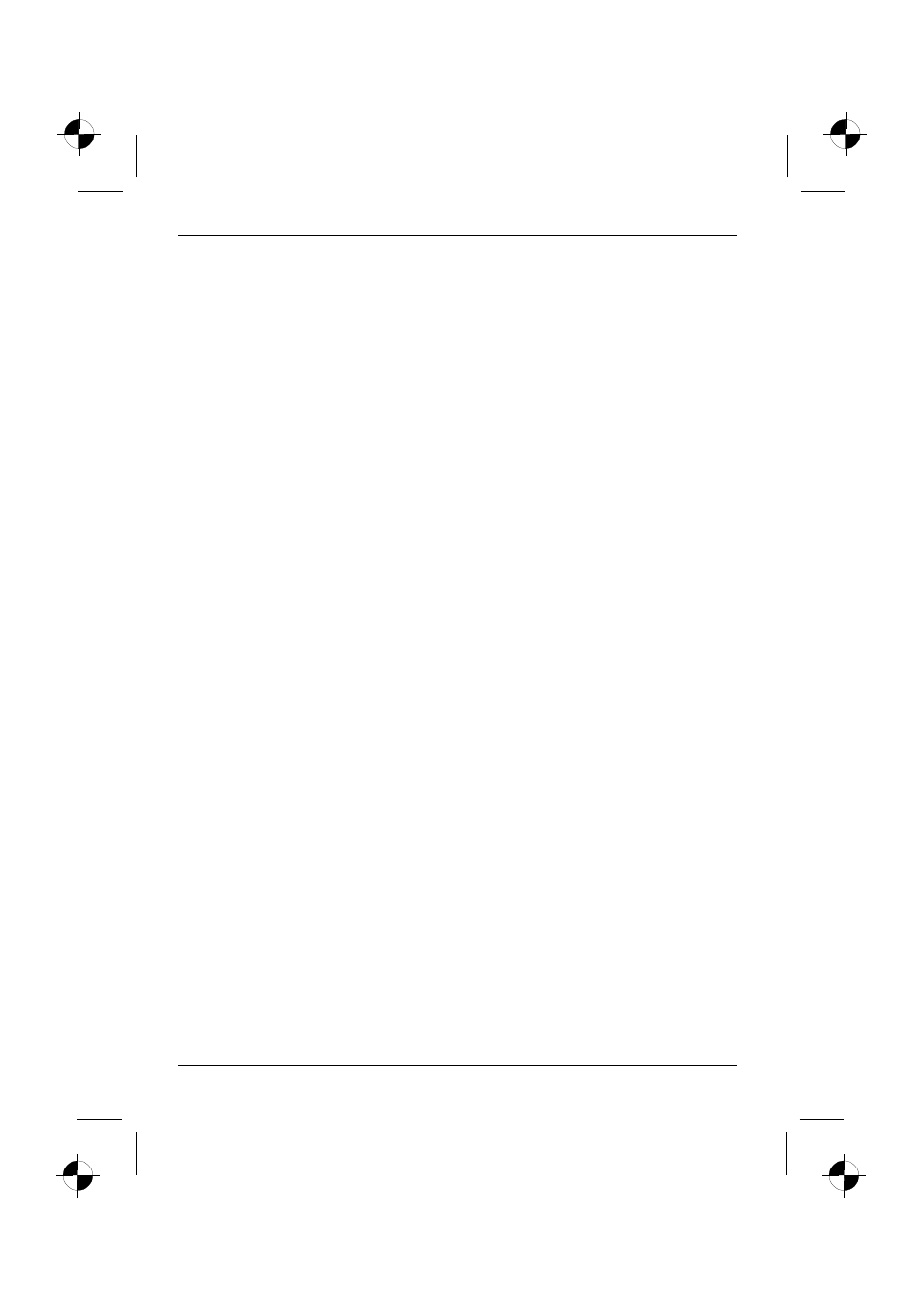
Troubleshooting and tips
46
A26391-V2020-Z120-1-7619, edition 1
The battery is dead
►
Charge the battery.
Or
►
Install a charged battery.
Or
►
Connect the power adapter to the notebook.
The printer does not print
►
Make sure that the printer is switched on and is on-line (see the manuals supplied with the
printer).
►
Check that the cable connecting the notebook and the printer is connected properly.
►
Check whether the correct printer driver is loaded (see printer documentation).
Acoustic warnings
A beep sounds every few seconds
The battery is almost flat.
►
Charge the battery.
See also other documents in the category Fujitsu Siemens Computers Notebooks:
- LifeBook C2010 (30 pages)
- LifeBook B3000 (27 pages)
- ST Series Tablet PC Stylistic 5011D (10 pages)
- N3010 (25 pages)
- AMILO Pro V3515 (3 pages)
- Fujitsu LifeBook S7211 (30 pages)
- LifeBook E8310 (29 pages)
- ESPRIMO U Series (4 pages)
- LifeBook A6210 (184 pages)
- Xa 2528-12P (2 pages)
- LifeBook N6460 (2 pages)
- LifeBook A6025 (120 pages)
- C-6631 (36 pages)
- E8210 (29 pages)
- LIFEBOOK C-6345 (2 pages)
- N6470 (185 pages)
- Fujitsu LifeBook B6230 notebook (186 pages)
- A6030 (120 pages)
- LifeBook B6210 (128 pages)
- S2110 (27 pages)
- LifeBook C2110 (31 pages)
- Addendum to LifeBook T4215 (2 pages)
- LifeBook S2210 (132 pages)
- LIFEBOOK C-6555 (2 pages)
- LifeBook A6020 (120 pages)
- S7220 (28 pages)
- AMILO Pa 1510 (3 pages)
- Stylistic ST5112 (96 pages)
- LifeBook B6220 (29 pages)
- LifeBook E Series E8110 (29 pages)
- E-6575 (40 pages)
- N6210 (20 pages)
- AMILO Pa 2510 (3 pages)
- S7110 (31 pages)
- LifeBook A6010 (128 pages)
- LifeBook B6230 (25 pages)
- LIFEBOOK E-6170 (2 pages)
- LifeBook A3110 (128 pages)
- Tablet DOCK ST5100 Series (12 pages)
- LifeBook B6110D (2 pages)
- AMILO L 6810 (2 pages)
- LifeBook C Series C2310 (30 pages)
- P1610 (27 pages)
- LifeBook N3520 (20 pages)
- Mobile Workstation (2 pages)
