3 replacing the pick roller – FUJITSU ScanSnap S510 User Manual
Page 263
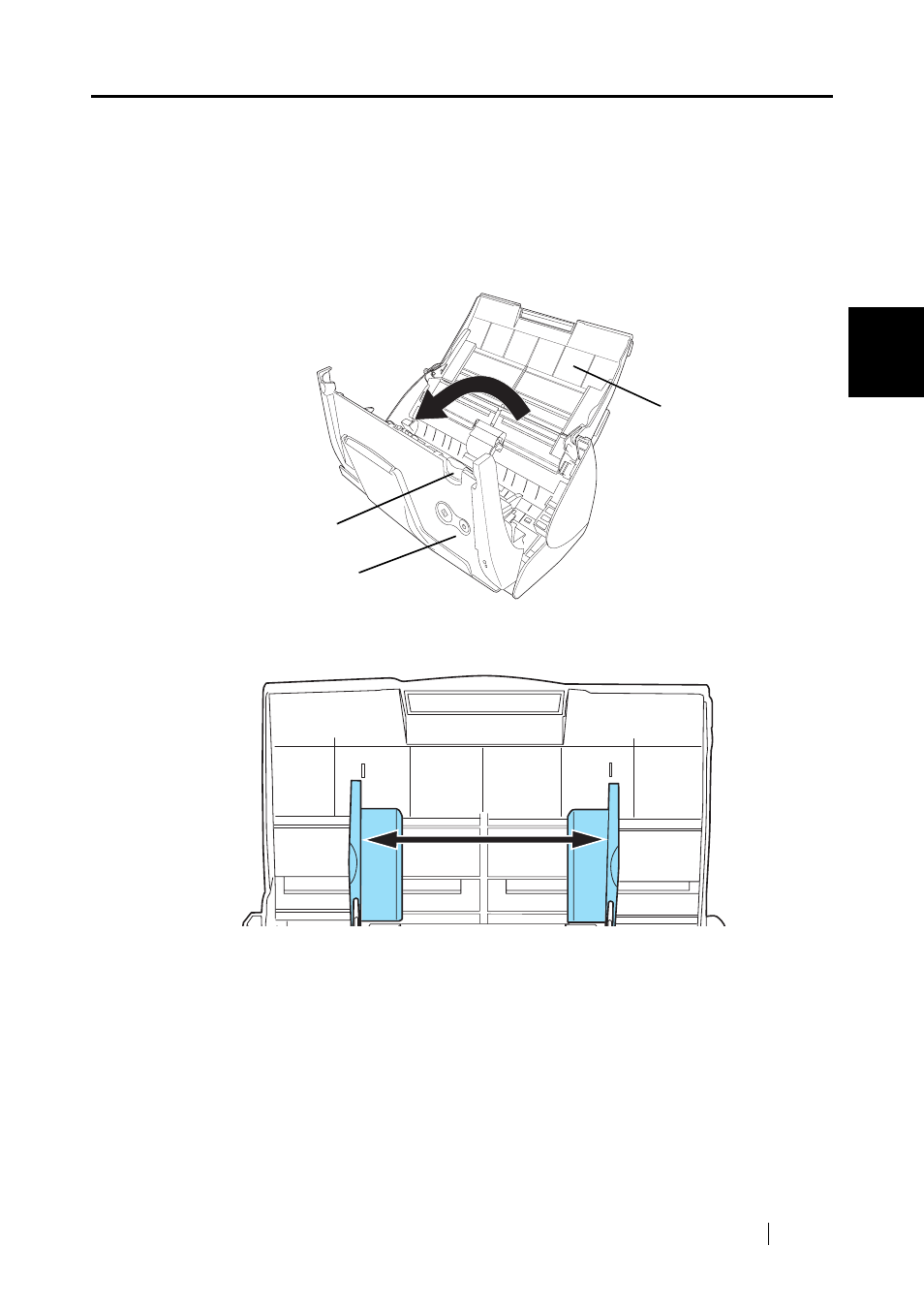
9.3 Replacing the Pick Roller
ScanSnap S510 Operator's Guide
243
Replacing Consumab
le
s and Carr
ier Sheet
9
9.3
Replacing the Pick Roller
Replace the Pick roller following the procedure below.
1. Remove the documents on the paper chute.
2. Open the ADF while pulling the cover open lever.
3. Adjust the Side guide to the "A5" size.
ADF
Cover open lever
Paper chute
A5
A5
