Section 6, Troubleshooting, Connections – Fairchild CAM/CCD-4KCL.TDI User Manual
Page 27
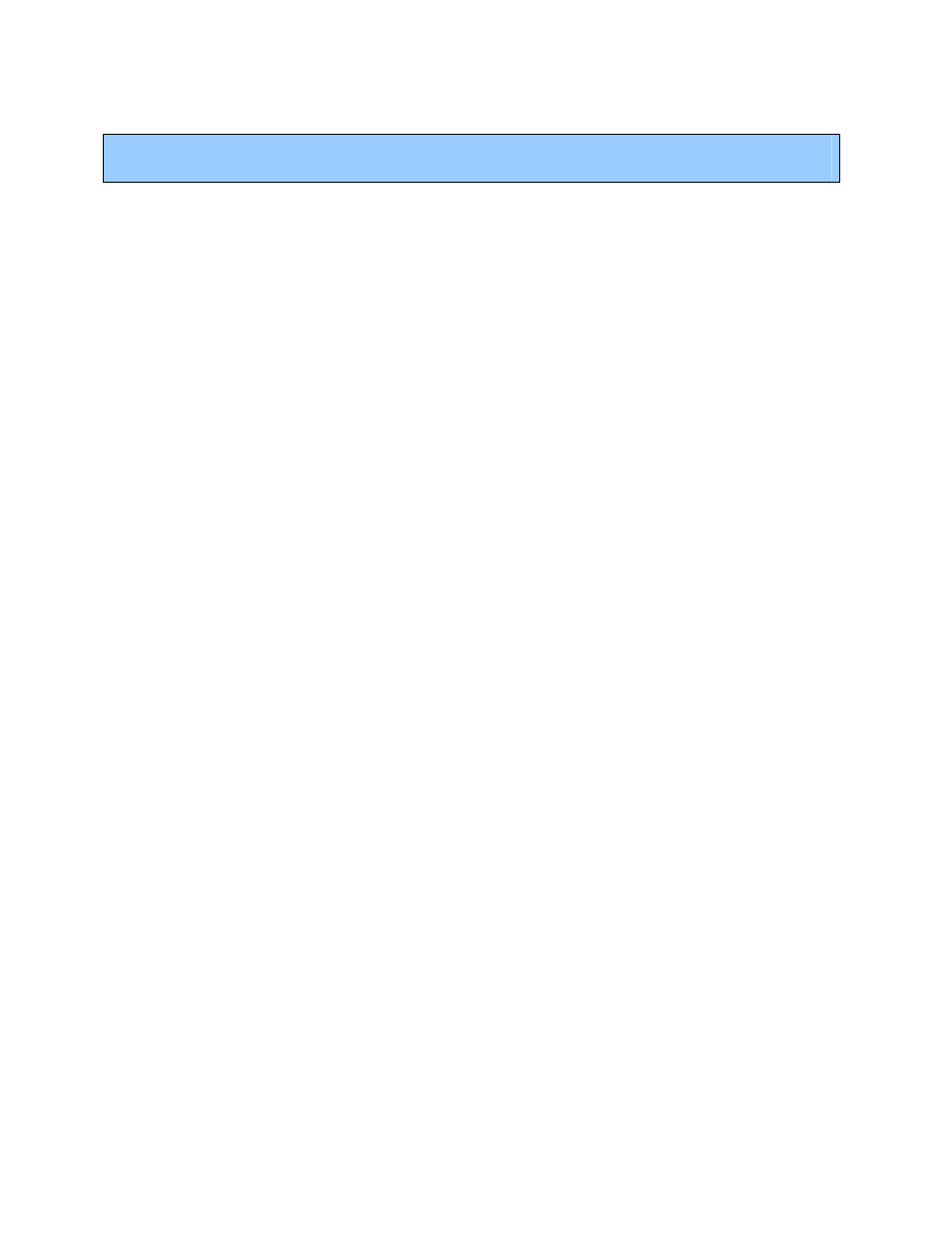
SECTION 6
Troubleshooting
6.1 Check Simple Things First
Remember that the camera is part of the entire acquisition system. You may have
to trouble shoot any or all of the following:
• Power supply
• Frame grabber hardware & software
• Light sources
• Operating environment
• Cabling
• Host computer
• Optics
• Encoder
6.2 General Solutions
Connections
The first step in trouble shooting is to verify that your camera has all the correct
connections.
Power Supply Voltage
Check for the presence of 12 - 15 volts at the camera connector.
Everything seems to be working, but no image
Remove the cover from your PC and reset all the cards into the Mother board.
Data Clocking/Output Signals
Verify the presence of all data clocking and output signals.
Fairchild Imaging • CAM/CCD 2KCL.TDI & CAM/CCD-4KCL.TDI Line Scan Camera User’s Manual • Rev C• 27 of 30
