Resetting a fortiswitch-5003a board, Troubleshooting, Fortiswitch-5003a does not startup – Fortinet 5003A User Manual
Page 20: All chassis: handles not fully closed, All chassis: firmware problem
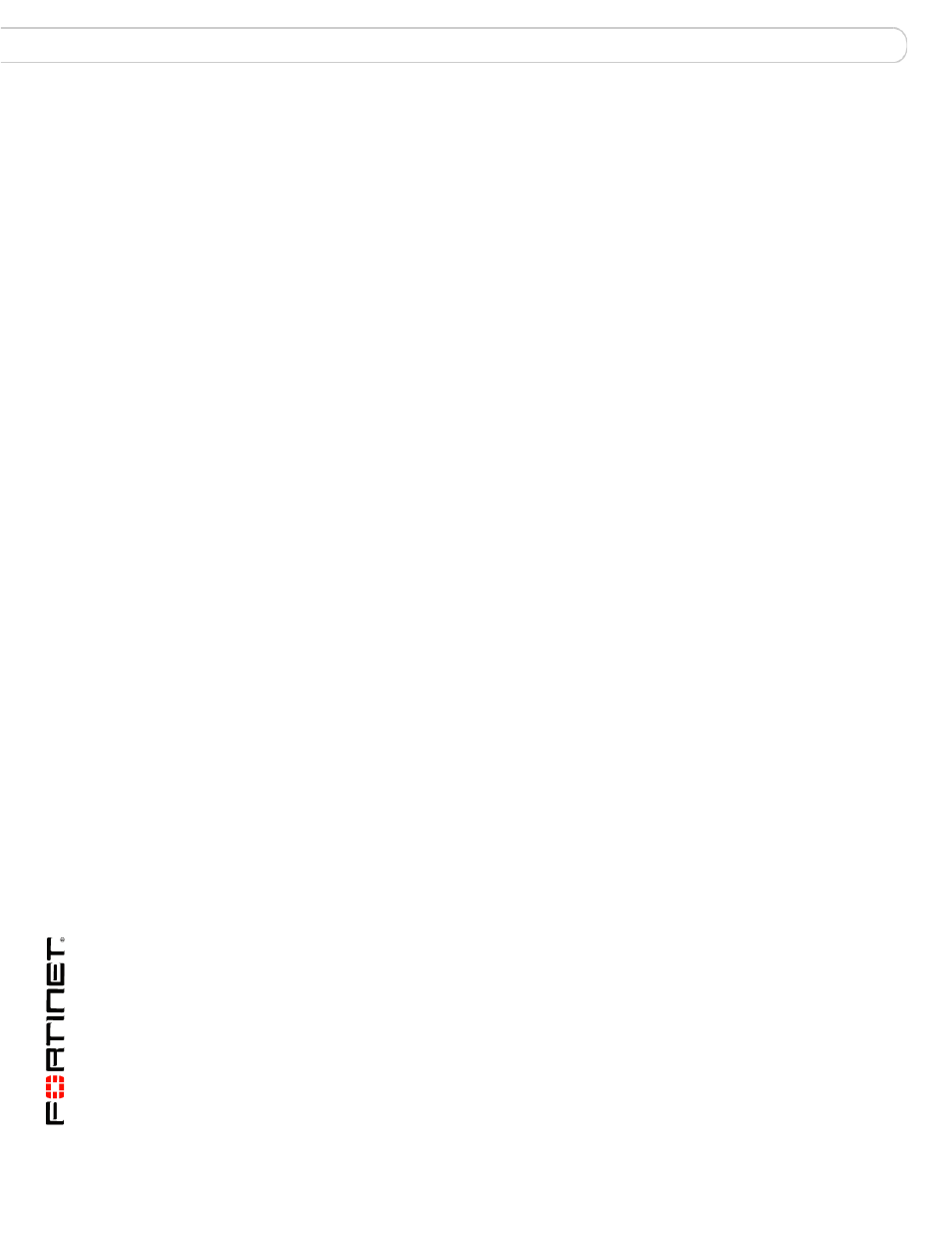
FortiSwitch-5003A System Guide
20
01-30000-77803-20080917
Resetting a FortiSwitch-5003A board
Hardware installation
Resetting a FortiSwitch-5003A board
You can use the front panel reset switch to cycle the power and reset the
FortiSwitch-5003A board without ejecting the board from its slot. Press and hold
the reset switch for three seconds to restart the board. For the location of the reset
switch, see
“The FortiSwitch-5003A board includes the following features:” on
Troubleshooting
This section describes the following troubleshooting topics:
•
FortiSwitch-5003A does not startup
FortiSwitch-5003A does not startup
Positioning of FortiSwitch-5003A handles and a few other causes may prevent a
FortiSwitch-5003A board for starting up correctly.
All chassis: handles not fully closed
If the handles are damaged or positioned incorrectly the FortiSwitch-5003A board
will not start up. Make sure the handles are correctly aligned, fully inserted and
locked.
All chassis: Firmware problem
If the FortiSwitch-5003A board is receiving power and the handles are fully closed,
and you have restarted the chassis and the FortiSwitch-5003A still does not start
up, the problem could be with FortiOS. Connect to the FortiSwitch-5003A console
and try cycling the power to the board. If the BIOS starts up, interrupt the BIOS
startup and install a new firmware image. For details about installing a new
firmware image in this way, see the
.
If this does not solve the problem, contact Fortinet Technical Support.
