Radar faq's, Radar controls – Furuno Marine Radar User Manual
Page 8
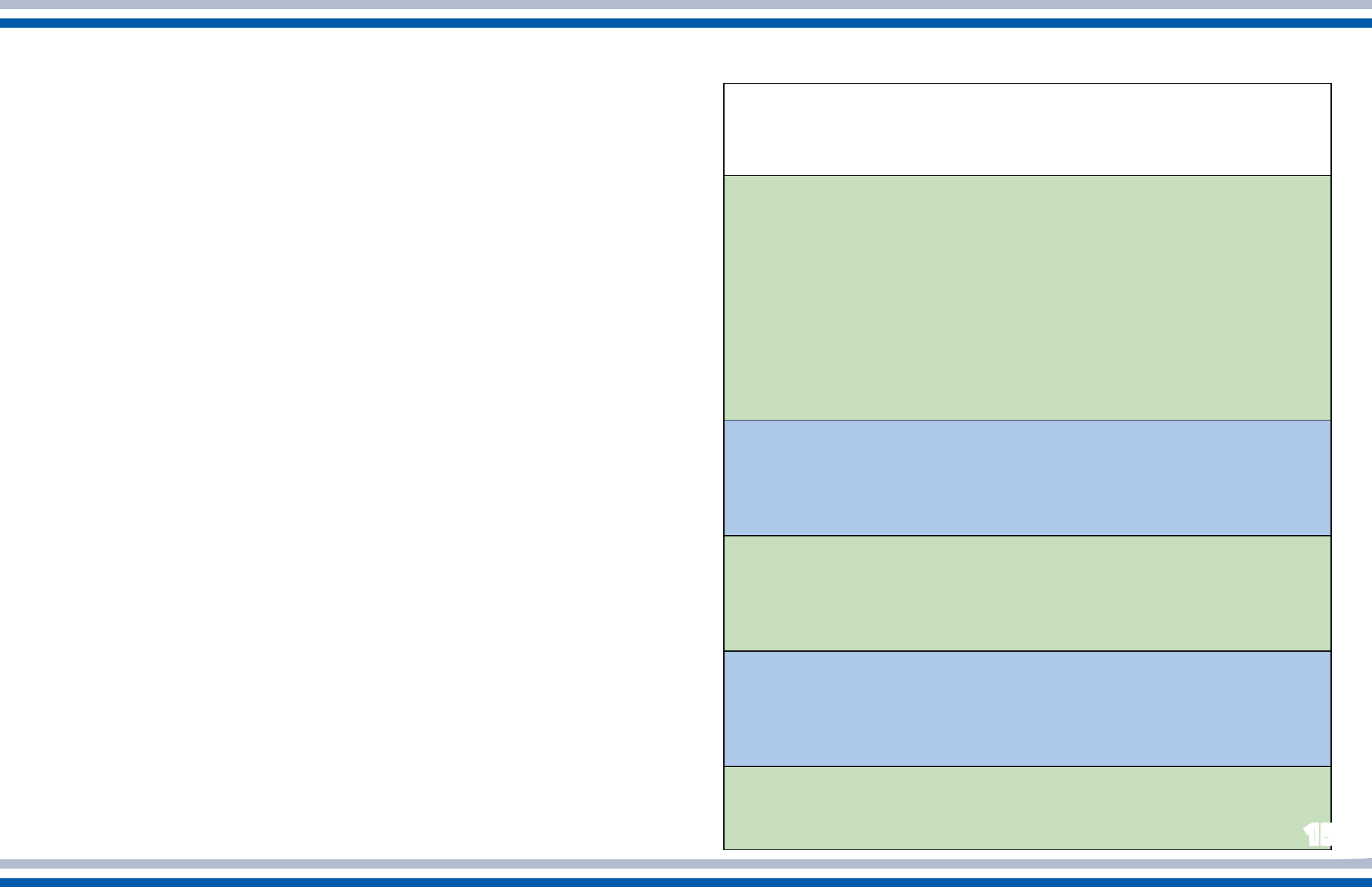
Pulse Repetition Rate:
Pulse repetition rate is
the number of radio pulses transmitted in one second.
It is automatically determined by pulselength and
detecting range. For short ranges, pulselength is short
and the pulse repetition rate is high. For long ranges,
pulselength is long and the pulse repetition rate is low.
Minimum detectable range:
This is the
minimum range at which a target is detectable by the
Radar. It is determined by scanner height, vertical
beamwidth, blind sector within the scanner beam, and
pulselength.
Maximum detectable range and output
power:
Doubling the output power of a typical
Radar raises the maximum detectable range by only
19 percent. In the reverse case, halving the output
power lowers the maximum detectable range by
16 percent. While you can increase the maximum
detectable range by using a high output power Radar,
a better (and more economical) way to do it would
be to mount the scanner as high as possible above the
waterline and/or utilize a longer antenna to increase
horizontal beamwidth.
2. RADAR CONTROLS
This section briefly describes the function, objective
and usage of Radar controls. Note that some controls
described here may not be provided on your Radar.
For detailed control description, refer to your
Operator’s Manual.
Precautions:
A rotating scanner is dangerous.
Before turning the
Radar on, be sure no one is near the scanner unit.
The scanner unit emits high frequency radio pulses,
which can be harmful, particularly to your eyes. Never
look directly into the scanner unit when the Radar is
in operation.
Key response:
The Radar normally releases a
beep when you correctly enter a command. If no beep
is released, try again. Incorrect command generates
several beeps. This function can usually be disabled,
but caution must be used as this audible feedback is
important to verify correct entry of commands.
Control Description:
Power:
Powers the entire Radar system. After
turning on the power, a timer displays the time
remaining for transmission preparation. “ST-BY”
appears when the Radar is ready to transmit. The
method of turning off the power varies by model;
consult your Operator’s Manual for details on
powering off your Radar.
Economy:
The economy mode turns off power to
the display in stand-by to lessen power consumption.
Trackball/Cursor Pad:
The trackball or cursor
pad shifts the cursor, which sets the guard zone,
displays range and bearing to a target, etc. Some
models may have individual arrow keys in place of a
trackball or cursor pad.
Scanner:
This switch starts and stops scanner
rotation. Turning the switch off when transmitting
sets the Radar in stand-by. A rotating scanner can be
dangerous - before turning the switch on, be sure no
one is standing near the scanner unit.
ST BY/TX:
Press this key to transmit radio pulses.
To stop transmitting, press the key again.
Gain:
This control adjusts receiver sensitivity. Adjust
the gain to increase sensitivity and display echoes. For
long range, adjust the control so background noise
is just visible on the display. For short range, some
Radar operators set this control relatively high and
adjust sensitivity using the A/C SEA control.
A/C Rain (FTC):
The Rain control, also called FTC
(Fast Time Constant), suppresses the reflected echoes
from rain, hail and snow to clear the display. On the
X band Radar, because of its short pulselength, the
echoes from legitimate contacts can become lost in the
echoes from precipitation, called rain clutter. When
rain clutter masks the display, adjust this control to
break up the clutter and distinguish echoes. Adjust the
control so that the clutter just disappears; too much
A/C Rain action may shrink or erase the echoes from
legitimate targets.
We've gathered a list of some of the most frequently asked questions about Radars and provided the answers in this section. If
you have a question that is not answered in this book, you can visit us on the web at www.FurunoUSA.com and click on the
Support button. You can browse through answers to questions, or search for your answer by model, topic or keyword. If you
can't find the answer you're looking for, you can send an E-mail directly from our web site to our technical support staff. A
knowledgeable technician will respond with your answer, generally within 48 hours.
Q: How do I adjust my new Furuno Radar for the best presentation?
A: Normally the auto features will work well for most situations. If you want to adjust the Radar manually try
the following:
1) Transmit the Radar in maximum range
2) Set STC (sea clutter) to minimum
3) Set FTC (rain clutter) to minimum
4) Set the gain control to maximum (the screen should show mostly Radar noise)
5) Now adjust the gain control to show a very small amount of noise (only a few noise spots on the screen)
6) Without disturbing the gain control select the appropriate working range
7) Adjust STC(sea clutter) as desired
8) Adjust FTC(rain clutter) if needed
Note: The timing and heading must still be set according to the procedure listed in the installation manual.
Q: Should I manually tune my Furuno Radar or use the automatic tuning feature?
A: Unless a problem is suspected with the automatic tuning circuit, automatic tuning is superior to manual
tuning. The automatic tuning circuits adjust the receiver sensitivity to each transmitted pulse. It would be
impossible to duplicate this procedure using manual tuning. Most Furuno Radars have an automatic tune
compensation adjustment that must be done as part of the initial installation alignments. See installation
manual for more information on initial set-up.
Q: My Radar is showing targets in the wrong place (i.e. the buoy in front of the boat is showing on the
Radar as a target behind the boat). My compass heading input is correct and the Radar is in head-up
mode. How do I correct this?
A: All Radars require a heading alignment upon installation of the Radar antenna. Refer to your installation
manual for the proper procedure in completing this adjustment. Once you complete the heading alignment the
targets should show in the correct places.
Q: My Radar turns on but will not go into transmit. It has a message on the screen that says HD/BP, what
does that mean?
A: The error message “HD/BP” indicates that the display is not getting heading or bearing pulse signals. The
first step is to see if the antenna is turning. If you have an open array this is easy to check, but if you have a
radome antenna you will need to remove the cover to check for rotation. You will need to contact an Authorized
Furuno representative. This information will help them start the troubleshooting process.
Q: How does UHD Radar work?
A: Furuno’s Ultra High Definition Radars use a new digital processing technique that effectively doubles the
scan lines on the screen, dramatically improving resolution. Additionally, vastly improved Auto Modes employ
digital filtering and modeling techniques that allow the Radar to adapt to a variety of sea states.
Radar FAQ's
6
15
