Radar faq’s continued – Furuno Marine Radar User Manual
Page 20
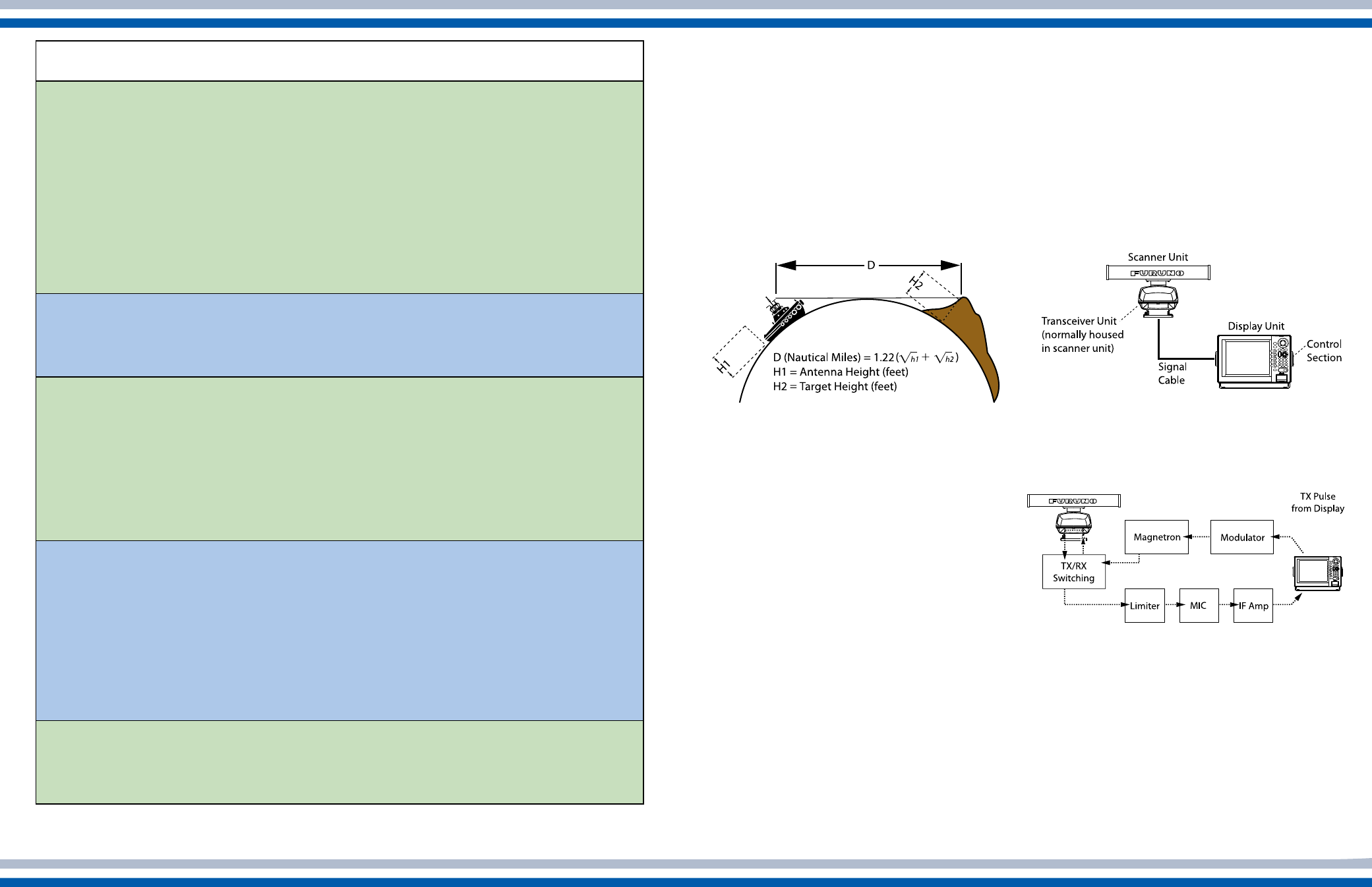
Almost all late model Radars use Liquid Crystal
Display (LCD) or daylight bright Cathode Ray
Tube (CRT) displays. These types of displays
provide steady, bright, non-fading Radar echoes
in monochrome or color depending on model.
The picture is visible even in full daylight. Digital
information is displayed on-screen to keep you
informed of your navigational situation at all times.
Radar range
Atmospheric conditions and target shape, material and
aspect slightly affect Radar range. However, Radar
range is generally calculated as follows:
Figure 1 - Determining Radar range
D is the distance from the scanner to the target
horizon. Under normal atmospheric conditions, this
distance is 6% greater than the optical horizon. This
is because radio waves bend or refract slightly by
atmospheric change.
The higher the scanner or target is above the surface,
the longer the detection range. For example, if the
scanner is 9 meters above the sea surface and the
height of the target is 16 meters, you should be able to
see the target’s echo on the display when the target is
15 miles from the Radar.
Unusual propagation conditions
Air ducts created by atmospheric conditions can affect
radio pulse propagation and thus Radar range. When
the radio pulse is bent downward, radio pulses can
travel great distances thereby increasing the ranges
at which targets can be detected. This is called super-
refraction. The opposite condition, in which Radar
waves bend upward and decrease the range at which
targets can be detected, is called sub-refraction.
Radar System Configuration
Basic system
The basic Radar system consists of two units: the
scanner unit and the display unit. The transceiver
(transmitter/receiver unit, or t/r) is generally housed
in the gearbox of the scanner unit. In some designs
the t/r is separate from the scanner unit and contained
in its own housing; such a unit is referred to as ‘t/r
down.’ Also, the control unit may be separate from
the display unit so as to allow for custom selection of
display in what is referred to as a ‘black box’ system.
Figure 2 - Basic Radar system
Scanner unit components
Most scanner units employ the circuits and devices
shown in Figure 3:
Figure 3 - Circuits and devices of a scanner unit
Magnetron
The magnetron generates the radio pulses.
Magnetrons, as well as the Radar itself, are classified
by their transmitting frequency band. There are two
main frequency bands in commercial Radar: X-Band
(9,000 MHz band; wavelength 3cm) and S-Band
(3,000 MHz band; wavelength 10 cm). Magnetron
output power ranges from 1kW for small Radars to
60kW for large Radars. Table 1 compares the S-Band
and X-Band frequencies.
Radar FAQ’s continued ...
Q: What is the difference between a true color Radar and a “color” Radar?
A: With a true color Radar the return signal strength from the target(s) determines the color represented on the
display for the target(s). Strong targets are depicted in warm colors, such as red. Weak targets are represented
in cool colors such as yellows and greens.
A good example would be observing a thunder storm with your true color Radar. With the Radar properly set
up and adjusted you can see strong cells within the storm depicted in reds. Areas of the storm with light rain are
depicted in yellows and greens.
A “color” Radar represents all targets in one color, no matter what the signal strength is.
Note: All Furuno color Radars are true color Radars.
Q: Can I mount a masthead light on top of my Radome?
A: Making any kind of penetration in the upper dome assembly is not recommended and will void your
warranty. This almost always leads to water intrusion due to improper sealing, or physical damage to the
dome(cracking).
Q: I need a replacement upper cover for the radome of my Radar. How do I find the part number?
A: To find the part number click on the “Search” button on our web site, www.FurunoUSA.com. Enter the
model number of your Radar and select the “Find Parts For this Model #(Enter exact Model #)” radio button.
Click Search to display a list of parts for your unit and look for the upper radome assembly (ASSY/RADOME
UPPER...). If you are not certain of your model number you may try locating your model under the “Products”
tab on the top navigation bar.
Once you have located the part number you may contact your local authorized Furuno dealer to purchase this
item.
Q: The bottom 25 percent of the Radar picture is blank on my 1621 Radar display. The Radar picture
above is normal. What could be the problem?
A: The bottom portion of many of the Furuno Radar displays can be configured to display navigation data from
a GPS source, etc. Please follow the steps below to properly configure your Radar display.
1) Check in the [MENU] setting for [Nav Data] selected.
2) Select [OFF] to display the Radar picture in full screen mode.
Note: If the display is interfaced with a GPS, etc. make sure to power on the device to display the information at
the bottom 25 percent of the Radar screen.
Q: Why does the lollipop symbol on my Radar bounce around when I am stopped or moving at slow
speeds?
A: The waypoint lollipop gets its heading information from your GPS using Course Over Ground (COG). Since
COG is based on changes in your position, it will “bounce” around when you are moving slow or stopped.
18
3
