Omponent names, Main unit, Front rear – FUNAI 6842PE User Manual
Page 6
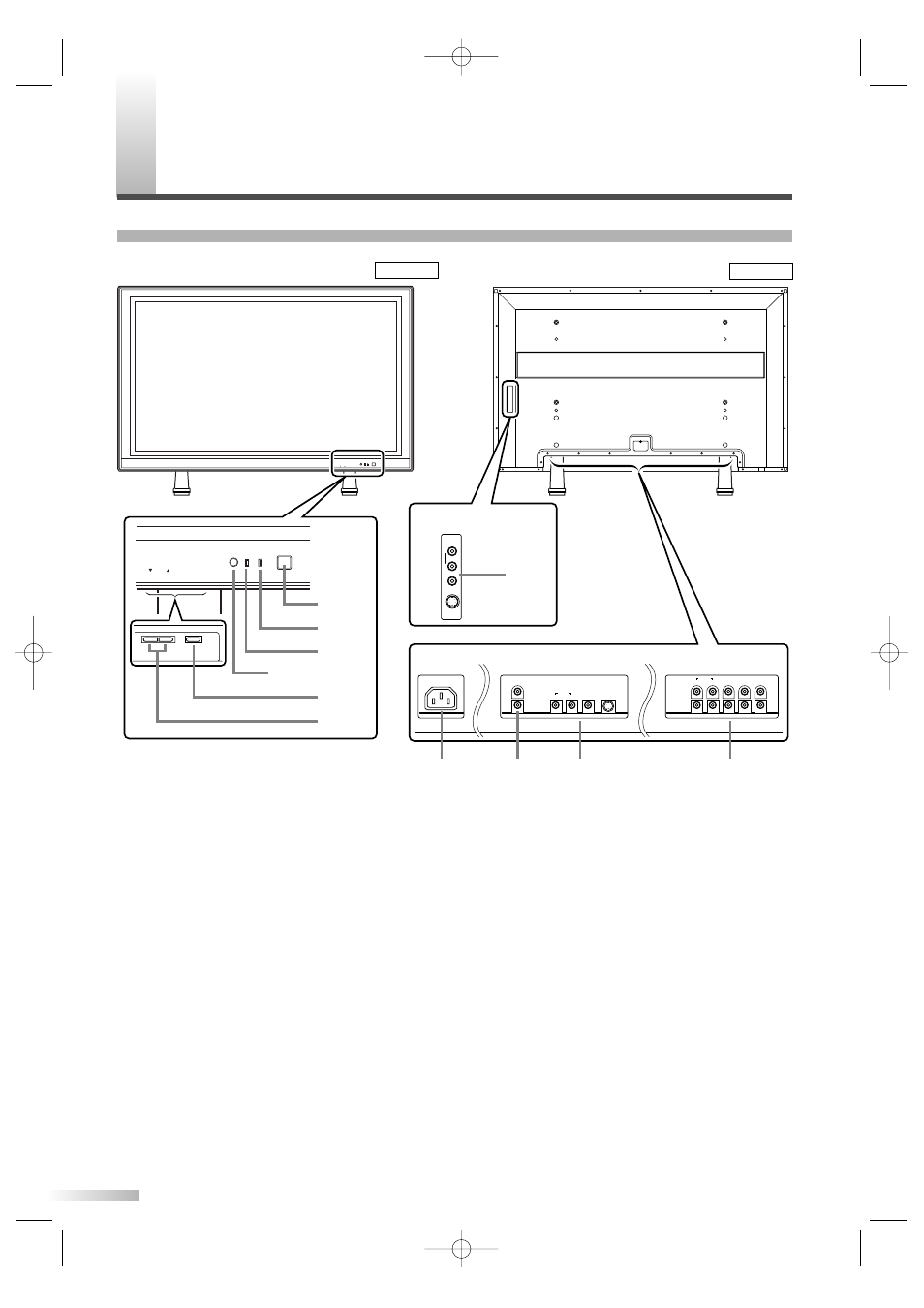
6
C
OMPONENT NAMES
1
POWER button: Turns the power ON or in
STANDBY.
2
ON indicator: Lights up when the power is
ON.
3
STANDBY indicator: Lights up when the
power is in the standby mode. Disappears
when the power is ON.
4
INPUT SELECT button: Selects input termi-
nals.
5
VOLUME
K
(up) /
L
(down) button:
Increases or decreases the volume.
6
AC IN terminal: Connect the supplied power
cable for a standard AC outlet.
7
AUDIO OUT: Output terminals for audio.
8
AUDIO/VIDEO/S-VIDEO: Input terminals for
an audio and video signal. You can select
either VIDEO or S-VIDEO.
9
COMPONENT: Input terminals for a compo-
nent signal. You can make a Y-Cb-Cr inter-
laced connection to component 1 or Y-Pb-Pr
progressive or interlaced connection to com-
ponent 2.
MAIN UNIT
VOLUME
INPUT SELECT
STANDBY ON
POWER
VOLUME
INPUT SELECT
STANDBY ON
POWER
1
2
3
4
Infrared Sensor
5
Input Terminals
Input Terminals
R
L
Y
C b
C r
R
L
Y
P b
P r
AU D I O
COMPONENT 1
COMPONENT 2
VIDEO1
AUDIO
S-VIDEO1
L
R
R
L
AUDIO OUT
A C I N
AUDIO
VIDEO2
S-VIDEO2
R
L
6
7
8
9
8
Front
Rear
Figure 2
Figure 3
L0601(EN)v1.qx3 04.8.10 3:08 PM Page 6
