Navigating the set up menu – FUNAI 6842PE User Manual
Page 12
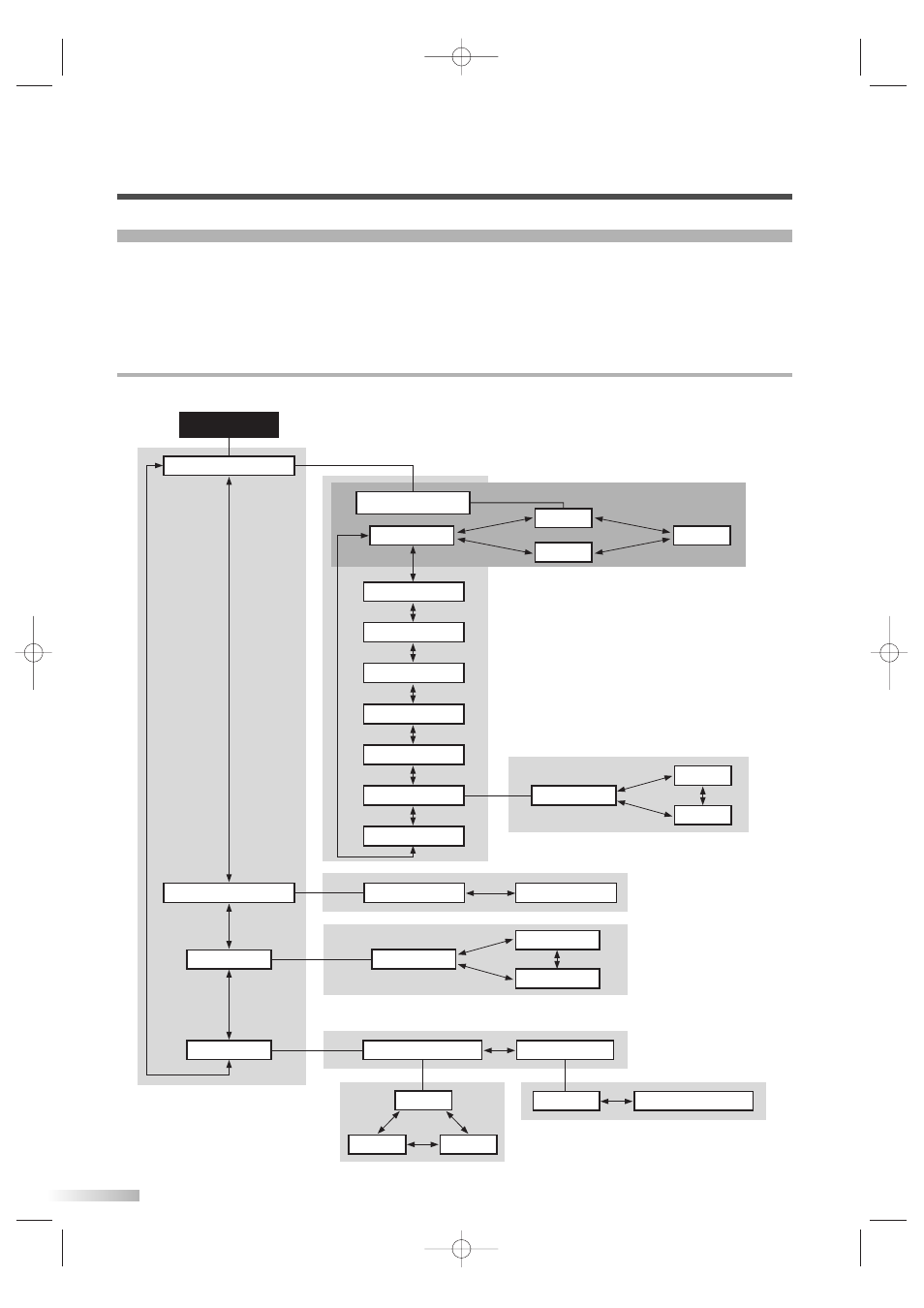
12
OPERATING THE PLASMA DISPLAY
NAVIGATING THE SET UP MENU
In the setup menu, you can specify settings for picture adjustment, picture position, language, screen
saver and background.
NOTE:
• If you do not press any buttons for approximately 20 seconds, the display automatically exits the menu mode.
• We recommend to set to the initialized setting of “Manual” in the picture mode.
Layout of the Setup Menu
The various functions in the setup menu are outlined below:
MAIN MENU
Picture select
Picture mode
Window setting
H-Position
English
Français
Español
V-Position
Language
Manual
Brightness
Contrast
Color
Tint
Sharpness
Color temp.
Normal
Reset
Dynamic
News
Cool
Warm
Movie
Detail
Screen saver
Back ground
Opaque
Translucent
Fast
Off
Slow
L0601(EN)v1.qx3 04.8.10 3:31 PM Page 12
