Freecom Technologies IEEE 1394 User Manual
Page 8
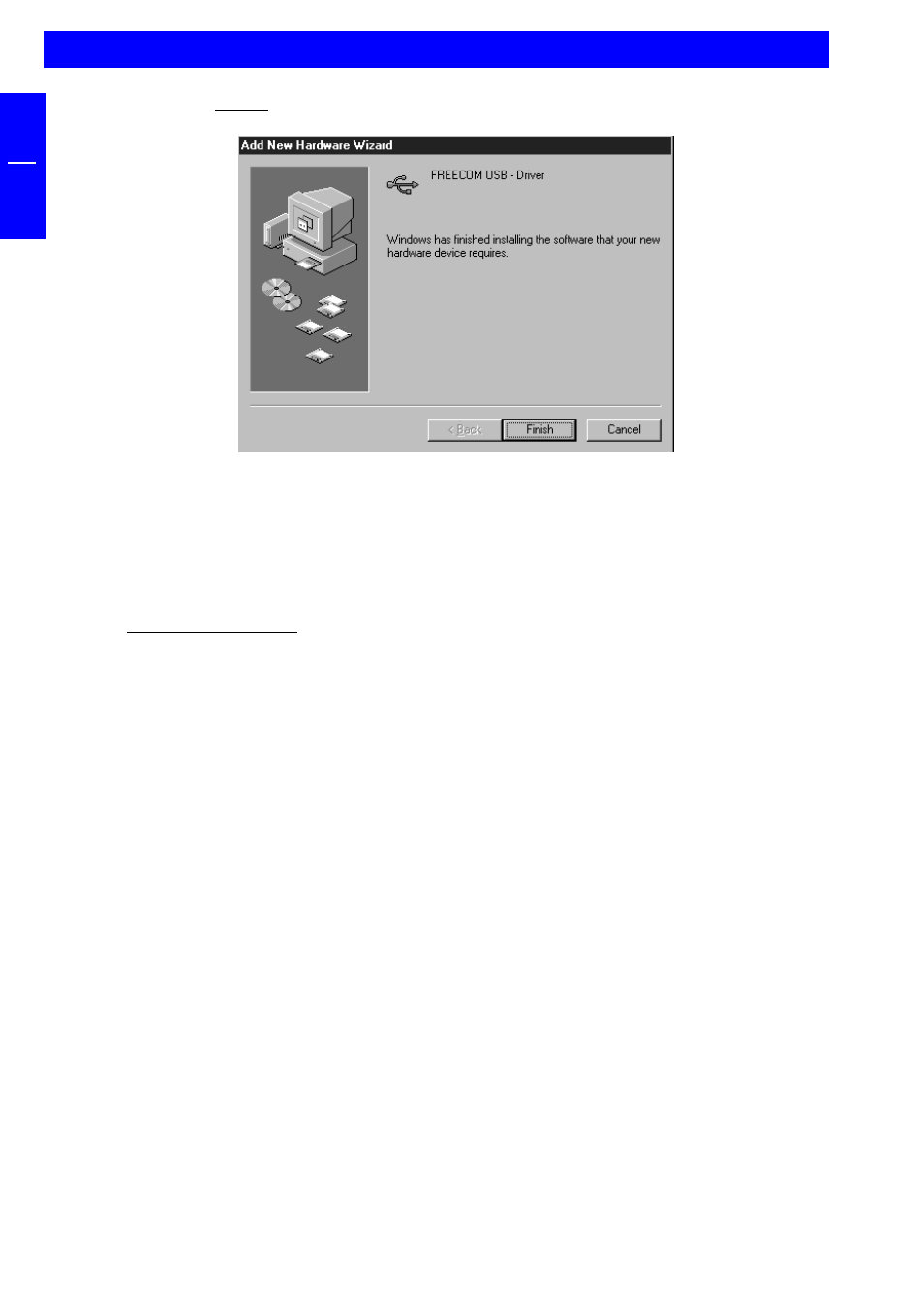
8
FREECOM Cable II USB / Cable II IEEE 1394
GB
2
8. Click on "Finish" in the next window.
9. To install further drivers for the "FREECOM USB Cable II", you will have to
repeat the installation procedure. Follow the instructions of the "Hardware
Wizard".
10. Driver installation is then complete and your drive will appear with the new
drive letter under "My Computer".
For CD-R(W) drives, now install the mastering and UDF software if necessary.
Note: you can plug the drive in and unplug it at the USB port while the PC
is running. The drive will be recognized automatically under "My Compu-
ter" when it is reconnected ("hot plug & play").
2.2 Uninstalling the software under Windows 98 SE / Windows ME
(USB)
The FREECOM installation disk contains the program
DriverRemove.EXE
with which you can remove all FREECOM drivers for USB.
