Osd (on-screen display) – Hitachi 26LD8000TA User Manual
Page 34
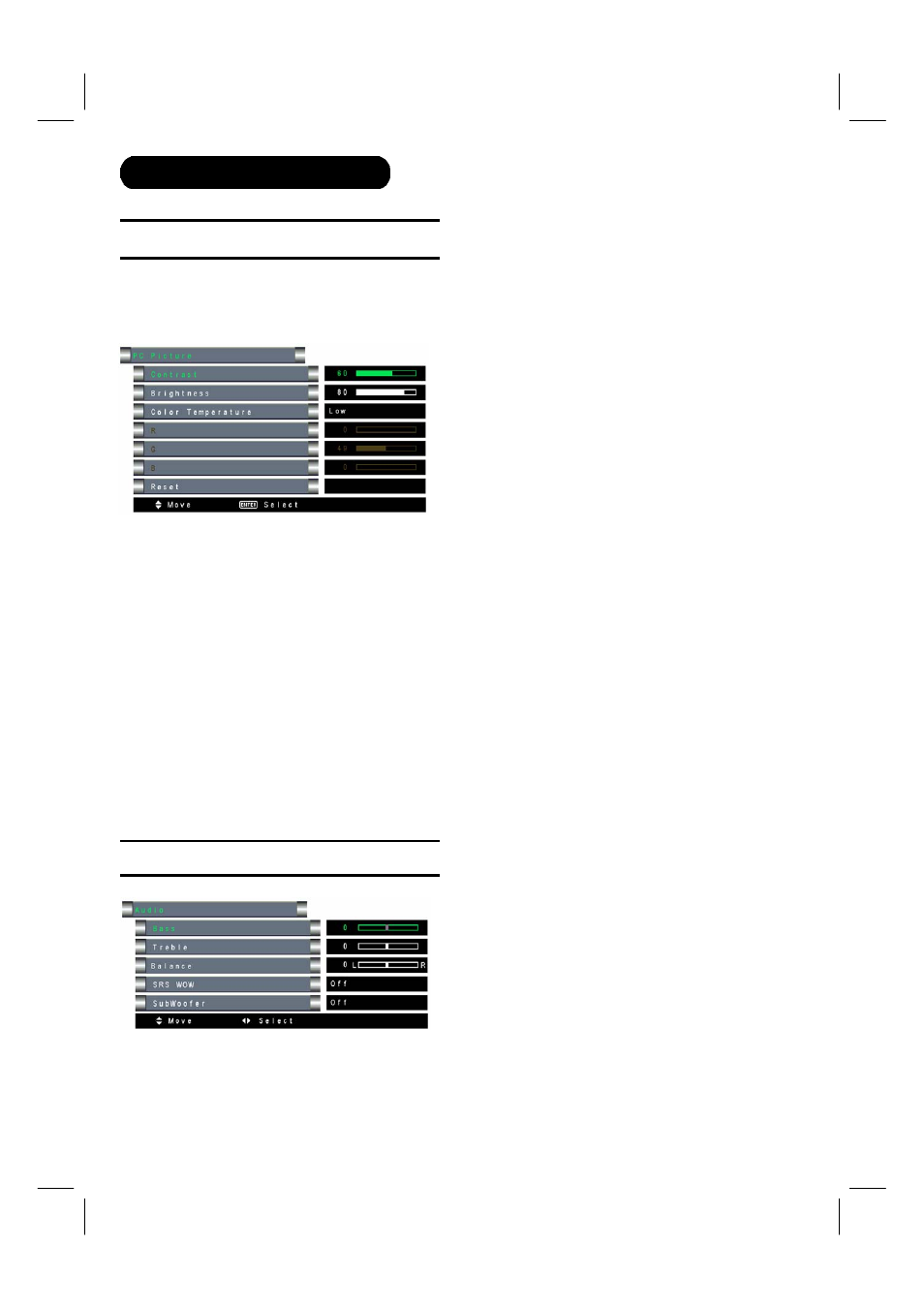
34
OSD (On-Screen Display)
PC PICTURE
You can change the picture settings of each PICTURE MODE as
you like.
z
Picture Adjustment
Contrast : You can adjust the contrast.
Brightness : You can adjust the back light.
Color Temperature : You can adjust the picture color mode.
(High / Low / Manual)
(NOTE : When COLOR TEMPERATURE at HIGH and LOW,
R,G,B, and bars in gray and can not move.
R : You can adjust the Red color component.
G : You can adjust the Green color component.
B : You can adjust the Blue color component.
Reset : You can select RESET mode for default setting.
AUDIO
z
Sound Adjustment
You can adjust the sound to your liking.
Bass : Increases and decreases the level of bass.
Treble : Increases and decreases the level of treble.
Balance : Adjusts the left and right sound level.
SRS WOW : Turns SRS WOW function on and off.
Subwoofer : Turns subwoofer function on and off.
- 26HDL52 (52 pages)
- P50H4011 (144 pages)
- P50H401 (144 pages)
- 42HDX99 (104 pages)
- 42EDT41A (84 pages)
- P55H4011 (144 pages)
- ULTRA VISION UT32A302 (53 pages)
- 42HDT79 (104 pages)
- P50T501A (87 pages)
- P55T551 (158 pages)
- 42HDF52 (50 pages)
- 35TX10B (94 pages)
- 36SDX01SR (80 pages)
- 32HDT55 (88 pages)
- UT32V502 (1 page)
- 36GX01B (60 pages)
- 32UX01S (60 pages)
- ALPHA SERIES L42A404 (52 pages)
- P50V701 (186 pages)
- P50H401A (144 pages)
- L26D103 (1 page)
- 55HDT51 (100 pages)
- 37HDL52A (53 pages)
- L32A01A (49 pages)
- L32C205 (29 pages)
- L42S601 (142 pages)
- 42HDT55 (88 pages)
- L46S603 (3 pages)
- 27UX01B (32 pages)
- P50S602 (60 pages)
- 50HDT50 (84 pages)
- 42HDS69 (80 pages)
- 42HDS52 (88 pages)
- 55PD8800TA (62 pages)
- 42PD8800TA (62 pages)
- 42HDM12 (38 pages)
- 35TX30B (58 pages)
- C52-WD9000 (54 pages)
- L32A102G (30 pages)
- L32A403 (51 pages)
- ULTRAVISION L42S504 (60 pages)
- 42HDX62A (105 pages)
- UT32X812 (1 page)
- LE42S704 (60 pages)
- 26LD9000TA (41 pages)
