Osd (on-screen display) – Hitachi 26LD8000TA User Manual
Page 26
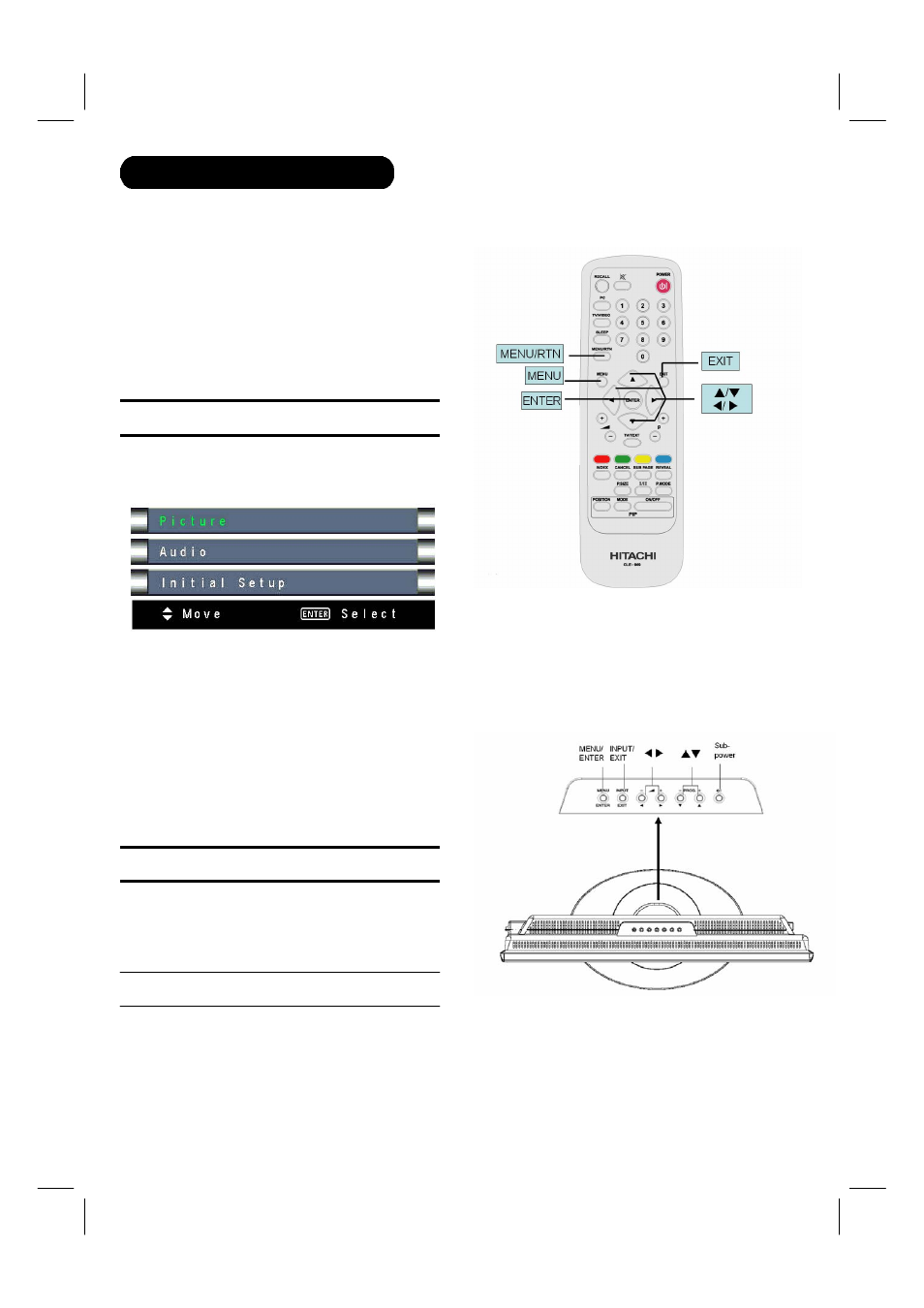
26
OSD (On-Screen Display)
To use all your television’s functions, you need to
understand the basic menu operating techniques fully.
THERE ARE TWO DIFFERENT MODES FOR THE OSD ARE
THE FOLLOWING:
Video Mode: Displays when the TV, VIDEO1, VIDEO2, VIDOE3,
and VIDEO4 is selected.
PC Mode: Displays when the PC RGB input is selected.
Basic Operation
1.Press the MENU button to display the MENU(main menu).
2. Use the ▲▼ buttons to choose a menu title, and press the
ENTER button.
3. Use the W X to adjust functions.
4. Press ENTER on the remote control to select functions.
5. Press MENU/RTN on the remote control to return to the
previous.
6. Press EXIT on the remote control to quickly exit from a menu.
Operation with the buttons on the TV
You can also operate the menus using the buttons on the top
panel of the TV.
The menu will disappear after about one minutes if no operation
is performed.
- 26HDL52 (52 pages)
- P50H401 (144 pages)
- P50H4011 (144 pages)
- 42HDX99 (104 pages)
- 42EDT41A (84 pages)
- P55H4011 (144 pages)
- ULTRA VISION UT32A302 (53 pages)
- 42HDT79 (104 pages)
- P55T551 (158 pages)
- P50T501A (87 pages)
- 42HDF52 (50 pages)
- 35TX10B (94 pages)
- 36SDX01SR (80 pages)
- 32HDT55 (88 pages)
- UT32V502 (1 page)
- 36GX01B (60 pages)
- 32UX01S (60 pages)
- ALPHA SERIES L42A404 (52 pages)
- P50V701 (186 pages)
- P50H401A (144 pages)
- L26D103 (1 page)
- 55HDT51 (100 pages)
- 37HDL52A (53 pages)
- L32A01A (49 pages)
- L32C205 (29 pages)
- L42S601 (142 pages)
- 42HDT55 (88 pages)
- L46S603 (3 pages)
- 27UX01B (32 pages)
- P50S602 (60 pages)
- 50HDT50 (84 pages)
- 42HDS69 (80 pages)
- 42HDS52 (88 pages)
- 42PD8800TA (62 pages)
- 55PD8800TA (62 pages)
- 42HDM12 (38 pages)
- 35TX30B (58 pages)
- C52-WD9000 (54 pages)
- L32A102G (30 pages)
- L32A403 (51 pages)
- ULTRAVISION L42S504 (60 pages)
- 42HDX62A (105 pages)
- UT32X812 (1 page)
- LE42S704 (60 pages)
- 26LD9000TA (41 pages)
