Hollywood VR-652 User Manual
Page 11
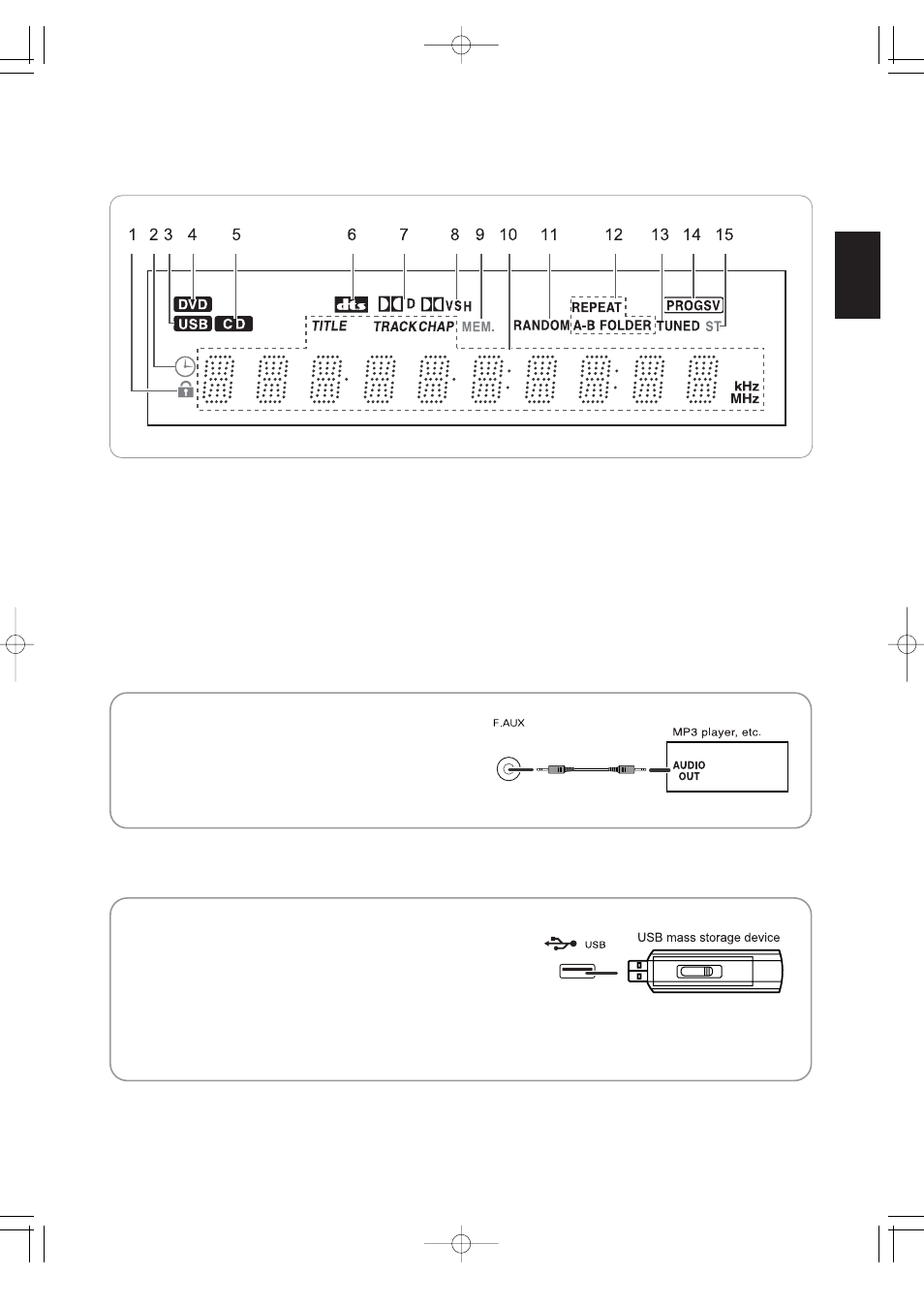
ENGLISH
11
FLUORESCENT DISPLAY
1. PARENTAL CONTROL indicator
2. TIMER indicator
3. USB indicator
4. DVD indicator
5. CD indicator
6. DTS SIGNAL indicator
7. DOLBY DIGITAL SIGNAL indicator
8. SURROUND MODE indicators
9. MEMORY indicator
10. MULTI-INFORMATION display
11. RANDOM PLAY indicator
12. REPEAT indicators
13. TUNED indicator
14. PROGRESSIVE indicator
15. STEREO indicator
• The FRONT AUX jack can be connected to an
additional audio component such as an MP3 player,
etc.
Note :
• When connecting this jack to an MP3 player, etc., you
should use the stereo mini cord, not a mono mini cord.
FRONT AUX JACK
• The USB connector can be connected to a USB mass
storage device directly to enjoy MP3, WMA or JPEG
files stored on it through this unit.
(For details on the operation of USB device, refer to
"To play files from USB mass storage device" on
page 23.)
Note :
• After USB playback, remove the USB device in the stop
mode or the standby mode.
USB CONNECTOR
