Water level wash speed/spin speed extra rinse, Signal, Soil level – haier HWM90DD User Manual
Page 7: Temp, Power on/off, Start/pause, Delay start and estimated time indicator
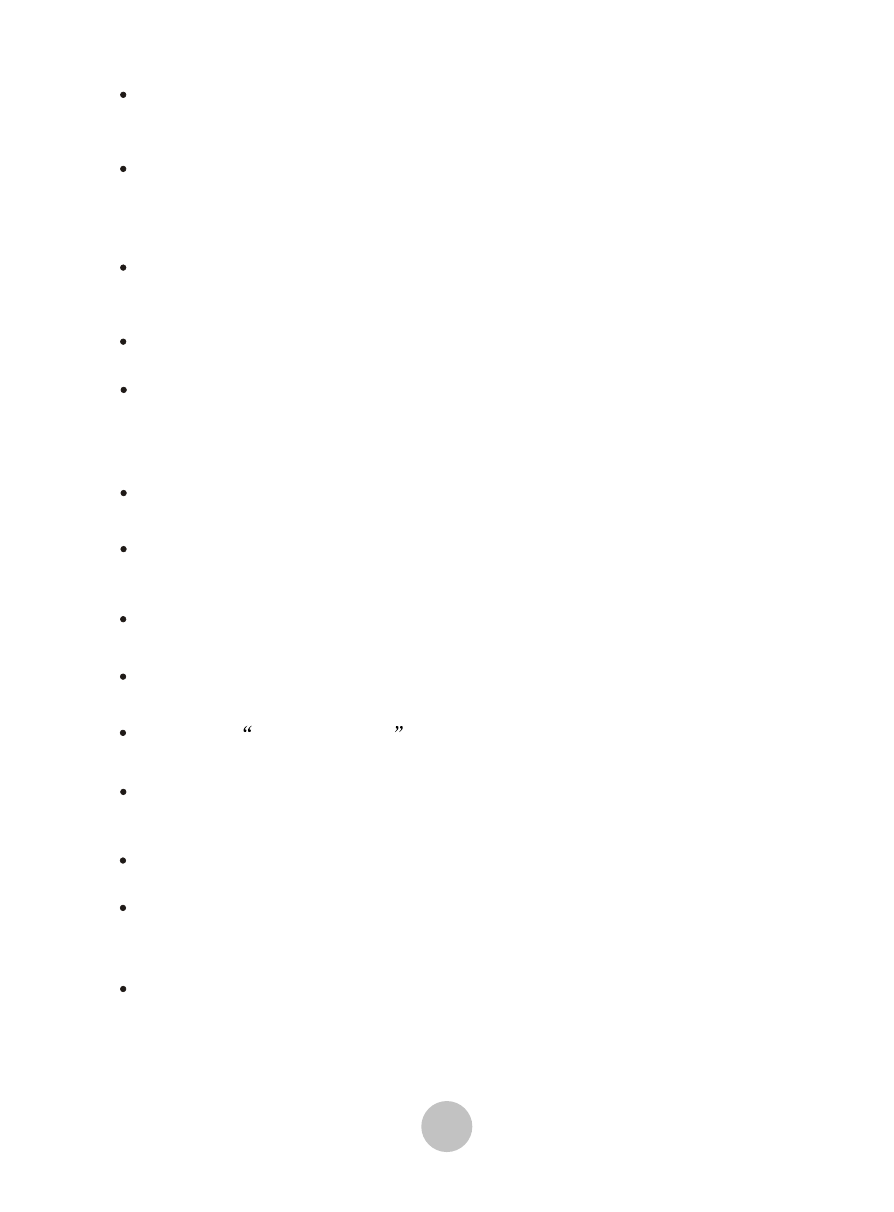
6
Water level
Wash Speed/Spin Speed
Extra Rinse
Water levels may be set at the beginning of the wash or at pause.
During Soak, Wash or Rinse press this button to manually
replenish water. Release to stop. Function automatically is
inactive when water reaches the overflow protection level.
Signal
Signal volume can be adjusted softer, louder or off.
Soil Level
According to clothes soil level, press this button to change
washing time.
Wash cycle increases 2minutes for every soil level.
Temp
To select inlet water temperature for wash and rinse.
Power On/Off
Push the
Power On/Off
button to switch the machine on or off.
Start/Pause
Once washer is powered and selections are chosen, push this
button once to start washing.
While unit is working, push this button once to pause it.
If unit is in Pause mode, push this button once to resume
operation.
Delay Start and Estimated Time Indicator
Indicates remaining minutes when cycle is in progress.
Water level indicator will shut off if only Spin is selected.
For selecting the speed of washing or spinning .
Once a program is selected, press this button to have a extra
rinse.The washer will add a extra rinse.
