Setup menu (rgb mode) – Hitachi L42N03A User Manual
Page 20
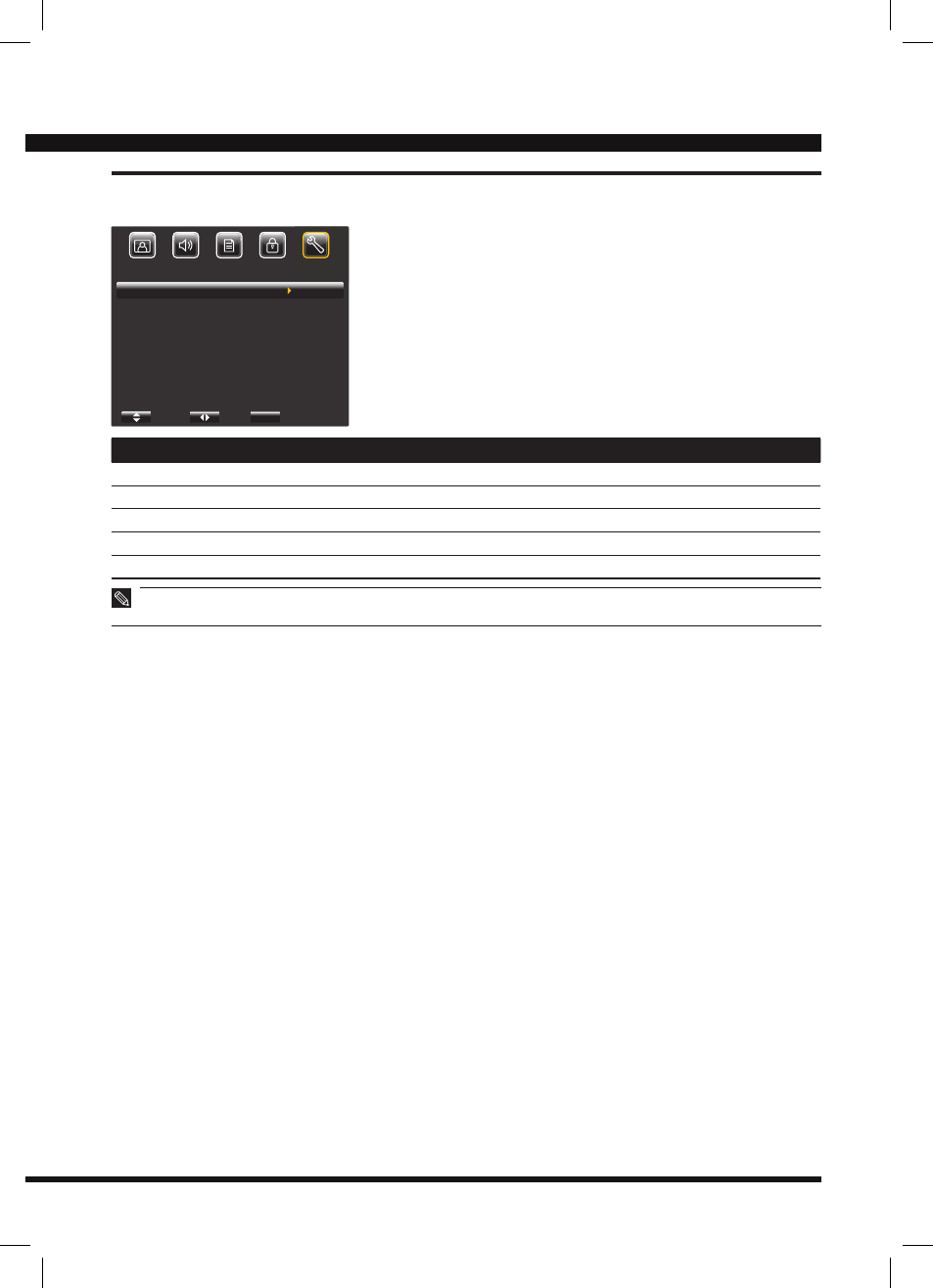
0
Setup Menu (RGB Mode)
Selected Items
Setup Hints
Auto Adjust
Auto adjust the screen position, clock and phase.
H Position
Adjust the picture horizontal position.
V Position
Adjust the picture vertical position.
H Clock
Adjust the picture width.
Clock Phase
Adjust to remove the horizontal interference.
“Auto Adjust” may not work well with certain input signals. In such cases, manually adjust “H Position”,
“V Position”, “H Clock” and “Clock Phase”.
•
SETUP
MENU
Auto Adjust
H Position
V Position
H Clock
Clock Phase
Select
Set
Return
0
0
0
0
This manual is related to the following products:
See also other documents in the category Hitachi Televisions:
- 26HDL52 (52 pages)
- P50H401 (144 pages)
- P50H4011 (144 pages)
- 42HDX99 (104 pages)
- 42EDT41A (84 pages)
- P55H4011 (144 pages)
- ULTRA VISION UT32A302 (53 pages)
- 42HDT79 (104 pages)
- P55T551 (158 pages)
- P50T501A (87 pages)
- 42HDF52 (50 pages)
- 35TX10B (94 pages)
- 36SDX01SR (80 pages)
- 32HDT55 (88 pages)
- UT32V502 (1 page)
- 36GX01B (60 pages)
- 32UX01S (60 pages)
- ALPHA SERIES L42A404 (52 pages)
- P50V701 (186 pages)
- P50H401A (144 pages)
- L26D103 (1 page)
- 55HDT51 (100 pages)
- 37HDL52A (53 pages)
- L32A01A (49 pages)
- L32C205 (29 pages)
- L42S601 (142 pages)
- 42HDT55 (88 pages)
- L46S603 (3 pages)
- 27UX01B (32 pages)
- P50S602 (60 pages)
- 50HDT50 (84 pages)
- 42HDS69 (80 pages)
- 42HDS52 (88 pages)
- 42PD8800TA (62 pages)
- 55PD8800TA (62 pages)
- 42HDM12 (38 pages)
- 35TX30B (58 pages)
- C52-WD9000 (54 pages)
- L32A102G (30 pages)
- L32A403 (51 pages)
- ULTRAVISION L42S504 (60 pages)
- 42HDX62A (105 pages)
- UT32X812 (1 page)
- LE42S704 (60 pages)
- 26LD9000TA (41 pages)
