Function menu – Hitachi L42N03A User Manual
Page 16
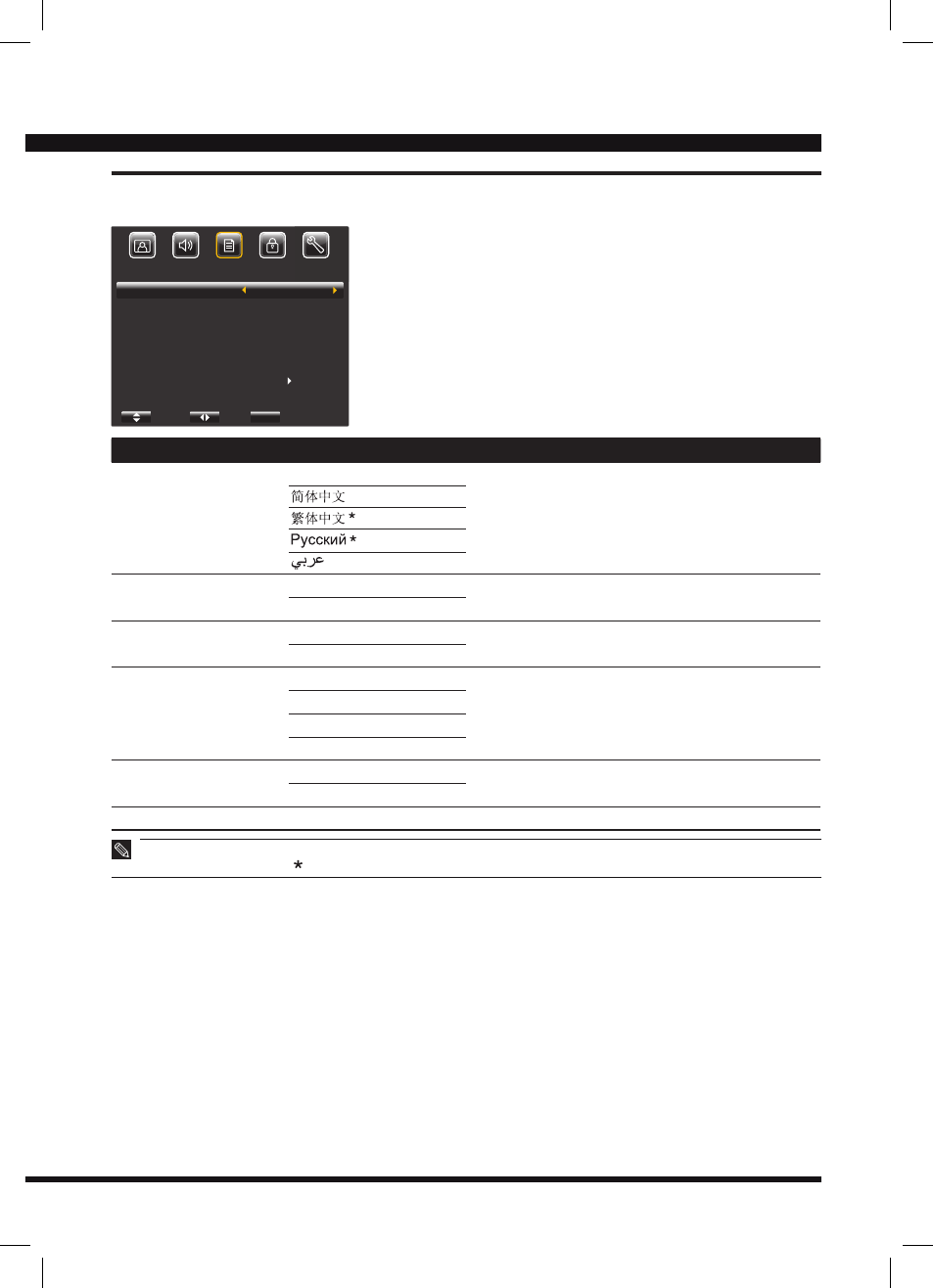
16
Function Menu
Selected Items
Setup Hints
Language
English
Select the on-screen display language.
Film Mode
On
Select “On” for movie film detection and correction.
Select “Off” if the picture does not look natural.
Off
Menu Background
Opaque
Select the menu background.
Transparent
Teletext Language
West Europe
Select the desired Teletext language.
East Europe
Russian
Arabic
Decorative Light
On
Select “On” to turn on the decorative light on the
front panel of the TV.
Off
Reset Favorite
Reset all Favorite to the original factory settings.
“Teletext Language” is only available in TV mode.
The items indicated by “ ” may not be available for some countries.
•
•
FUNCTION
MENU
Language
Film Mode
Menu Background
Teletext Language
Decorative Light
Reset Favorite
Select
Set
Return
English
On
Opaque
West Europe
On
