Audio menu – Hitachi L42N03A User Manual
Page 15
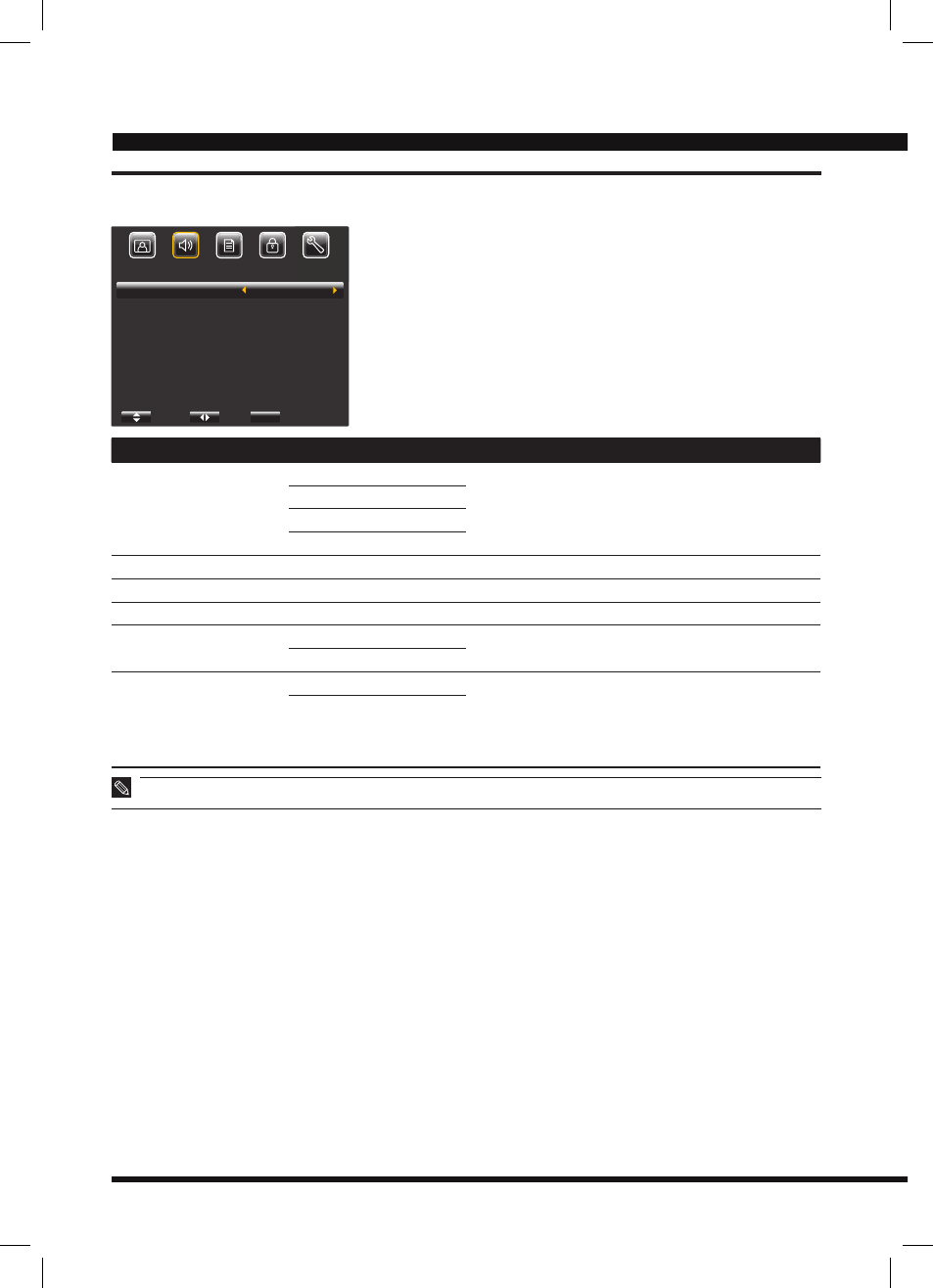
15
Selected Items
Setup Hints
Sound Mode
Movie
Select the most suitable sound mode according to
your watching contents.
Music
Speech
Favorite
Treble
Adjust the high-pitched sound.
Bass
Adjust the low-pitched sound.
Balance
Adjust the left and right sound channel volume.
Perfect Volume
On
Select “On” to automatically adjust the volume to its
average level each time you change the channel.
Off
Speakers
TV Speakers
Select “TV Speakers” to listen through the TV
speakers.
Select “Audio System” to listen through your
external audio equipment connected to the output
terminals on the rear panel.
Audio System
“Perfect Volume” is only available in TV mode.
•
AUDIO
MENU
Sound Mode
Treble
Bass
Balance
Perfect Volume
Speakers
Select
Set
Return
Movie
50
80
0
Off
TV Speakers
Audio Menu
