Hotpoint SEO100 User Manual
Page 9
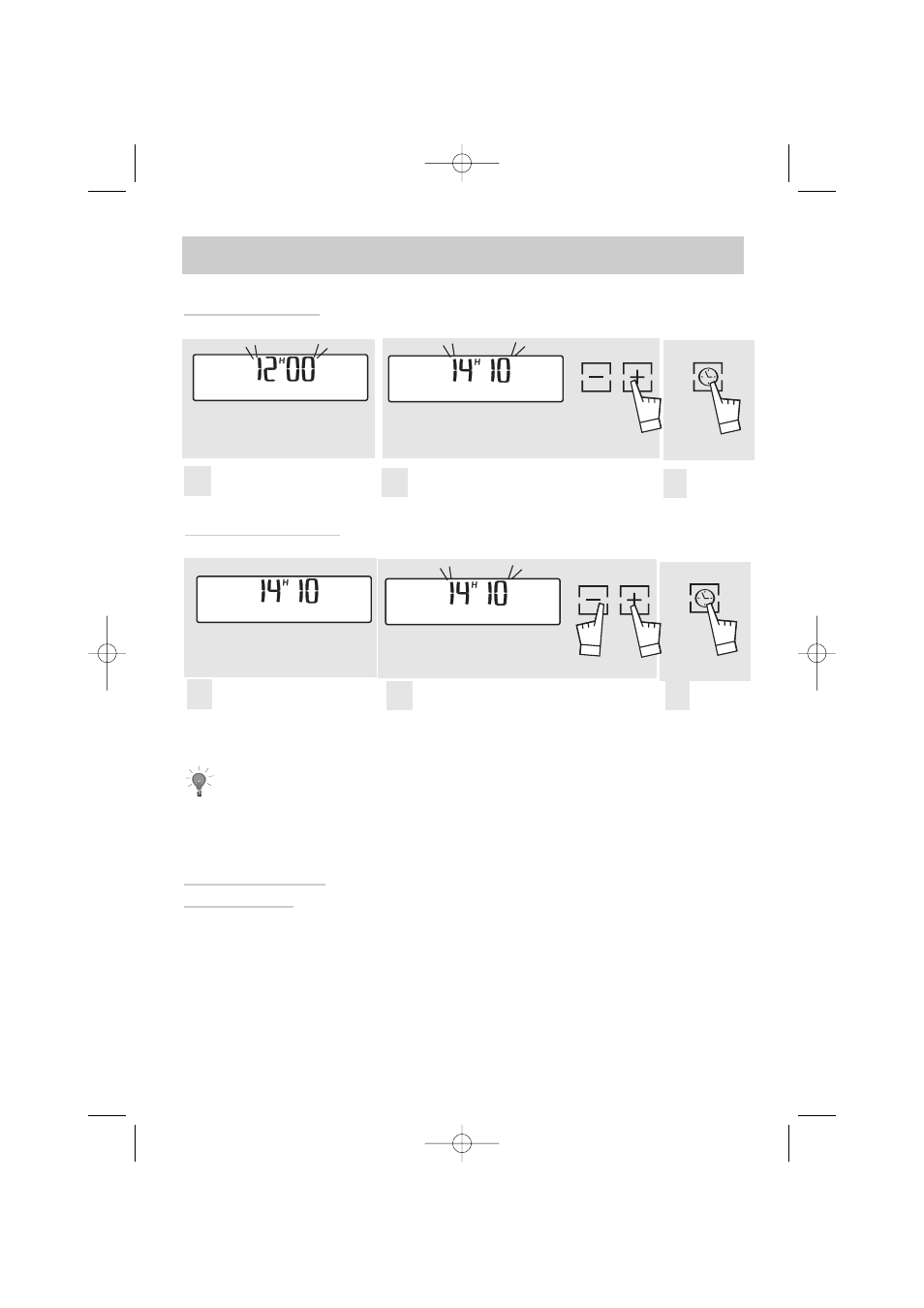
H o w t o u s e y o u r o v e n
Setting the time
The first time the oven is turned on:
Set the time.
The display flashes on
12.00.
Use the + and - buttons to adjust the
time.
If the time set is not validated by the SET button, it is automatically recorded after
one minute.
1
2
Validate
with SET.
Changing the time
The time is displayed.
Press on the + and - buttons simulta-
neously until the time starts to flash.
Adjust the time using the + and -button.
Validate
with SET
After one minute of inactivity, display brightness is
reduced, in order to reduce energy.
Reducing energy
consumption
3
1
2
3
SET
SET
82
99635871 CLIENT.qxd 14/02/05 09:54 Page 82
See also other documents in the category Hotpoint Kiln:
- AHP66X/1 (16 pages)
- SY36W (12 pages)
- UQ891 (32 pages)
- BU71 (40 pages)
- OS (20 pages)
- SE48R1012X (16 pages)
- HWD24X (12 pages)
- SD 52K - SD 52 (16 pages)
- BD32K2 (32 pages)
- UY46 Mk2 (36 pages)
- BS43B/1 (12 pages)
- SE861X (16 pages)
- SD97PEI (20 pages)
- SE103PGX (16 pages)
- SE100PX (16 pages)
- OS89C (16 pages)
- BU82SS2 (32 pages)
- RLA81 (20 pages)
- SE89PG X (16 pages)
- SY23 (21 pages)
- SC36E (16 pages)
- AHP67X1 (32 pages)
- BS89EX (12 pages)
- UQ47 (40 pages)
- SY86P (20 pages)
- ST87X (20 pages)
- DD77 DT77 (48 pages)
- UT47 (40 pages)
- SD98 (24 pages)
- SC52-FC52 (16 pages)
- SD97PI (20 pages)
- RLA34 (16 pages)
- UQ89I1 (32 pages)
- SE1032X (16 pages)
- SD97 (20 pages)
- BS53X (12 pages)
- MWHZ33 (36 pages)
- OS 897D HP (16 pages)
- SD97E (20 pages)
- DQ891 (32 pages)
- SQ892I (16 pages)
- BD52 Mk2 (48 pages)
- SC77E (18 pages)
- SY56X/1 (12 pages)
