Hitachi VT-FX631A-VT User Manual
Page 2
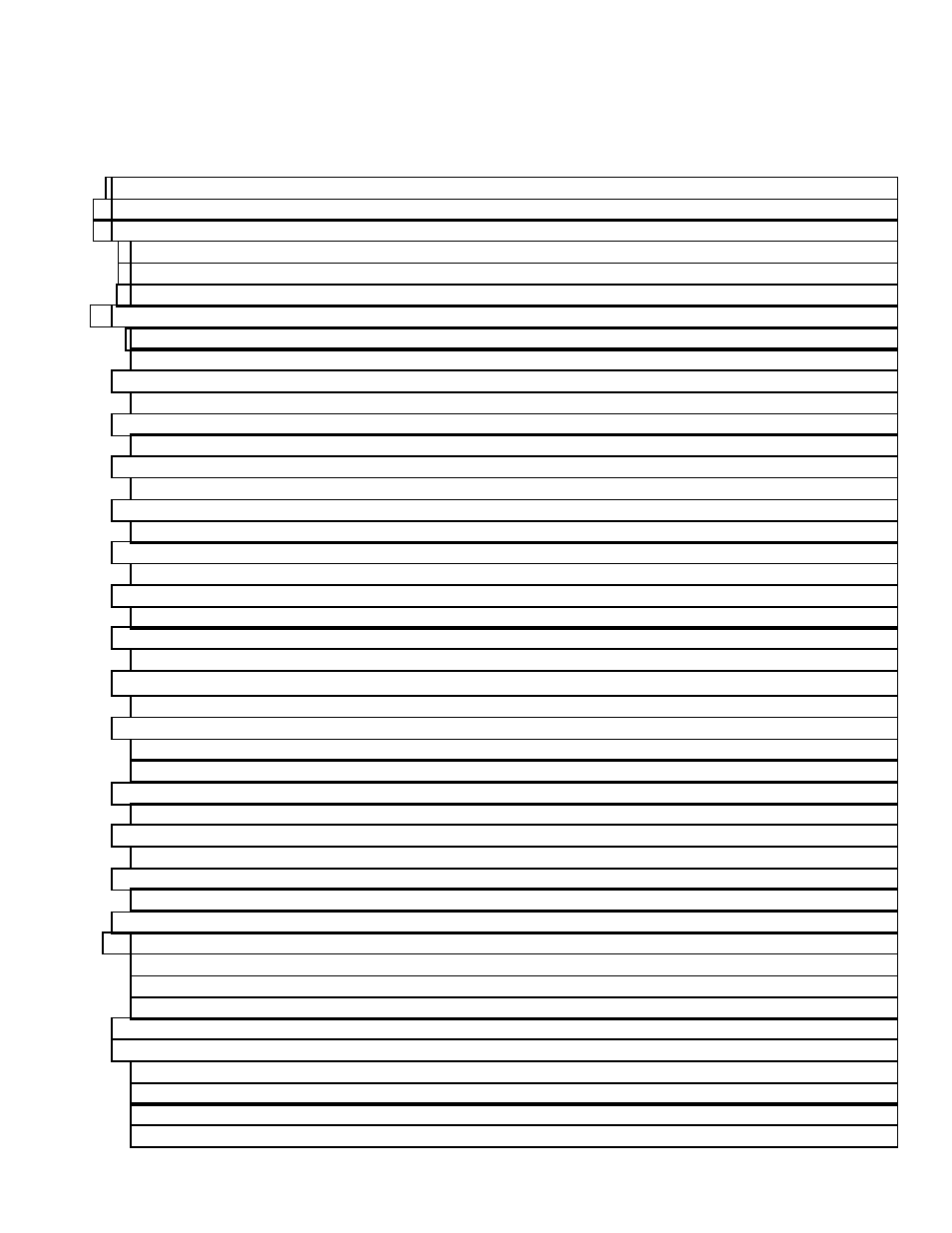
2
TABLE OF CONTENTS
FOR YOUR SAFETY..................................................................................................................3
IMPORTANT SAFEGUARDS.....................................................................................................4
CUSTOMER CONTROLS ..........................................................................................................7
VCR Customer Controls .........................................................................................................7
VCR Customer Controls .........................................................................................................8
Remote Control Customer Controls ........................................................................................8
Install batteries in the remote control ......................................................................................9
Operating in the remote control.............................................................................................10
Tips .......................................................................................................................................16
Setting the clock automatically..............................................................................................17
SETTING THE CLOCK-AUTOMATIC MODE (VT-FX632A only) .............................................18
TIME ZONE SETTING/DAYLIGHT SAVING TIME SETTING (VT-FX632A only).....................19
What to do if the displayed time drifts from the current time by more than an hour ..............19
Presetting the received channels without using a cable box (Hookups [A], [B], [C] or [D]) ...23
Channel Caption (Station Identifier) (VT-FX632A only) ........................................................25
To add or erase channels .....................................................................................................25
Auto blue setting ...................................................................................................................27
CABLE BOX SETUP ................................................................................................................28
PLAYBACK...............................................................................................................................30
To playback a recorded tape.................................................................................................30
Rewinding the tape ...............................................................................................................31
Rewinding or fast forwarding a tape at high speed ...............................................................31
To remove noise from the picture .........................................................................................32
