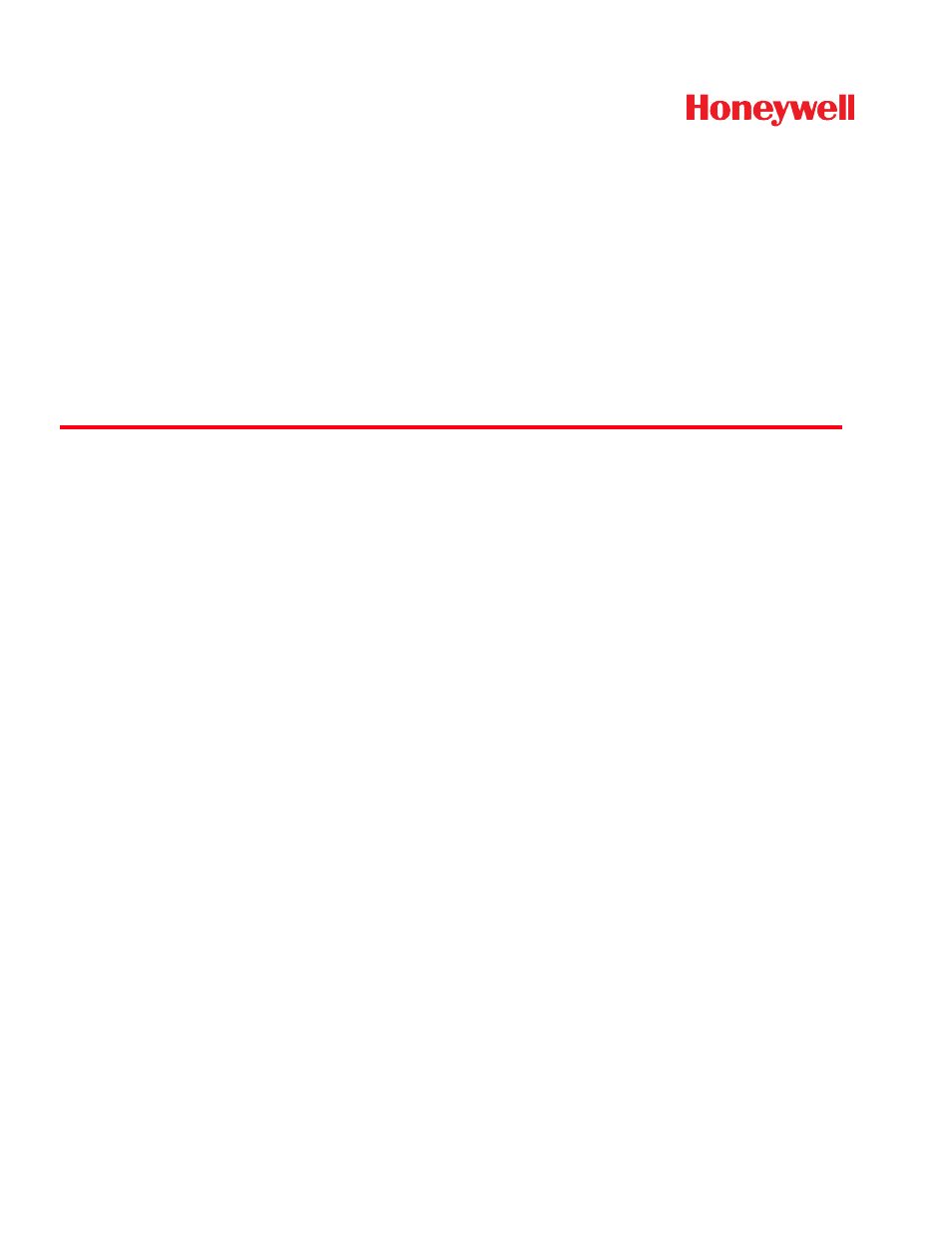Honeywell DOLPHIN 9700 User Manual
Dolphin, 9700 mobile computers, User’s guide
Table of contents
Document Outline
- Dolphin® 9700 Mobile Computers User's Guide
- Disclaimer
- Trademarks
- Patents
- Other Trademarks
- Agency Information
- Label Locations
- LED Safety Statement
- Infrared LED Safety Statement
- UL and cUL Statement
- Approvals by Country
- R&TTE Compliance Statement—802.11a/b/g, Bluetooth, and/or GSM
- Dolphin RF Terminal—802.11a/b/g, Bluetooth, and/or GSM
- For European Community Users
- Waste Electrical and Electronic Equipment Information
- Pacemakers, Hearing Aids and Other Electrically Powered Devices
- Microwaves
- Getting Started
- Hardware Overview
- Standard Configurations for the 9700
- Peripherals for the 9700
- Accessories for the 9700
- Front Panel: 9700
- Back Panel: 9700
- Side Panels: 9700
- Installing a Memory Card
- Installing a SIM Card
- Bottom Panel: 9700
- I/O Connector
- Using the Touch Panel
- Healthcare Housing
- Batteries
- Resetting the Terminal
- Suspend Mode
- Hardware Maintenance
- Using the Scan Image Engine
- Using the Color Camera
- Using the Keyboards
- System Settings
- Communication
- Working with GSM/HSDPA/UMTS/GPRS/EDGE
- Working with the Bluetooth Radio
- Working with GPS
- Dolphin 9700 HomeBase Device
- Dolphin 9700 Mobile Base Device
- Dolphin 9700 ChargeBase Device
- Dolphin 9700 QuadCharger Device
- Customer Support