Mirror image, Banner, Watermark – HP 1220C User Manual
Page 20
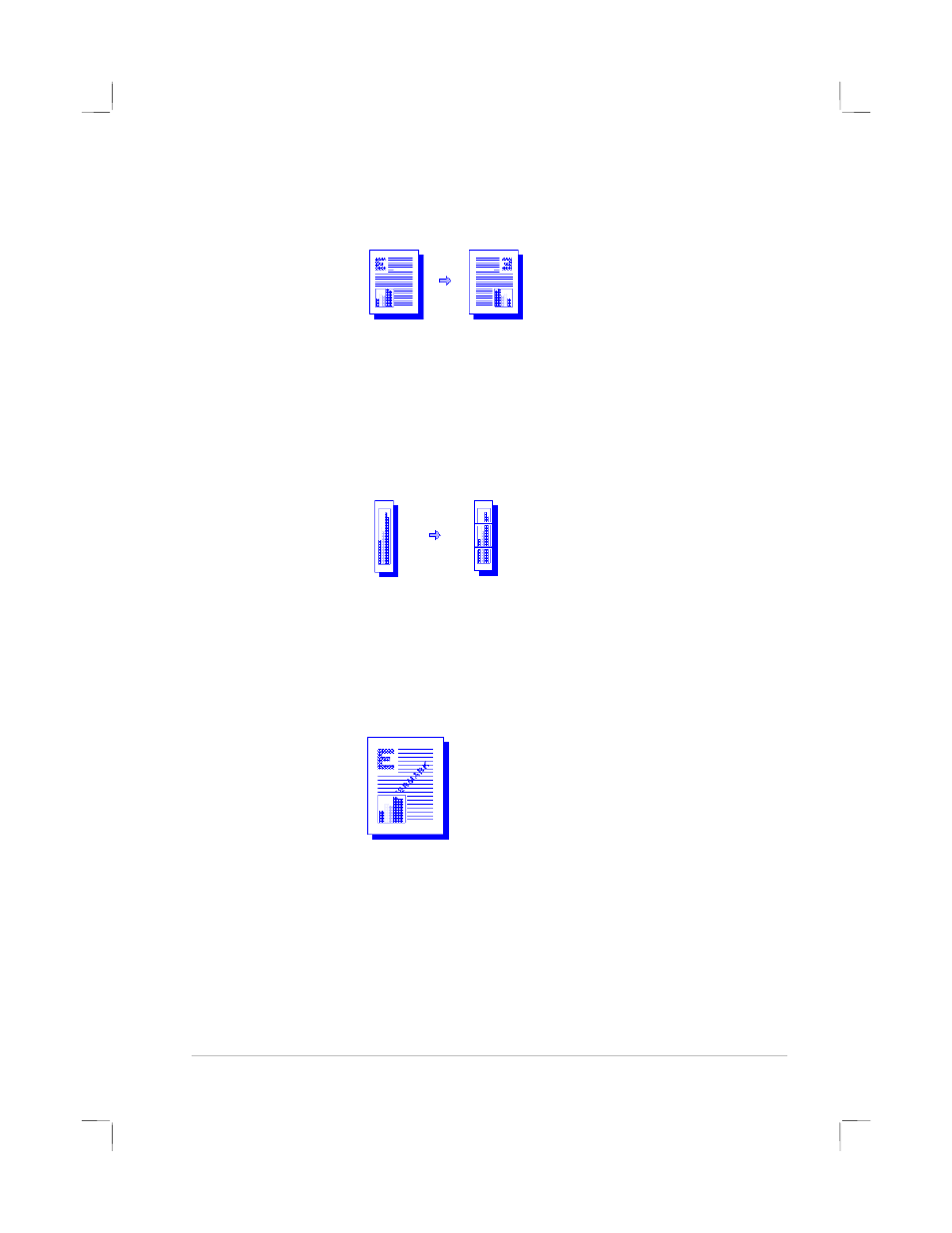
14
14
14
14
Mirror Image
Mirror image prints the reflected image of a page. If you use this feature
when printing on transparencies, the printed side will be face down on the
projector. The other side can then be written on and cleaned off without
damaging the printed side.
You can also use this feature for printing on Iron-on T-shirt transfer
paper.
Banner
You can create a banner using software such as Corel Print House,
Microsoft® Publisher, or Broderbund Print Shop. Use big pictures and
bold fonts in big sizes. For best results, use HP Banner Paper.
Note: When using Corel Print House to create a banner, choose a border or draw
a box around the design so the printed banner is centered.
Watermark
Lets you print a watermark on the first page or on all pages of a
document.
