Hkts 60bq, Troubleshooting – Harman-Kardon 60BQ User Manual
Page 12
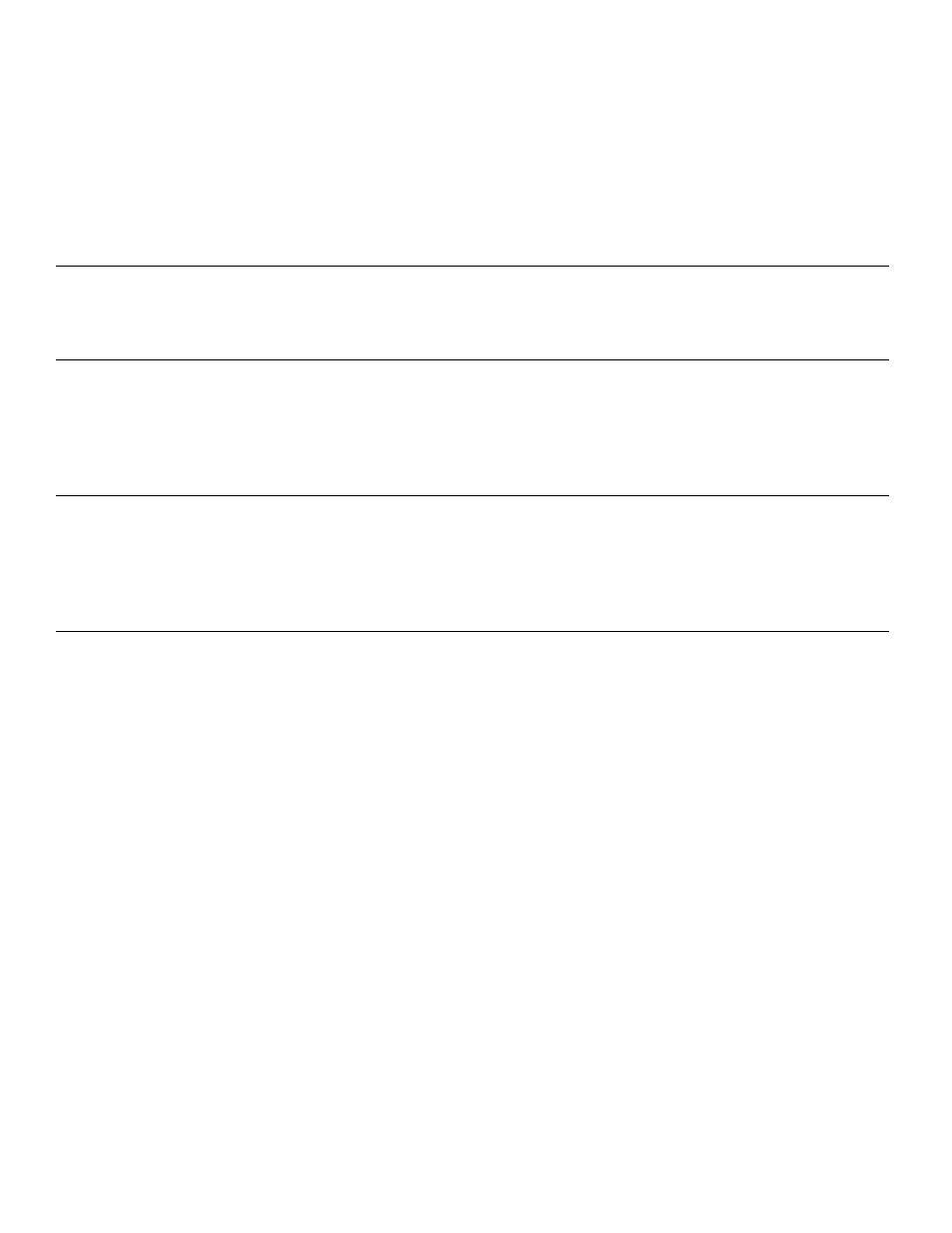
12
HKTS 60BQ
Troubleshooting
Troubleshooting
This unit is designed for trouble-free operation. Most problems that users encounter are due to operating errors. So if you have a problem, first check this list for a possible solution.
If the problem persists, consult your authorized Harman Kardon service center.
Problem
Solution
If there is no sound from any of the speakers:
• Check that the receiver/amplifier is on and a source is playing.
• Make sure that all wires and connections between the receiver/amplifier
and the speakers are connected properly.
• Make sure that the speaker wires are not frayed, cut or punctured.
• Review the proper operation of your receiver/amplifier.
If there is no sound coming from one of the speakers:
• Check that the balance control on your receiver/amplifier is not set all the way
to one channel.
• Check your receiver/amplifier’s speaker setup procedure to make sure that
the speaker in question has been enabled and its volume level has not been
turned all the way down.
• Make sure that all wires and connections between the receiver/amplifier
and the speaker are connected properly.
• Make sure that the speaker wires are not frayed, cut or punctured.
If there is no sound coming from the center speaker:
• Check your receiver/amplifier’s speaker setup procedure to make sure that
the center speaker has been enabled and its volume level has not been turned
all the way down.
• Make sure that all wires and connections between the receiver/amplifier
and the center speaker are connected properly.
• Make sure that the speaker wires are not frayed, cut or punctured.
• If your receiver is operating in Dolby
®
Pro Logic
®
mode, make sure that the
center speaker is not set to Phantom.
You can find additional troubleshooting information in the FAQs link on the Support page at www.harmankardon.com.
