Installation instructions, Power – Hanns.G HU171D User Manual
Page 10
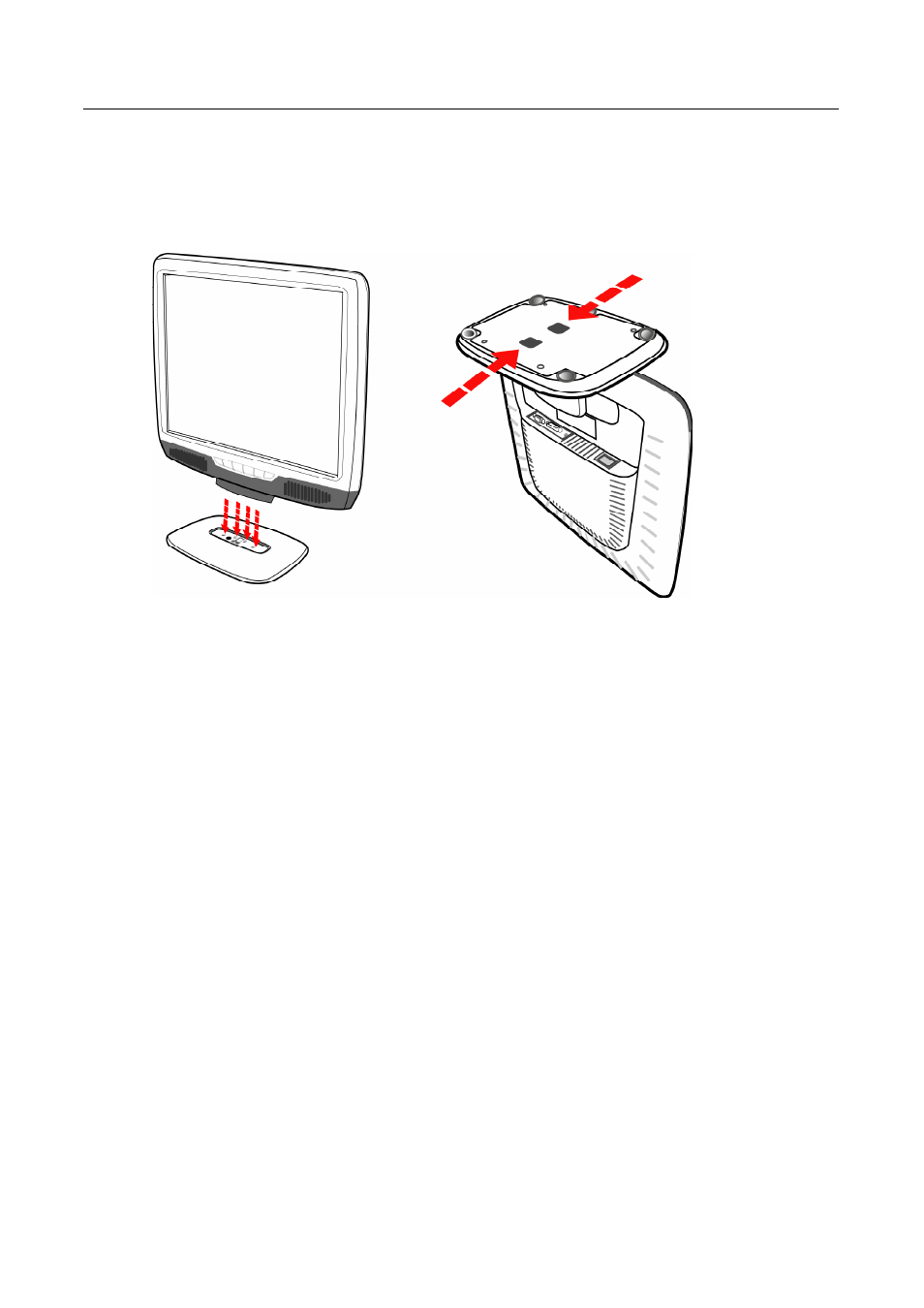
User’s Manual
INSTALLATION INSTRUCTIONS
Install
Remove
Figure.1. Installing and Removing the Base
POWER
POWER SOURCE:
1. Make sure that the power cord is the correct type required in your area.
2. This LCD monitor has an Internal universal power supply that allows operation in either
100/120V AC or 220/240V AC voltage area (No user adjustment is required.)
3. Connect the AC-power cord one end to your LCD monitor’s AC-input socket, the other end to
wall-outlet .
10
See also other documents in the category Hanns.G Monitors:
- HH221HPB (2 pages)
- HP191 (25 pages)
- HP191 (24 pages)
- HG281DJ (1 page)
- JW199D (18 pages)
- Hi221DPB (15 pages)
- HW191AP (1 page)
- HH-181APB (1 page)
- HG221A (20 pages)
- HQ191DP (1 page)
- HG216 (22 pages)
- HSG1034 (21 pages)
- HG216DP (1 page)
- JW197D (22 pages)
- HW Series (18 pages)
- HH191 (18 pages)
- HH191 (22 pages)
- HW194DJ (2 pages)
- HU171DP (1 page)
- HW-216DPB (1 page)
- HG-216DPB (1 page)
- HQ-191DPB (1 page)
- HC19 Series (20 pages)
- HL221 (22 pages)
- HX-191DPB (1 page)
- HW-191DPB (1 page)
- HG171AB (1 page)
- HB-191DPB (1 page)
- HB171AB (1 page)
- HG191 (17 pages)
- HG191 (20 pages)
- JC199 (20 pages)
- JC199 (14 pages)
- HH251 (17 pages)
- HH251 (21 pages)
- HH221 (23 pages)
- HG-171DPB (1 page)
- HW223DPB (16 pages)
- HSG 1070 (22 pages)
- HG221AP (1 page)
- HW193DP (1 page)
- HSG1040 (22 pages)
- HH181AP (1 page)
- HW173AB (1 page)
- HQ171DP (2 pages)
