17 virtual input (capability_nvi > 0) – Vivotek S Series IZ9361-EH 1080p Outdoor Network Bullet Camera with Heater User Manual
Page 417
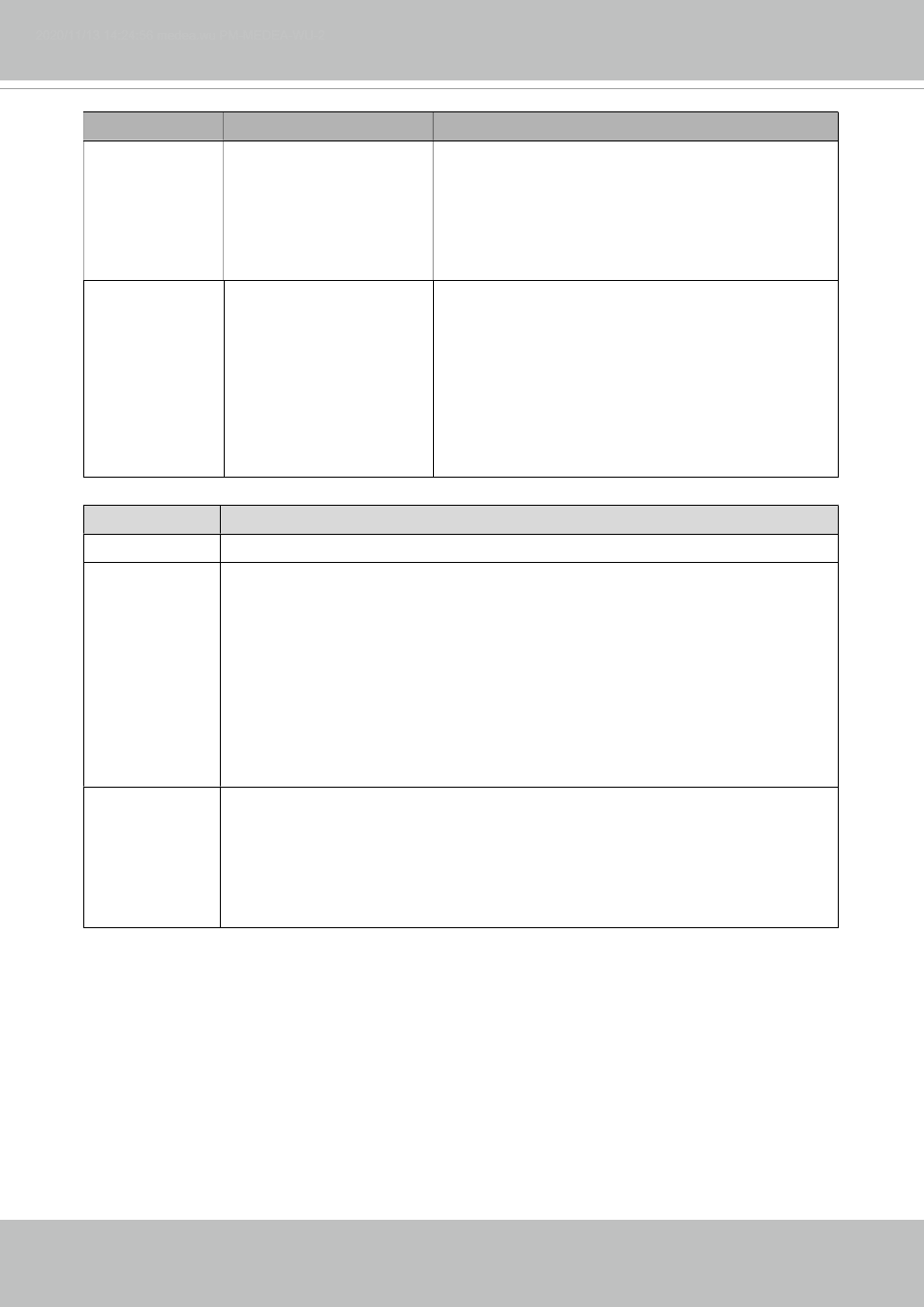
VIVOTEK
User's Manual - 417
© 2020 VIVOTEK INC. All Right Reserved
262
PARAMETER
VALUE
DESCRIPTION
limit
Optional.
Limit the maximum number of returned search records.
offset
Optional.
Specifies how many rows to skip at the beginning of the
matched records.
Note that the offset keyword is used after limit keyword.
To increase the flexibility of search command, you may use “OR” connectors for logical “OR” search
operations. Moreover, to search for a specific time period, you can use “TO” connector.
Ex. To search records triggered by motion or di or sequential and also triggered between
2008-01-01 00:00:00 and 2008-01-01 23:59:59.
http://<
servername
>/cgi-bin/admin/lsctrl.cgi?cmd=search&triggerType=’motion’+OR+’di’+OR+’seq’
&triggerTime=’2008-01-01 00:00:00’+TO+’2008-01-01 23:59:59’
Command: queryStatus
PARAMETER
VALUE
DESCRIPTION
retType
xml or javascript
Optional.
Ex. retype=javascript
The default return message is in XML format.
Ex. Query local storage status and call for javascript format return message.
http://<
servername
>/cgi-bin/admin/lsctrl.cgi?cmd=queryStatus&retType=javascript
8.17
Virtual Input
(capability_nvi > 0)
Note:
Change virtual input (manual trigger) status.
Method: GET
Syntax:
http://
[&return=
PARAMETER
VALUE
DESCRIPTION
vi
state[(duration)nstate]
Where "state" is 0, 1. “0”
means inactive or normal
Ex: vi0=1
Setting virtual input 0 to trigger state
© 2020 VIVOTEK INC. All Right Reserved
263
PARAMETER
VALUE
DESCRIPTION
state while “1” means
active or triggered state.
Where "nstate" is next
state after duration.
Ex: vi0=0(200)1
Setting virtual input 0 to normal state, waiting 200
milliseconds
, setting it to trigger state.
Note that when the virtual input is waiting for next
state, it cannot accept new requests.
return
Redirect to the page
parameter is assigned. The
be the relative path according to the root of
camera. If you omit this parameter, it will redirect
to an empty page.
* If the
this parameter.
Return Code
Description
200
The request is successfully executed.
400
The request cannot be assigned, ex. incorrect parameters.
Examples:
setvi.cgi?vi0=0(10000)1(15000)0(20000)1
No multiple duration.
setvi.cgi?vi3=0
VI index is out of range.
setvi.cgi?vi=1
No VI index is specified.
503
The resource is unavailable, ex. Virtual input is waiting for next state.
Examples:
setvi.cgi?
vi0
=0(15000)1
setvi.cgi?
vi0
=1
Request 2 will not be accepted during the execution time(15 seconds).
8.18
Open Timeshift Stream
(capability_timeshift > 0,
timeshift_enable=1, timeshift_c
Note:
This request requires Viewer access privileges.
Syntax:
For HTTP push server (MJPEG):
