17 virtual input (capability_nvi > 0) – Vivotek MD9584-HF3 5MP Outdoor Network Mobile Dome Camera with Night Vision, Heater & 3.6mm Lens User Manual
Page 411
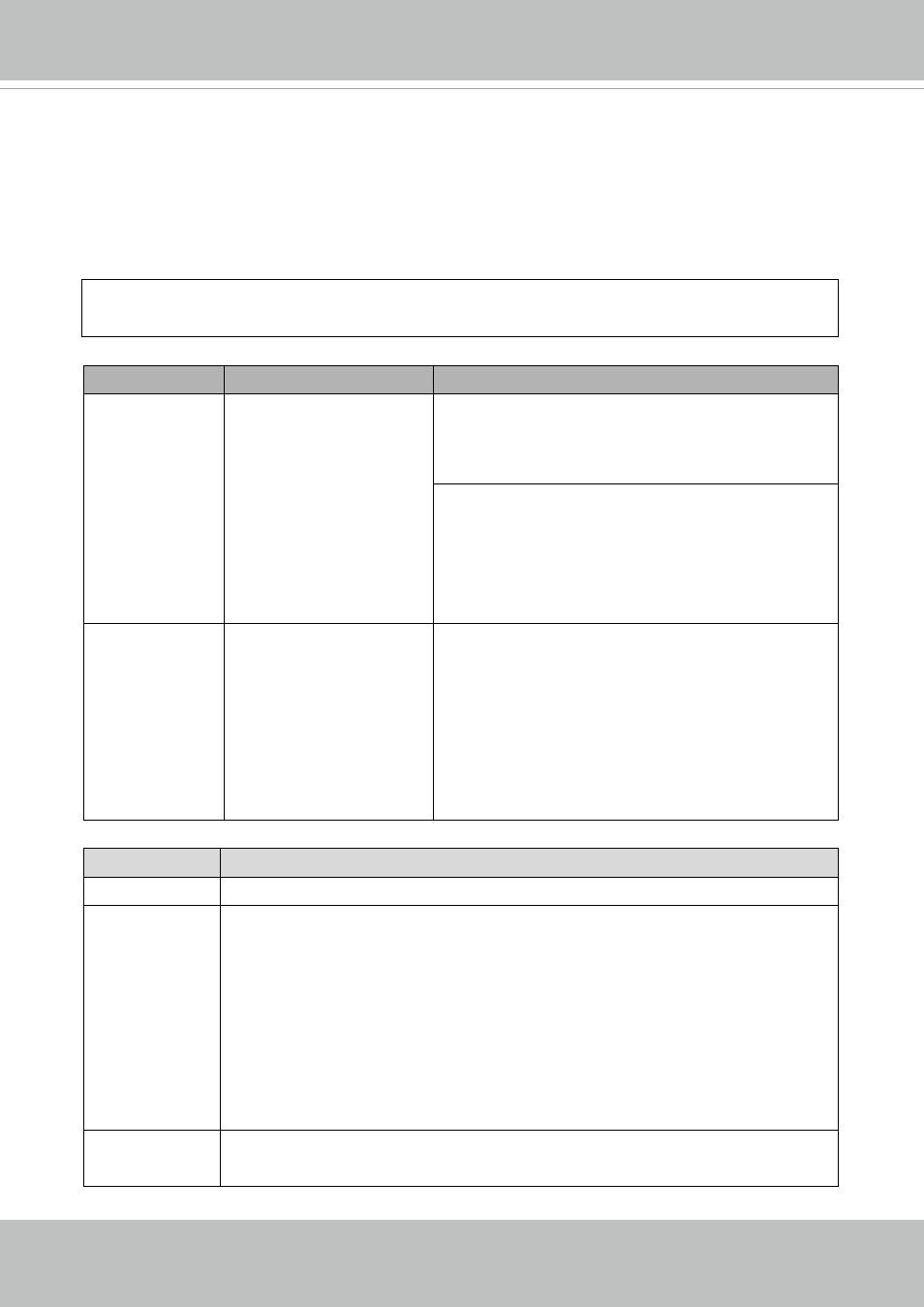
VIVOTEK
User's Manual - 411
© 2022 VIVOTEK INC. All Right Reserved
280
http://<
servername
>/cgi-bin/admin/
downloadMedias.cgi?type=
[&
]
PARAMETER
VALUE
DESCRIPTION
type
Required
command to be excuted include
videoclip
device
command to be excuted include
sd, nas
recordingtoken
Please refer to Edge Storage API
starttime
Optional.
Format is “YYYY-MM-DD HH:MM:SS”
Please embrace your input value with single quotes.
Example:
starttime=2008-01-01 00:00:00
Notice: you should use UTC time
endtime
Optional.
Format is “YYYY-MM-DD HH:MM:SS”
Please embrace your input value with single quotes.
Example:
starttime = 2008-01-01 00:00:00
Notice: you should use UTC time
For creating an AVI file by giving a list of JPEG files, you can use “/cgi-bin/admin/
jpegtoavi.cgi
”.
Syntax:
http://<
servername
>/cgi-bin/admin/jpegtoavi.cgi?
=
PARAMETER
VALUE
DESCRIPTION
resolution
Resolution
fps
Frame rate
list
The JPEG file list.
The file path should be embraced by single quotation
marks
Ex.
http://
<
servername
>
/cgi-bin/admin/
jpegtoavi.cgi
?resolution=800x600&fps=1&list=’/mnt/auto/CF/NCMF/video1650.jpg’, ’/mnt/auto/C
F/NCMF/video1651.jpg’, ’/mnt/auto/CF/NCMF/video1652.jpg’,
© 2022 VIVOTEK INC. All Right Reserved
281
8.17
Virtual Input
(capability_nvi > 0)
Note:
Change virtual input (manual trigger) status.
Method: GET
Syntax:
http://
[&return=
PARAMETER
VALUE
DESCRIPTION
vi
state[(duration)nstate]
Where "state" is 0, 1. “0”
means inactive or normal
state while “1” means
active or triggered state.
Where "nstate" is next
state after duration.
Ex: vi0=1
Setting virtual input 0 to trigger state
Ex: vi0=0(200)1
Setting virtual input 0 to normal state, waiting 200
milliseconds
, setting it to trigger state.
Note that when the virtual input is waiting for next
state, it cannot accept new requests.
return
Redirect to the page
parameter is assigned. The
be the relative path according to the root of
camera. If you omit this parameter, it will redirect
to an empty page.
* If the
this parameter.
Return Code
Description
200
The request is successfully executed.
400
The request cannot be assigned, ex. incorrect parameters.
Examples:
setvi.cgi?vi0=0(10000)1(15000)0(20000)1
No multiple duration.
setvi.cgi?vi3=0
VI index is out of range.
setvi.cgi?vi=1
No VI index is specified.
503
The resource is unavailable, ex. Virtual input is waiting for next state.
Examples:
