Bushnell Prime Low-Glow Trail Camera Kit (Gray) User Manual
Page 17
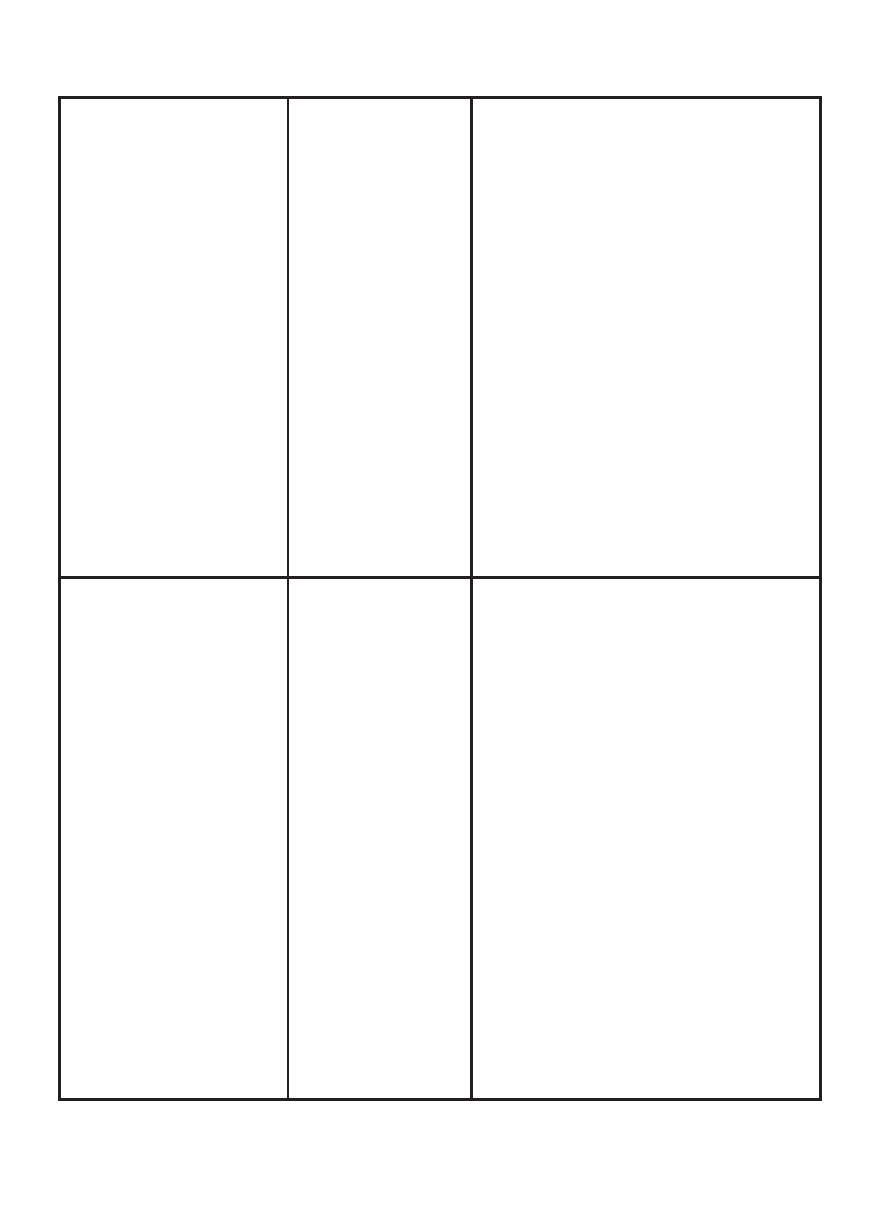
17
Sensor Level
Low,
Normal
, High
Selects the sensitivity of the PIR
sensor. The “High” setting will make
the camera more sensitive to infrared
(heat) and more easily triggered by
motion, and the “Low” setting makes it
less sensitive to heat and motion. The
High setting can be useful when the
ambient temperature is warm (making
it more difficult for the sensor to detect
animals), and the Low setting may
help in cold weather if the camera is
being triggered too often by anything
warmer than the surroundings.
“Normal” is for average or moderate
conditions.
Field Scan
On,
Off
(After On
is selected): “A”
Start/Stop, “B”
Start/Stop,
Interval
Turns Field Scan (Time Lapse)
recording mode on/off. When
activated, Field Scan forces the
camera to take photos even when it
is not triggered by a nearby live
animal, useful for constant monitor-
ing of an area that might be far away
from the camera. The user can set
the start and stop times for up to two
independent “blocks” of Field Scan
recording, as well as the interval time
between each photo. To ensure
correct operation, avoid setting
overlapping start/stop times for Field
Scan A and B. Please read the “Field
Scan 2x…” section of this manual for
details on using this feature.
