4 using the microphone, 5 cleaning the microphone, 7 connecting the microphone – Akg LC81 MD Reference Lightweight Cardioid Lavalier Microphone (Black) User Manual
Page 84: Using the microphone, Cleaning the microphone, Connecting the microphone
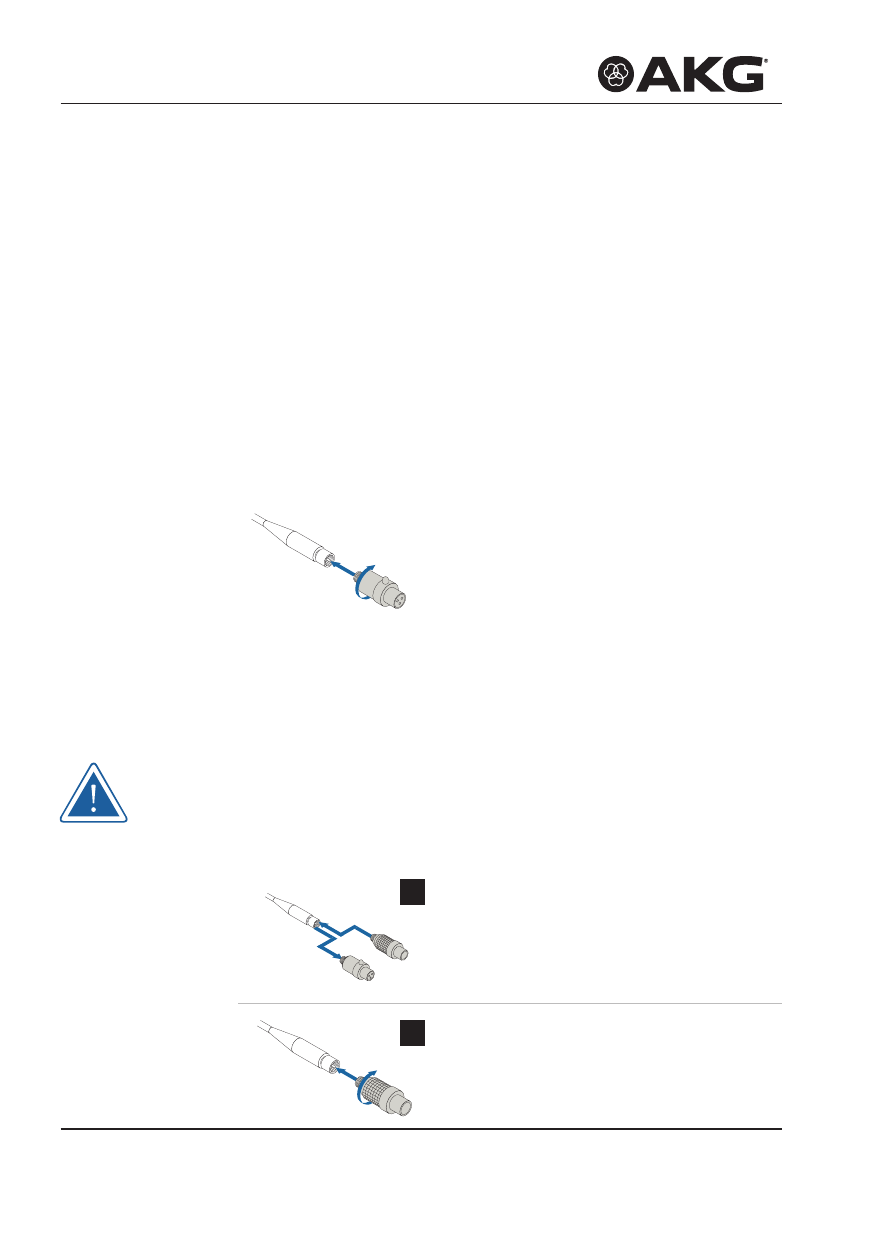
MICROLITE MANUAL
84
CONNECTINg THE MICROPHONE
6.4
Using the Microphone
For details on use, see from page 87 ff.
6.5
Cleaning the microphone
For details on cleaning the individual parts, see from page 93 ff.
7
Connecting the microphone
7.1
Connecting the microphone to an AKG wireless
system
Screw the supplied MDA1 AKG ad‑
apter plug into the Microdot plug
to connect it to an AKG wireless
system.
7.2
Connecting the microphone to an alternative wireless
system
AKG makes no guarantee of compatibility to third‑party wireless
systems and assumes no liability in this respect!
For more information, refer to the user instructions from the respec‑
tive wireless system manufacturer.
1
Replace the AKG adapter plug with
the corresponding adapter plug to
connect it to an alternative wireless
system.
2
Screw on the corresponding adap‑
ter. (For more information, see from
page 85 ff)
Connection
AKG
wireless
system
Alternative
wireless
systems
