3 attaching the headworn microphone, Attaching the headworn microphone, Headworn microphones – Akg LC81 MD Reference Lightweight Cardioid Lavalier Microphone (Black) User Manual
Page 82
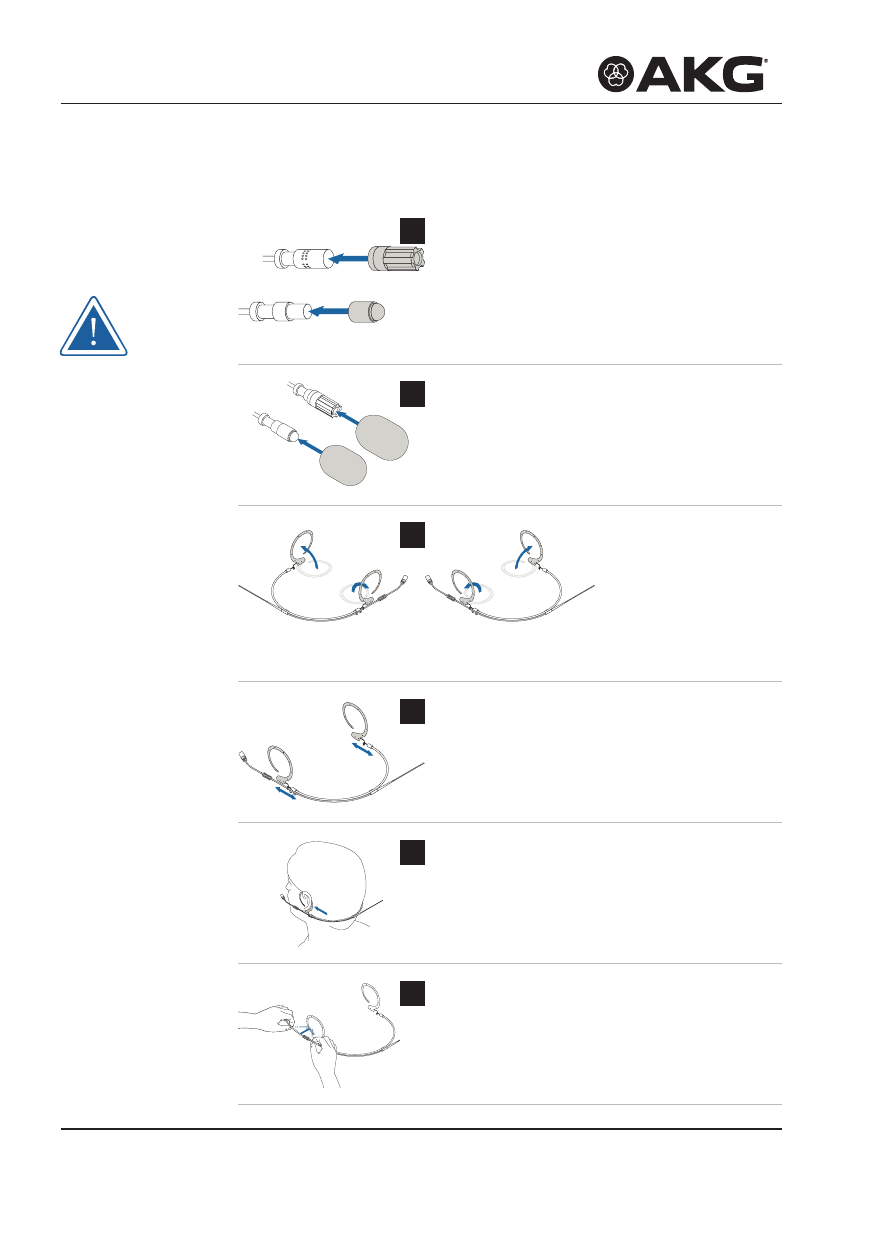
MICROLITE MANUAL
82
HEAdWORN MICROPHONES
6.3
Attaching the headworn microphone
1
Remove the microphone from the
case and place the protective cap
on the microphone capsule.
When attaching the LC81, make
sure the protective cap covers the
sound entry holes completely!
2
Place the wind screen on the protec‑
tive cap if necessary.
3
Fold the ear clip
upwards in a vertical
direction depending
on whether you want
to wear the micro‑
phone on the left or
the right.
4
Adjust the position of the micropho‑
ne by grasping the loop and pulling
the ear clip wire the same distance
out of the headset on both sides.
5
Place the microphone on your head
from behind, positioning the flexible
ear clips over your ears so that the
each of the amplifiers are behind
your earlobe.
6
If the microphone is too loose,
remove the microphone again
and
carefully
bend the wire frame
inwards.
Attaching the
headworn
microphone
