Blackmagic Design Fairlight Console Channel Fader Modular Control Surface User Manual
Page 13
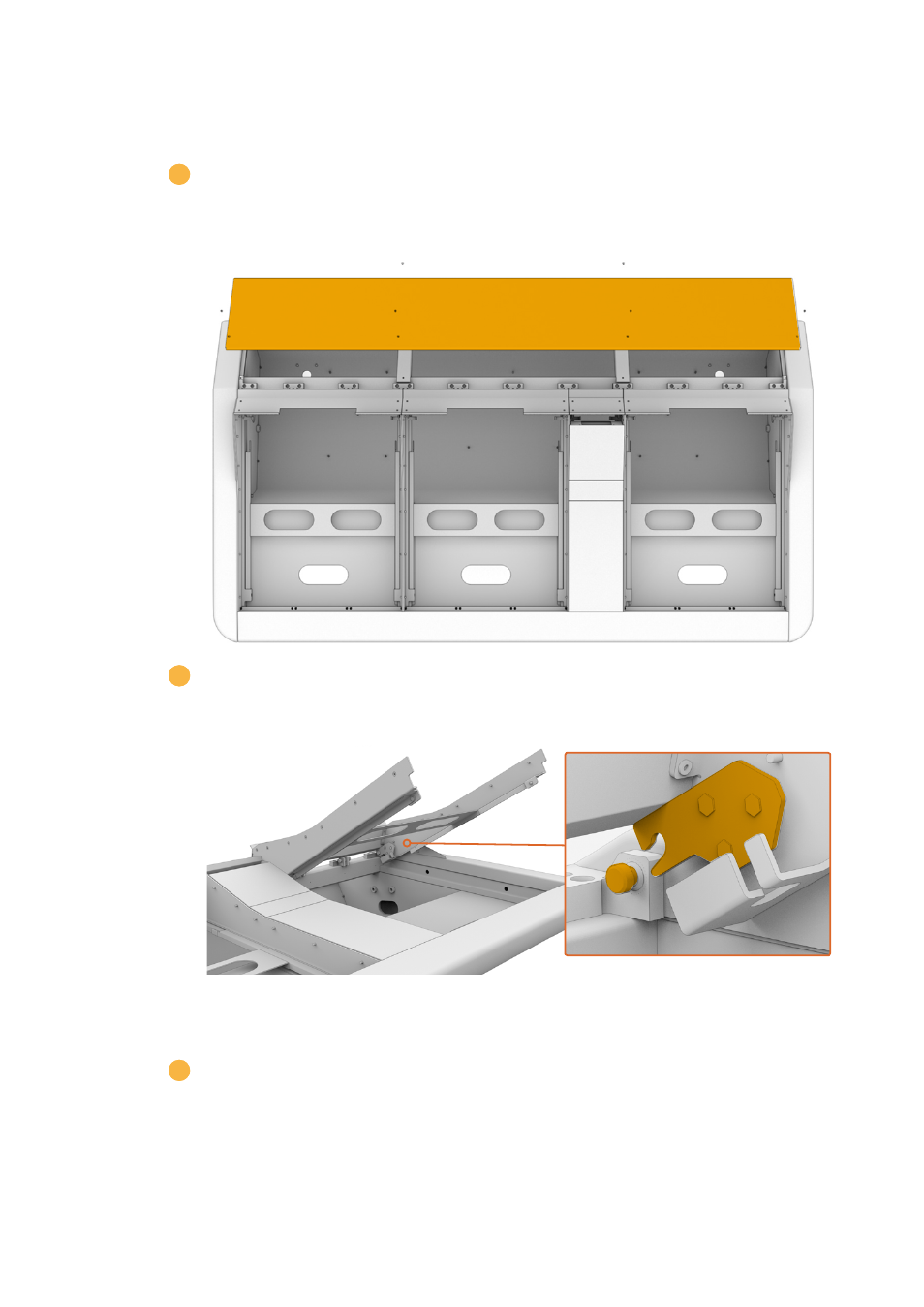
To install the Fairlight modules into the console chassis:
1
Remove the back panel from the chassis by unscrewing the M3 screws using
a Pozidriv 2 screwdriver, and keep the panel and screws nearby in a safe place.
Removing the back panel provides better access to the inside of the chassis
when installing the Fairlight modules.
2
Each Fairlight module has its own module bracket you can easily lift and remove
from the chassis. This lets you install modules into their brackets on a bench where
there is more space, then easily mount the assembled brackets into the chassis.
Hold each bracket arm and gently rotate the bracket up from the chassis. The bracket
hinges from the rear, allowing you to free the bracket from the chassis by pulling it
away from the hinge pin.
3
With the module bracket removed from the chassis, place it on a stable surface, ready
for attaching the Fairlight modules. We recommend installing modules starting with
the Fairlight Console LCD monitor at the top, the Fairlight Console Channel Control
module in the middle, then the Fairlight Console Channel Fader module closest to the
audio operator.
13
