Side panel – ION Audio Projector Max HD Full HD Portable Projector and Bluetooth Speaker User Manual
Page 5
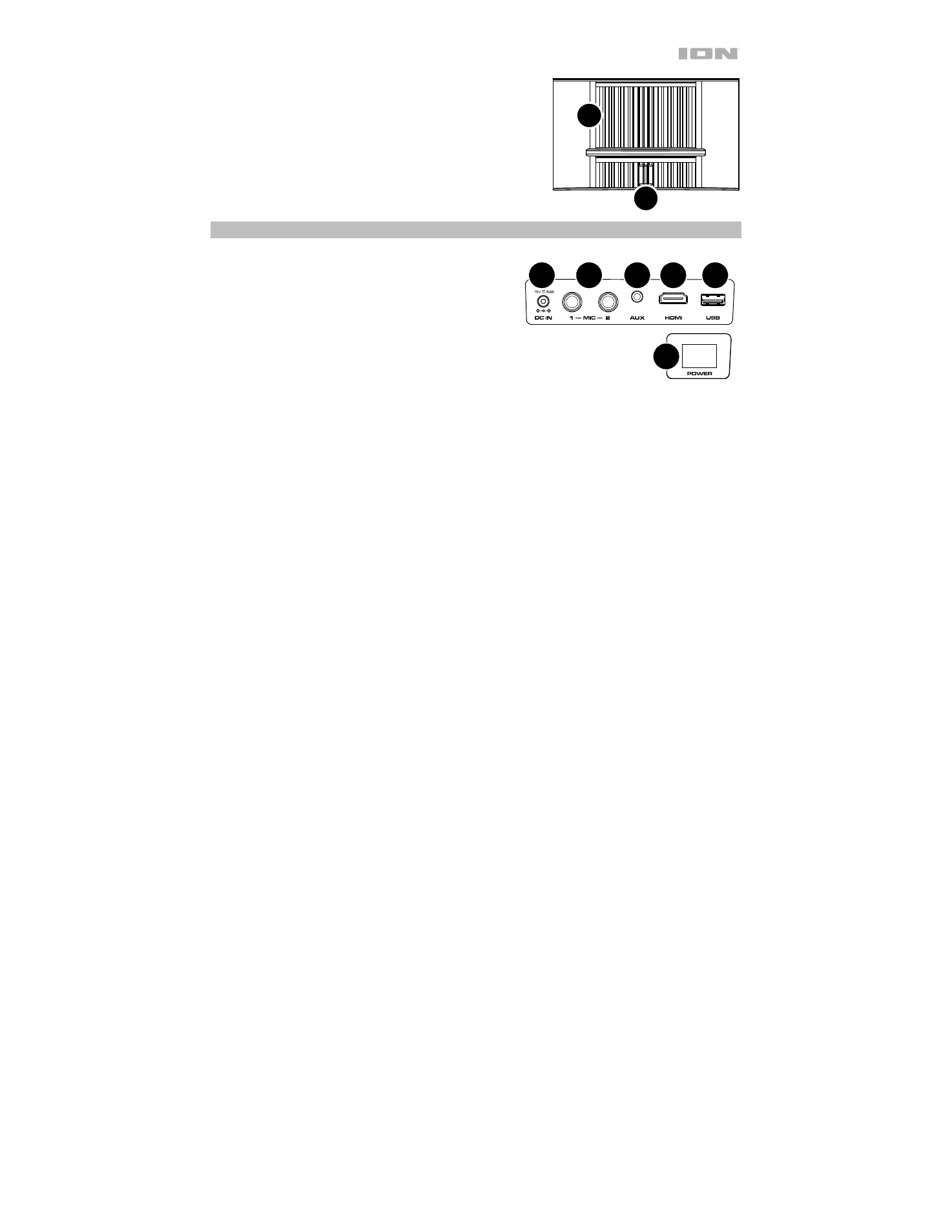
5
12.
Focus Ring:
Rotate this wheel left and right in order to
get a clear picture from the projector. How you should set
the
Focus Ring
will depend on the distance between
Projector Max
™
HD and the projection screen.
13.
Keystone Adjustment:
If Projector Max
™
HD is not sitting
on a level surface, use this lever in order to tilt the
projector lens so that it is perpendicular to the projection
screen.
Side Panel
1.
Power Switch:
Turns Projector Max
™
HD on or off.
2.
DC In:
Insert the included power adapter here to
charge the unit.
3.
USB Port:
Connect your USB drive here to load
video, photo, music, and text files.
4.
HDMI Port:
Connect a computer, DVD player, or
other device to this input in order to project video.
5.
Aux Input (1/8" / 3.5 mm):
Connect an MP3 Player
or other audio source to this 1/8” (3.5 mm) stereo
auxiliary input.
6.
Mic Inputs (1/4" / 6.35 mm):
Connect the included microphone to one of the 1/4” (6.35 mm)
inputs, if you would like to use a microphone while listening to music and/or projecting video.
The microphone audio will be sent out of Projector Max
™
HD’s speaker. Control the volume of
your microphone using the
Mic +
and
-
buttons.
12
13
1
2
3
4
5
6
