Autel Robotics EVO II Dual 640T Enterprise Bundle V3 Drone with Thermal Imaging User Manual
Page 44
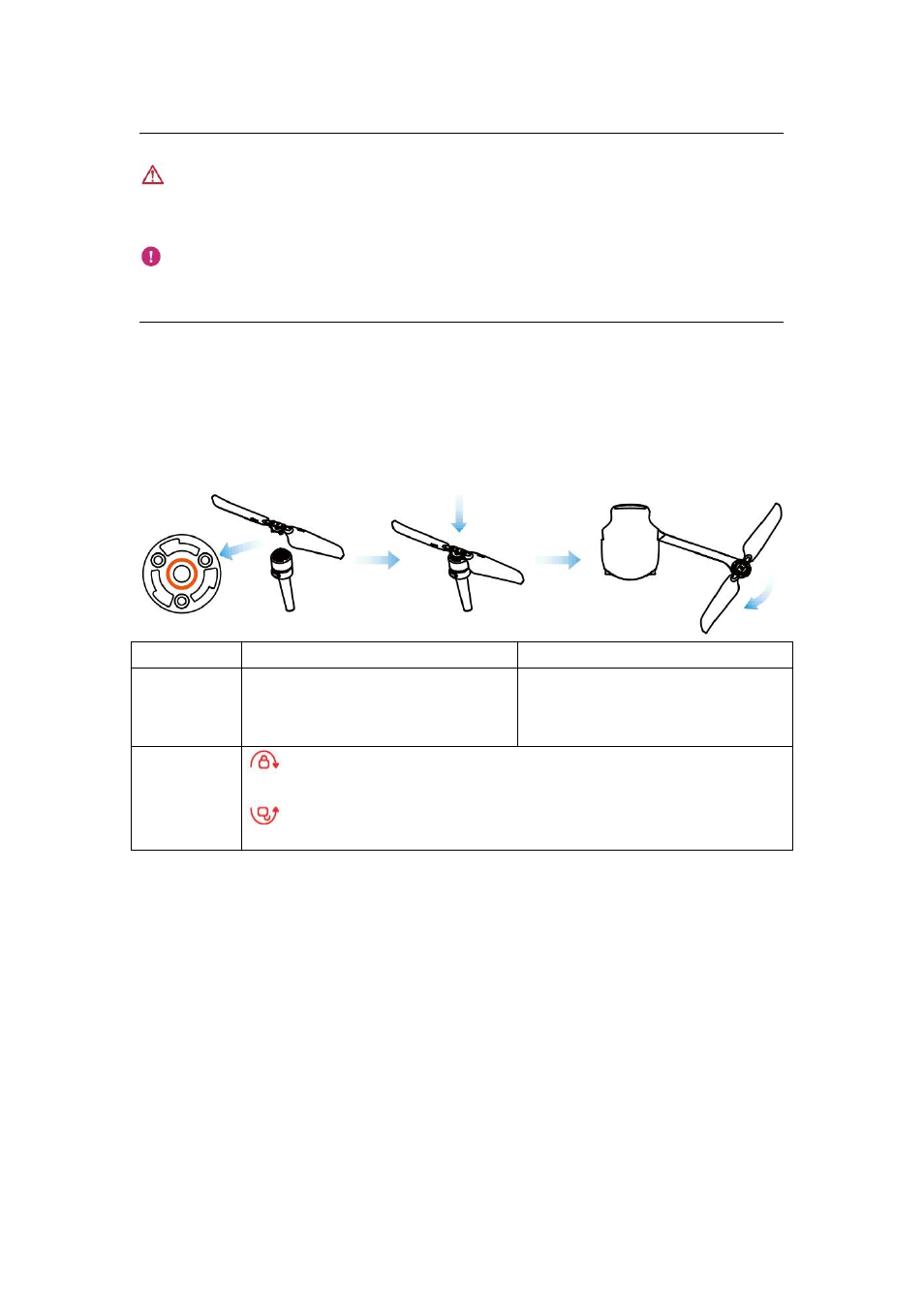
44
Warning
Turn off the aircraft before you install or remove the propeller.
Important
Wear protective gloves for installing or removing the propeller.
1. Mount the propeller
1. Make sure that the aircraft has been turned off.
2. Select the propeller that is compatible with each motor.
3. Press the propeller firmly and rotate it in the locking direction to firmly secure the
propeller.
Propeller
With a white icon
Without a white icon
Installation
position
Mount the propeller onto the
mounting plate with a white mark.
Mount the propeller onto the
mounting plate with no white
mark.
Legend
description
Locking direction: Rotate the propeller in the direction as shown
in the figure to secure it.
Unlocking direction: Rotate the propeller in the direction as shown
in the figure to remove it.
2. Remove the propeller
1. Turn off the aircraft.
2. Press the propeller firmly and rotate it in the unlocking direction to remove the
propeller.
