3 prepare the aircraft, 1 unfold the aircraft, 2 propeller – Autel Robotics EVO II Dual 640T Enterprise Bundle V3 Drone with Thermal Imaging User Manual
Page 43
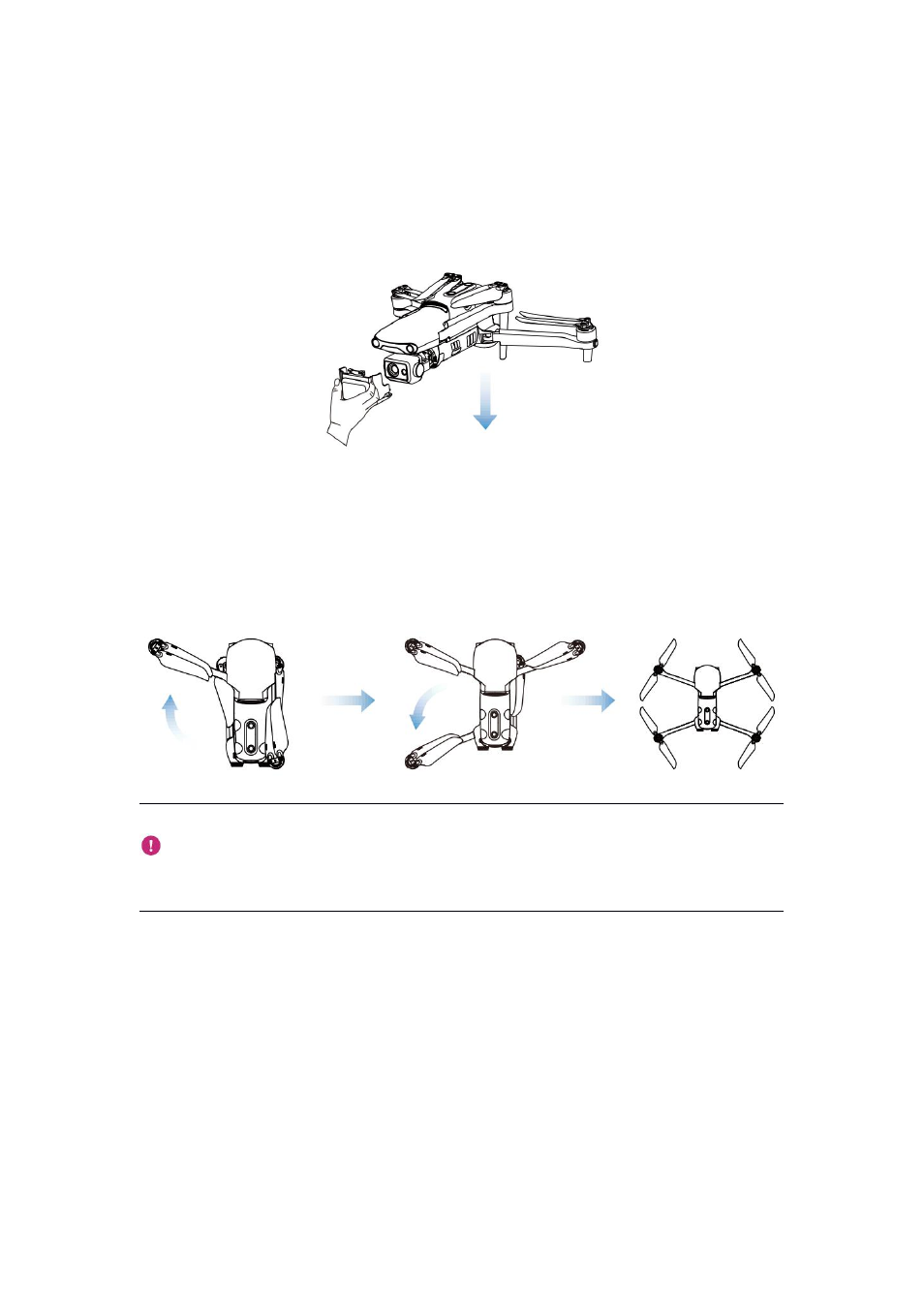
43
3.3 Prepare the Aircraft
3.3.1 Unfold the Aircraft
1. Remove/mount the gimbal protective cover
Remove the gimbal support before you turn on the aircraft, as shown in the
following figure.
After you turn off the aircraft, you need to put the protective cover back on the
gimbal to prevent damage.
2. Extend the arms and propeller
Always unfold the aircraft arm before you turn on the aircraft.
Unfold the front arm first and then the rear arm.
Important
Turn off the aircraft before you fold the arms.
3.3.2 Propeller
EVO II Dual 640T V3 uses a propeller that is easy to remove.
This manual is related to the following products:
