Chapter 3 flight preparations, 1 prepare the battery, 1 install the aircraft battery – Autel Robotics EVO II Dual 640T Enterprise Bundle V3 Drone with Thermal Imaging User Manual
Page 40: 2 remove the aircraft battery, 3 charge the battery
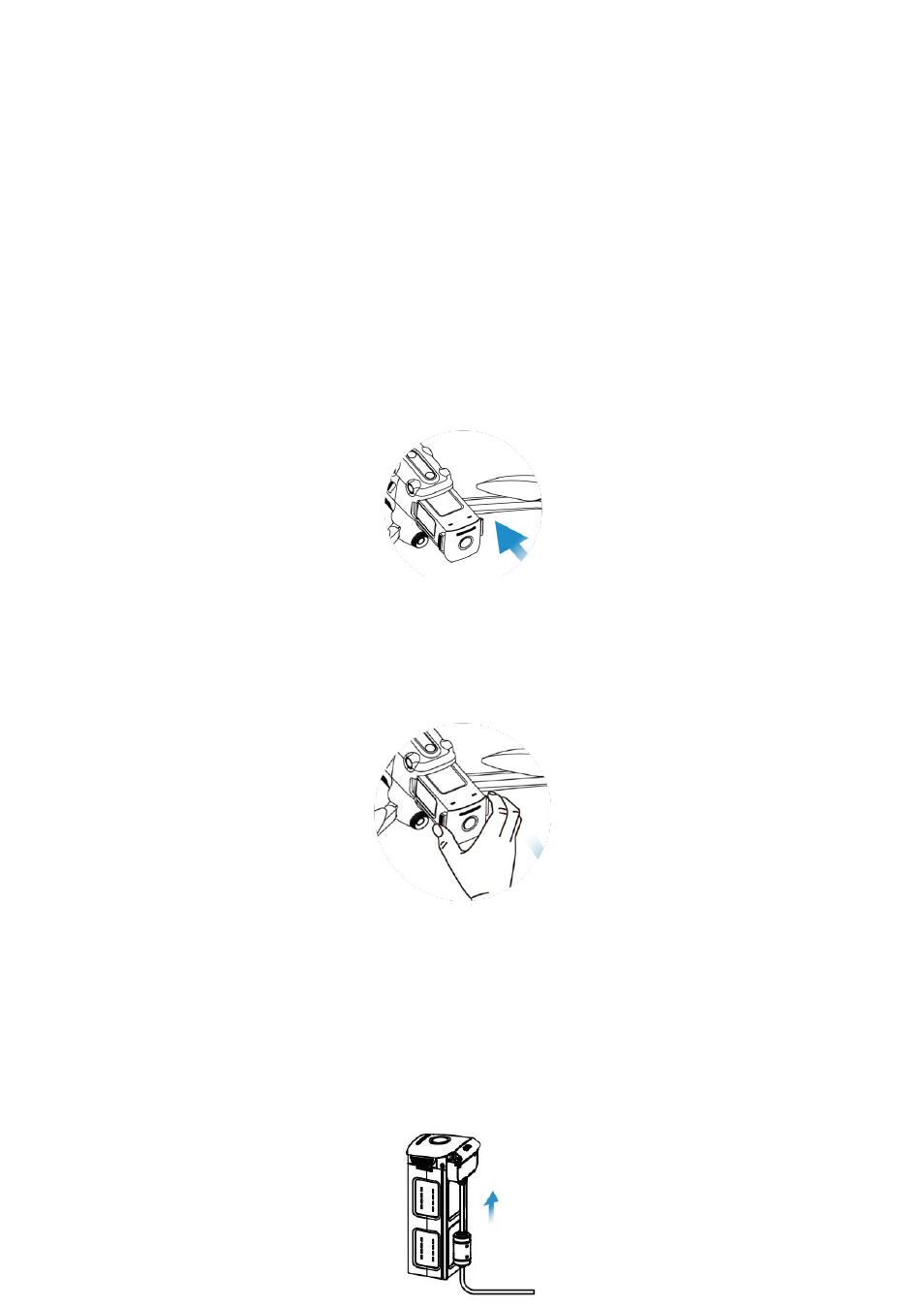
40
Chapter 3 Flight Preparations
EVO Ⅱ Dual 640T V3 adopts a unique convenient design and has been all
assembled in the factory. To ensure that you fly the aircraft safely, read the
following instructions and warnings before your first flight.
3.1 Prepare the Battery
3.1.1 Install the Aircraft Battery
1. Turn the battery switch to off before you install the battery.
2. Insert the battery into the battery compartment, as shown in the figure on the right.
You will hear a clicking sound when the battery is installed correctly.
3.1.2 Remove the Aircraft Battery
1. Turn the aircraft battery switch to off before you remove the battery.
2. Press and hold the clips on both sides of the battery and slowly pull the battery
out.
3.1.3 Charge the Battery
1. Aircraft battery: Insert one end of the charging cable into the charging slot of the
battery, and connect the other end to an AC power supply (100-240V) through the
adapter.
