Important safety instruction – Panasonic TH-86CQE1W 86" Class 4K UHD Commercial Monitor User Manual
Page 3
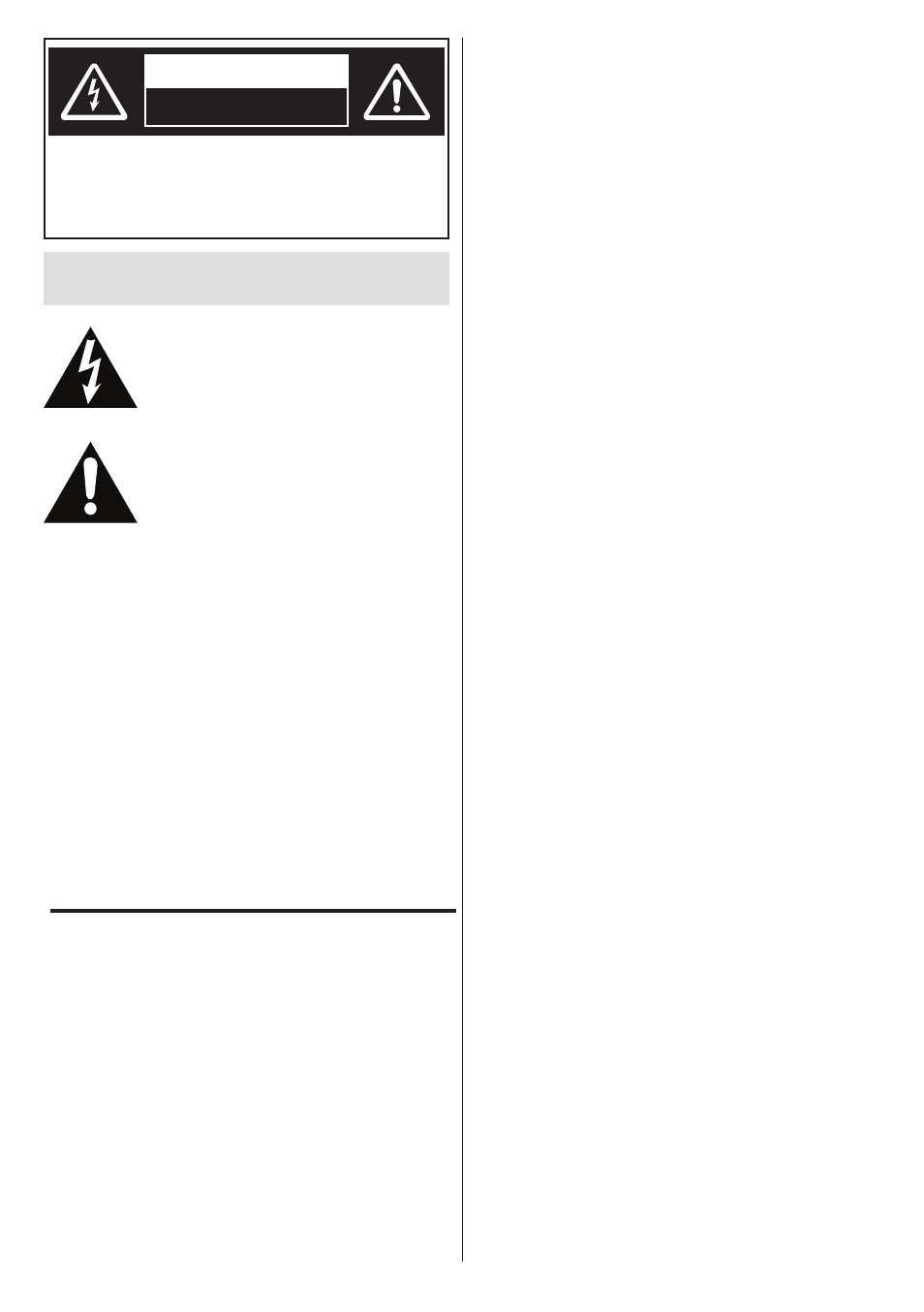
English
- 2 -
liquid or aerosol cleaners. Use a damp cloth for
cleaning. If that does not help, please use LCD
display cleansers. Do not apply the cleaner directly
on the product.
• To prevent breakdown, do not use non-advised
accessories.
• Please do not place your product near wash basins,
sinks, water pans, pools etc.
• To prevent damage which may result in fire or shock
hazard,Do not expose the product to dripping or
splashing of liquids and do not place objects filled
with liquids, such as vases, cups, etc. on or over the
product (e.g., on shelves above the unit).
• Please leave at least 5 cm of free space between the
product and walls or other furnitures for ventilation
purposes.
• That product can only be started by the defined
power source on its rating plate. For further
information, please contact with your dealer.
• As a safety precaution, a three-wired grounding plug
is given with the product. As a safety precaution,
please do not make any change on the grounding
plug. Always use earthed socket outlet for product.
• Please provide the plug and socket to supply the
needed power for appliance.
• Please place the product in a position that electric
cables cannot be affected by the operations on the
product.
• Follow all warnings and instructions marked on the
product.
• Follow the on screen instructions for operating the
related features.
• To prevent the risk of fire or electric shock, please
do not overuse the plugs and extension cords.
Please do not open the lid of the display to service
yourself. If the required service needs are not met
by an authorized service, dangerous voltage and
other risks may occur.
• If you will not use the product for a long period of
time, unplug the power cord from the mains.
• Put the product on a well-ventilated place and
prevent from bright light, overheat and damp.
• The product should be kept in 0 C° - 40 C°.
Otherwise, the appliance may be damaged
permanently.
• Plug the appliance to a grounded outlet. Always use
the grounded power cord supplied with your product.
Manufacturer is not responsible for any damage
caused unearthed usage.
• For permanently connected equipment, a readily
accessible disconnect device shall be incorporated
in the building installation wiring.
RISK OF ELECTRIC SHOCK
DO NOT OPEN
WARNING
WARNING:
To reduce the risk of electric shock,
do not remove cover or back. No user-
serviceable parts inside. Refer servicing
to qualified service personnel.
Please read these instructions fully and carefully
before use and keep for future reference
The lightning flash with arrow-head
within a triangle is intended to tell the
user that parts inside the product are a
risk of electric shock to persons.
The exclamation point within a triangle
is intended to tell the user that important
operating and servicing instructions are
in the papers with the appliance.
SLOT USAGE WARNING:
Do not plug the SLOT unit
while the Display is turned on. Turn on the SLOT unit
using the remote control or the buttons on the Display,
do not turn it on using the buttons on the device itself.
WARNING: This device is not intended for
use by persons (including children) without
physical, sensory or mental capabilities, or lack
of experience and/or knowledge unless they have
been given supervision or instruction concerning
use of the device by a person responsible for
their safety.
Important Safety Instruction
• This product is for indoor use only.
Environmental temperature to use this unit
• When using the unit where it is below 1 400 m (4 593
ft) above sea level: 0 °C to 40 °C (32 °F to104 °F)
• When using the unit at high altitudes (1400 m (4593
ft) and higher and below 2800 m (9186 ft) above sea
level): 0 °C to 35 °C (32 °F to 95 °F)
Do not install the unit where it is 2800 m (9186 ft)
and higher above sea level.
• Failure to do so may shorten the life of the internal
parts and result in malfunctions.
• Please keep this manual for further use.
• Unplug your product before starting to clean. Do
not clean the product when it is on. Do not use
