User manual, 1 position numerical order, 7 vga – Orion Images R4N49NNU 48.5" 4K UHD Video Wall Display User Manual
Page 18
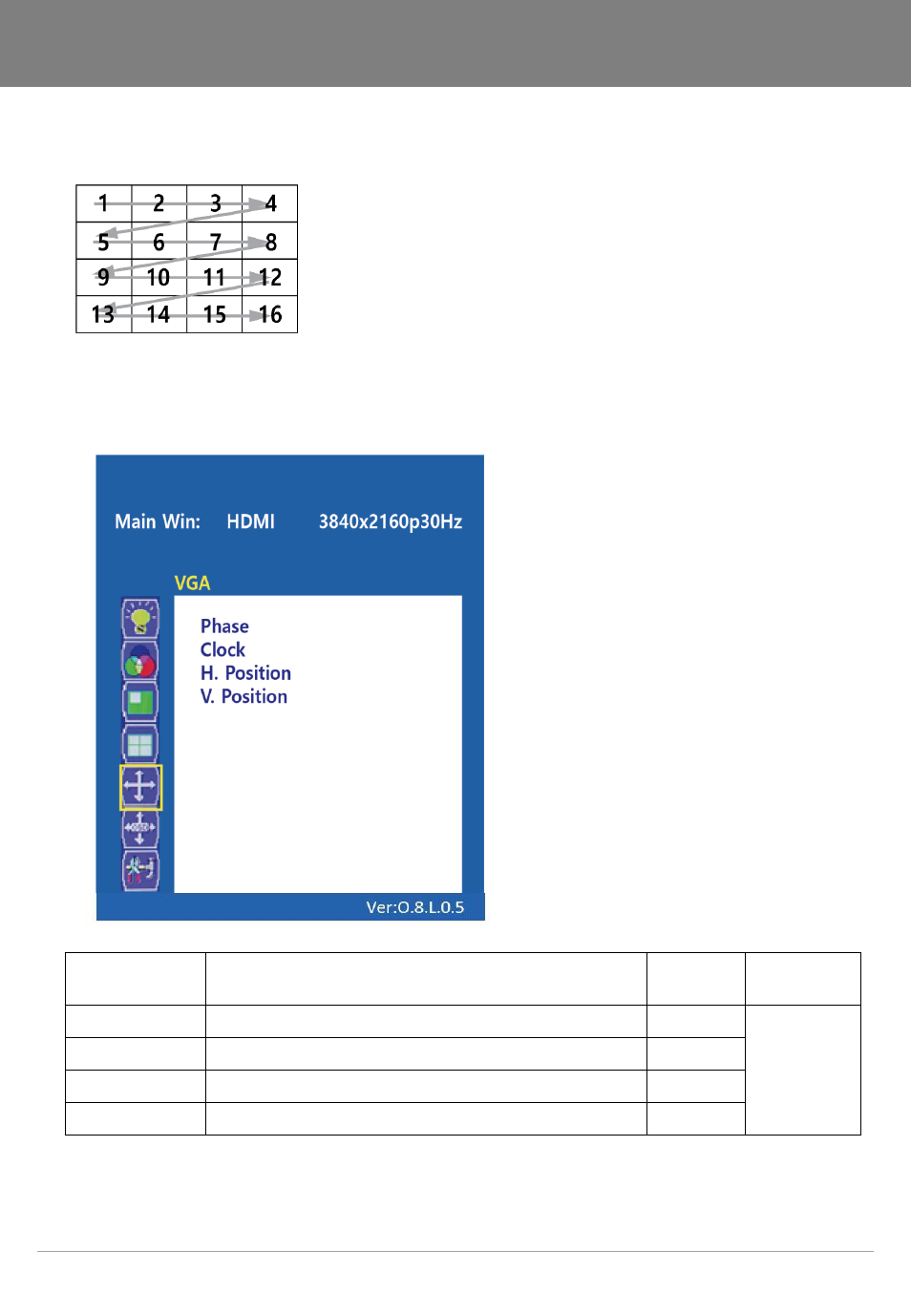
R00
18
4.6.1 Position numerical order
4.7 VGA
ITEM
FUNCTION
Default
Value
Available
Mode
Phase
Adjust a phase to clear the screen between 0 ~ 100
50
D-SUB input
only
Clock
Adjust a clock to correct the screen between 0 ~ 10
50
H. Position
Adjust a horizontal position of the screen between 0 ~ 100
50
V. Position
Adjust a vertical position of the screen between 0 ~ 100
50
[ USER MANUAL ]
