User manual, Osd menu – Orion Images R4N49NNU 48.5" 4K UHD Video Wall Display User Manual
Page 13
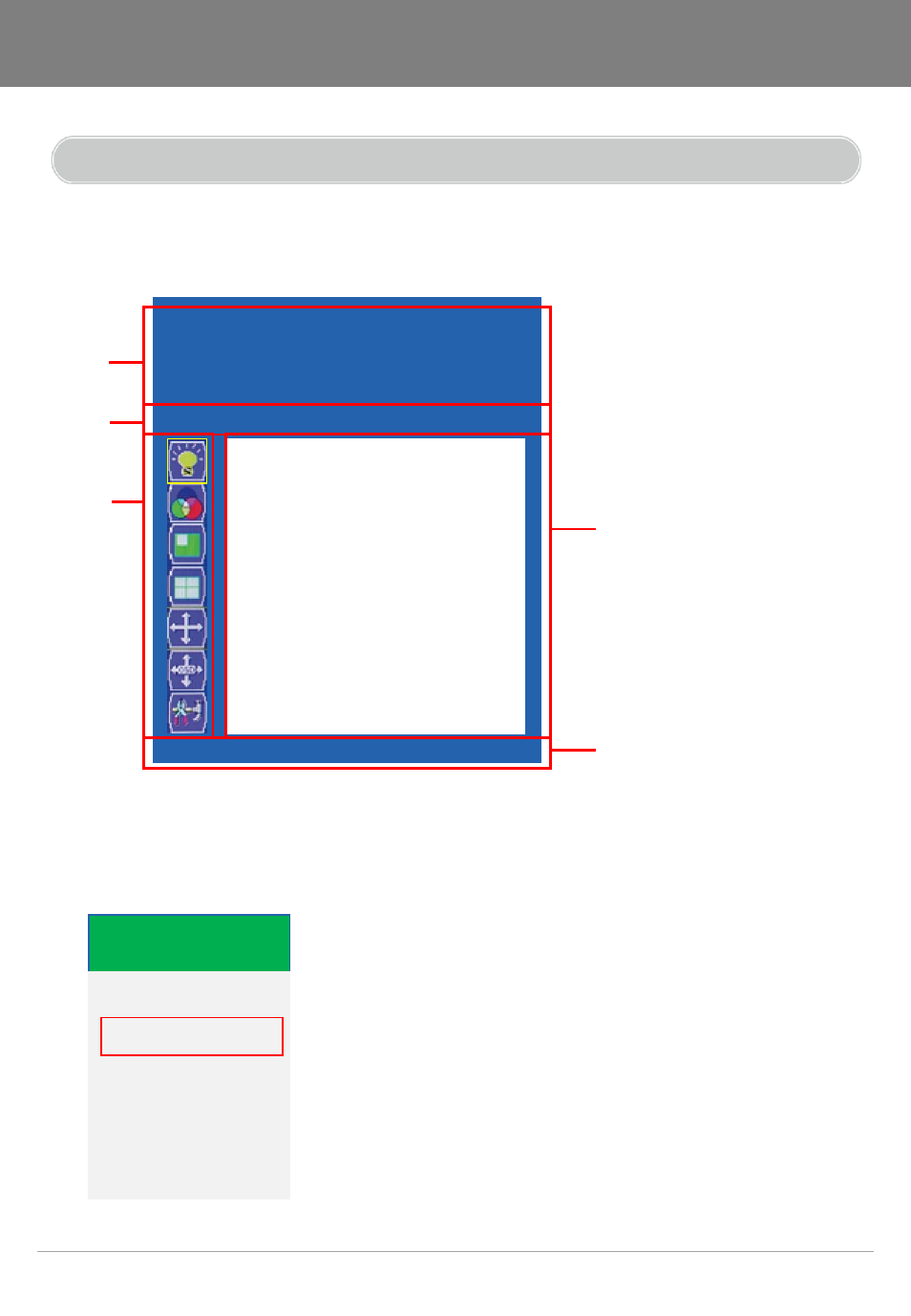
R00
13
4. OSD MENU
4.1 Main OSD Menu
Press a menu button “MENU/EXIT” on a KEYPAD or a remote controller to display this menu on the screen.
4.2 Input OSD Menu
Press a down direction button “
▼
” on a KEYPAD or a remote controller to display this menu on the screen.
①
Information of Windows
②
Title of Main Menu
③
Icon of Main Menu
④
Sub Menu
⑤
Version of FW
Main Input
D-SUB
DVI
HDMI1
HDMI2
HDMI3
DP
①
LT-Win
LB-Win
RT-Win
RB-Win
3840x2160p60Hz
1920x1080p60Hz
3840x2160p60Hz
3840x2160p60Hz
Brightness
Contrast
Gamma
Dynamic Range
Main Sharpness
Sub Sharpness
3D De-interlace
IMAGE
②
③
Ver:O.8.L.0.5
④
⑤
[ USER MANUAL ]
