LEICA SF 40 Flash User Manual
Page 36
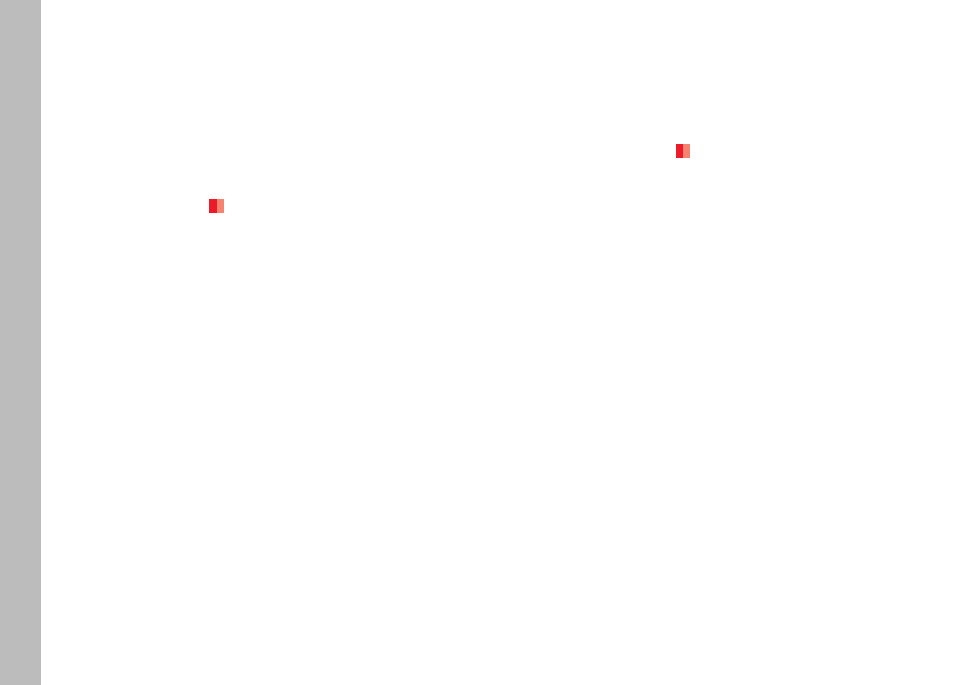
EN
34
ATTACHING/REMOVING THE FLASH UNIT
The description below applies equally, except for switching the
camera o
ff
, to attaching to a camera or the pedestal supplied.
Attaching
1. Turn o
ff
the camera and flash unit
2. Push the flash unit foot as far as it will go into the camera's
accessory shoe
• The locking pin (
5b
) must audibly engage.
In the case of accessory shoes without locking hole, the spring-
loaded locking pin remains in the flash unit’s foot so that the
surface is not damaged.
Removing
1. Turn o
ff
the camera and flash unit
2. Press the release button (
5a
) and pull the flash unit out of the
camera's accessory shoe
