Troubleshooting – Bolt VD-420 Wireless Manual Flash User Manual
Page 28
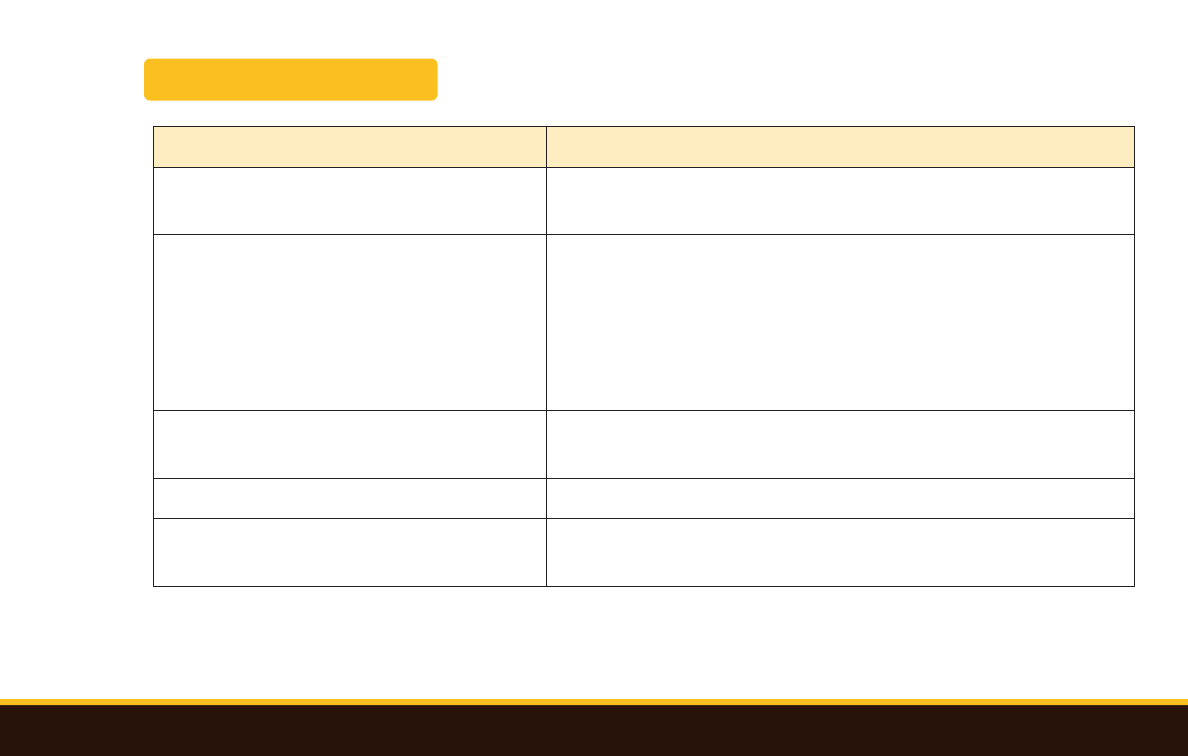
28
|
Troubleshooting
Troubleshooting
Problem
Solution
The flash is turned on but won’t fire.
Make sure fresh batteries are installed and in the proper orientation.
(see Installing Batteries)
The flash is set up as an optical slave but
won’t fire.
• Make sure the master flash is within the transmission range, and
the wireless sensor on the slave is pointing toward the master
flash. Remove any obstructions in the line of sight between the two
sensors. (see Optical Slave Mode)
• The ambient light may be too high. (see Positioning Remote Flash
Units)
The flash is set up as an optical slave, but the
light is not noticeable in the picture.
Make sure the flash is set to the appropriate power level. (see Using
the Flash)
The edges of the images look dark.
Make sure the diffuser is deployed to spread the light into a wider area.
There’s a whining sound coming from the flash.
This is normal and is the sound of the flash recycling for the next
exposure. It does not indicate a malfunction.
