Bouncing your flash – Bolt VD-420 Wireless Manual Flash User Manual
Page 20
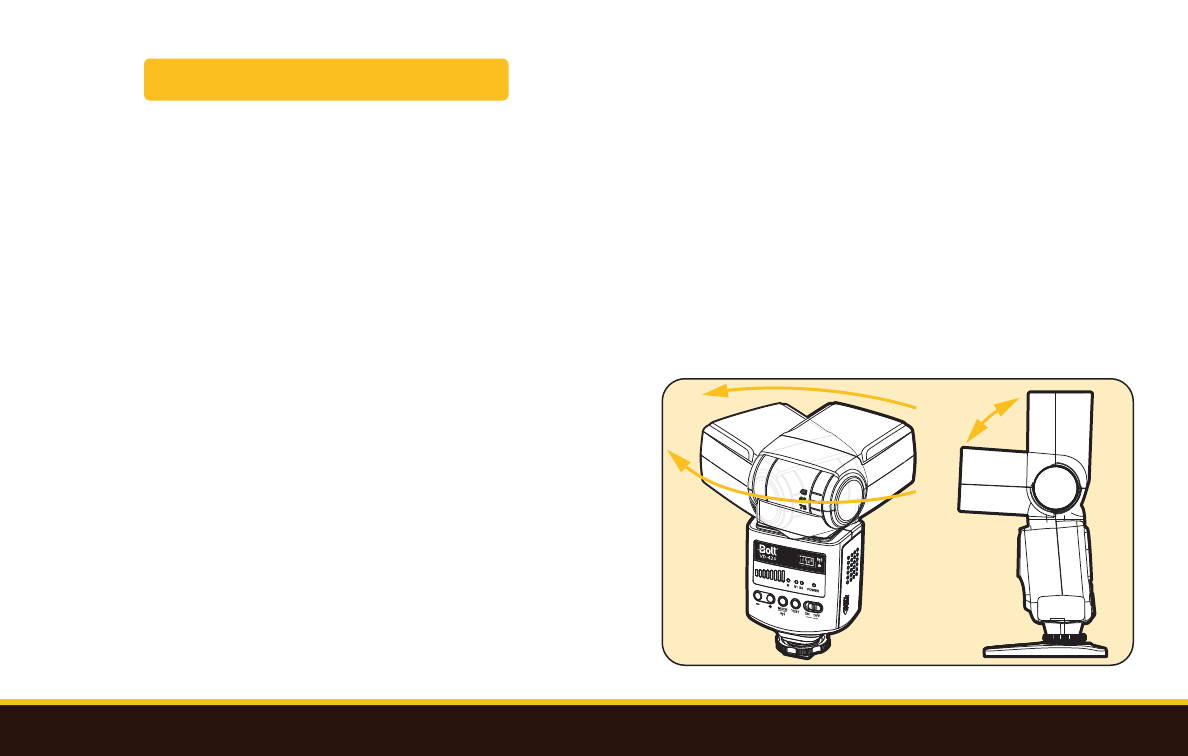
20
|
Bouncing Your Flash
Bouncing Your Flash
Using flash to directly illuminate a subject often
creates harsh, unattractive shadows. To avoid this, tilt
or swivel the flash to aim it at a large white or neutral-
colored surface, such as a ceiling, wall, or reflector.
The light will bounce off the larger surface before
striking your subject for softer illumination. The VD-
420 flash head can tilt up at 45°, 60°, 75°, and 90°
angles from the lens. It can also swivel horizontally
180° to the left and 90° to the right.
When bouncing your flash, you may need to adjust
your exposure settings, since the level of light falling
on your subject will decrease. The farther away the
bounce surface and your subject are, the more power
you will need.
Tip: Bouncing your flash off colored surfaces can
create a color cast in your images. Bouncing off a
white or neutral-colored surface will not alter the
color of the light, while bouncing off a gold-toned
surface can give portraits a warmer look. Other colors
can be used for creative effects.
