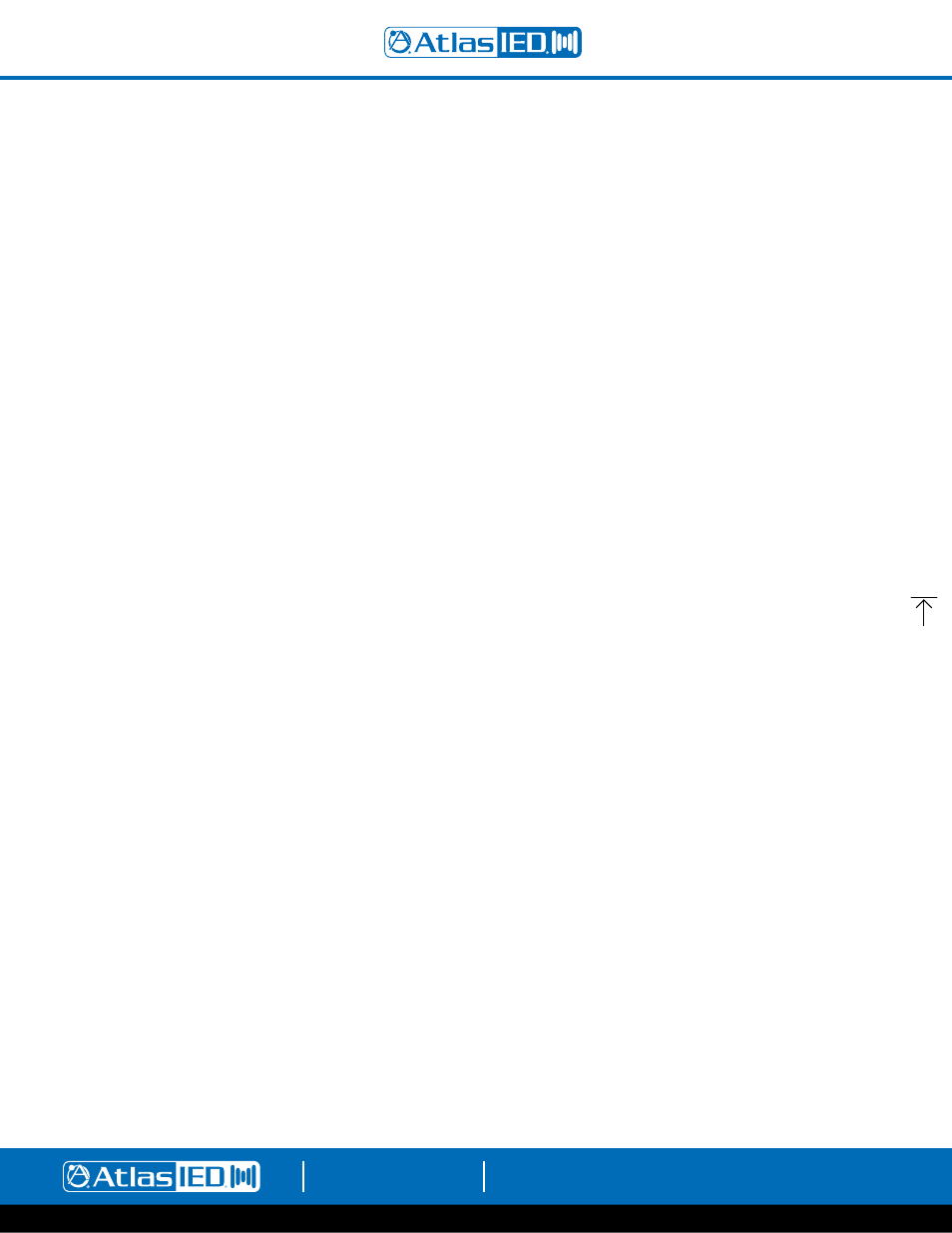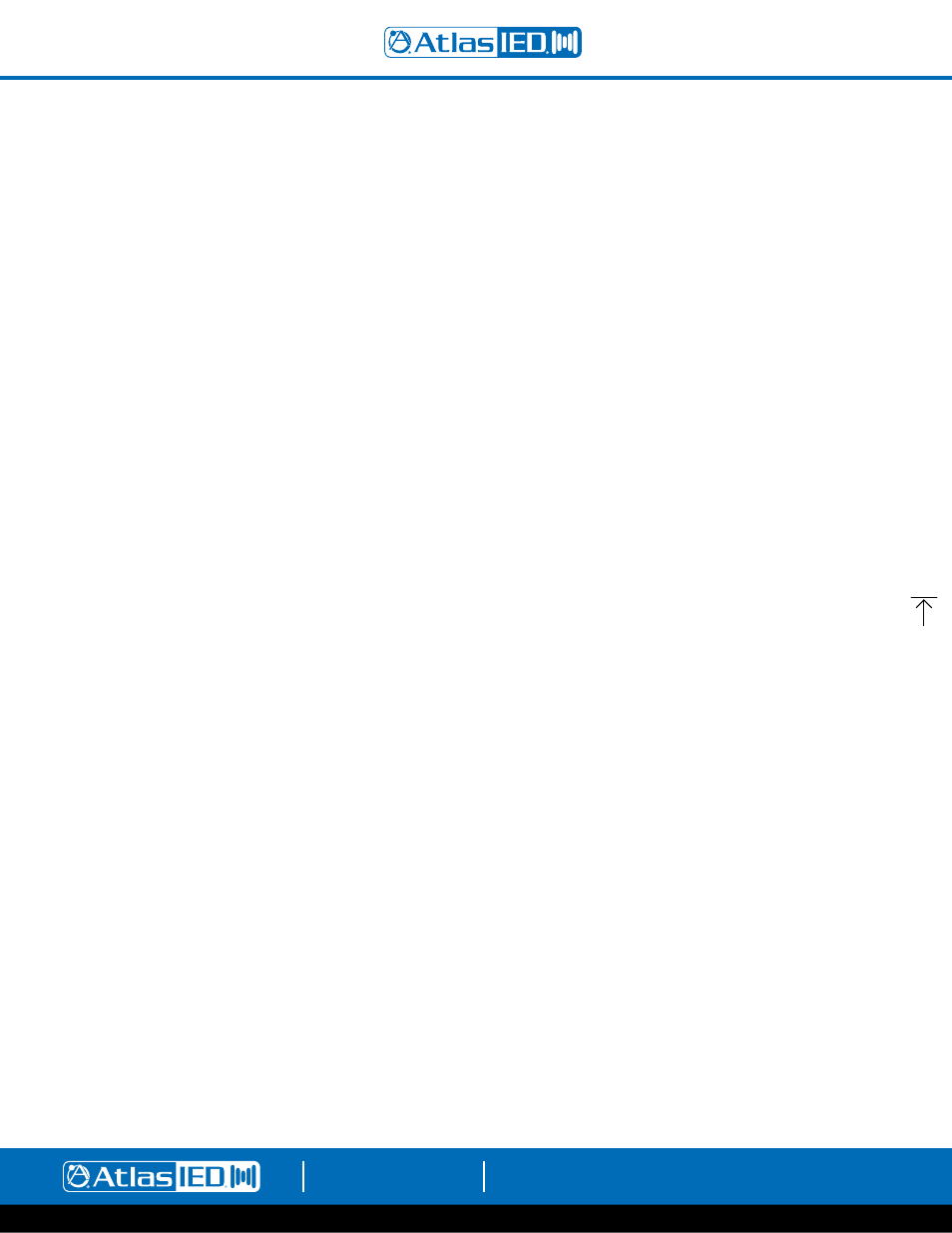
Atmosphere
User Manual
AtlasIED.com
TELEPHONE: (800) 876-3333
[email protected]
1601 JACK MCKAY BLVD.
ENNIS, TEXAS 75119 U.S.A.
– 3 –
Zones-Limiter
............................................................................................................................................................................................................. 37
Zones-Groups Overview
............................................................................................................................................................................................ 38
Room Combine Active
................................................................................................................................................................................................ 39
Message Player Overview
.......................................................................................................................................................................................... 40
Messages
..................................................................................................................................................................................................................... 40
Audio Files ........................................................................................................................................................................................................... 41
Priority
................................................................................................................................................................................................................. 41
GPIO Overview
........................................................................................................................................................................................................... 42
GPIO
Inputs .................................................................................................................................................................................................. 42
Setting Up a GPIO to Recall a Scene and/or Play a Message....................................................................................................................... 42
GPIO Outputs and Presets (GPO’s) ............................................................................................................................................................. 43
GPIO High Priority - Set Up GPIO to play a Message ........................................................................................................................................... 44
Scenes Overview
........................................................................................................................................................................................................ 45
Setting Up a Scene ............................................................................................................................................................................................... 45
Routines Overview
..................................................................................................................................................................................................... 46
Setting Up a Routine............................................................................................................................................................................................. 46
Accessories Overview
................................................................................................................................................................................................ 47
Control Accessories .............................................................................................................................................................................................. 47
Accessories Page
........................................................................................................................................................................................................ 48
Setting Up a Virtual Wall Controller, General Settings, Audio Control ................................................................................................................... 49
Virtual Mobile Device-Audio Control, Messages, Actions, Mobile Device ............................................................................................................ 50
Print, Assemble, Place, and Scan
.............................................................................................................................................................................. 52
Setting Up Accessory Port Wall Controllers .......................................................................................................................................................... 53
C-ZSV General Settings ........................................................................................................................................................................................ 53
Audio
Control ................................................................................................................................................................................................ 54
Messages ..................................................................................................................................................................................................... 55
Actions ......................................................................................................................................................................................................... 55
Screen
Settings ............................................................................................................................................................................................ 56
Light Ring Settings ....................................................................................................................................................................................... 56
C-V General Settings ............................................................................................................................................................................................ 57
Audio
Control ................................................................................................................................................................................................ 58
Light
Ring ..................................................................................................................................................................................................... 58
X-ANS General Settings
............................................................................................................................................................................................ 59
Accessories Connection Rules
.............................................................................................................................................................................. 59,60
Scheduler, Steps to Create an Event
......................................................................................................................................................................... 61
Calendar-Bells ....................................................................................................................................................................................................... 62
Calendar-Set up Bells & Schedule Exceptions ...................................................................................................................................................... 63
Diagrams – Connection Diagram and Block Diagram
............................................................................................................................................. 64
Settings Page Overview
............................................................................................................................................................................................. 65
Configurations – Import-Export Settings .............................................................................................................................................................. 65
Network, Firmware ............................................................................................................................................................................................... 66
Device Settings, Clock .......................................................................................................................................................................................... 67
Event Log, User Account ...................................................................................................................................................................................... 68
Project Settings, Theme ........................................................................................................................................................................................ 69
Front Panel Display Menu Tree
................................................................................................................................................................................... 70
Specifications
.................................................................................................................................................................................................... 71,72,73
Mechanical Line Drawings with Dimensions
.......................................................................................................................................................74,75
Regulatory Information: AZM4 / AZM8 / A-BT
......................................................................................................................................................... 77
Compliance Certs/FCC Statement ....................................................................................................................................................................... 78
Limited Warranty, Customer Service Online Warranty Claim Process
................................................................................................................... 79