Wireless flash shooting: radio (2.4g) transmission – Godox AD400Pro Witstro All-in-One Outdoor Flash User Manual
Page 9
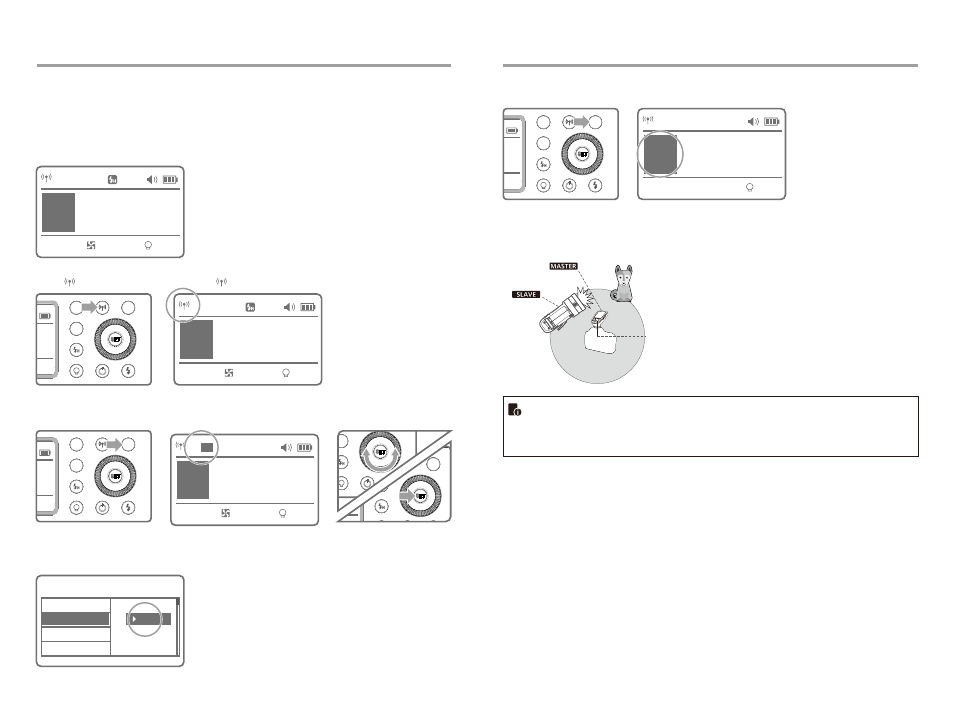
MENU
MODE
MENU
GR/CH
10
%
MODE
MENU
GR/CH
10
%
MODE
MENU
GR/CH
10
%
MODE
MENU
GR/CH
10
%
- 37 -
- 38 -
4. Wireless Flash Shooting
Wireless Flash Shooting: Radio (2.4G) Transmission
3. Setting the Communication Group
Short press the <
GR/CH
> Button to choose group ID from A to E.
Positioning and Operation Range
(Example of wireless flash shooting)
●
Autoflash Shooting with One Slave Unit
●
Use master unit with wireless transmitting function as the transmitter end.
●
Before shooting, perform a test flash and test shooting.
●
The transmission distance might be shorter depending on the conditions such as positioning of slave units, the
surrounding environment and whether conditions.
Transmission distance is about 100m
1. Wireless Settings
Press <
> Wireless Setting Button again until <
> is displayed on the panel.
Long press the <
GR/CH
>
1
Button for 2 seconds so that
channels ID is displayed on
the LCD panel.
Turn the Select Dial to choose a
2
channel ID from 1 to 32.
Press the <
SET
> button to
3
confirm.
AD400Pro adopts Godox 2.4G wireless X system, which has good compatibility with other products of our
company.
As a slave unit, AD400Pro is automatically compatible with Canon E-TTL II, Nikon i-TTL, Sony, Olympus, Panasonic
and FUJIFILM system according to the master unit.
*
As a slave unit, AD400Pro can be controlled by the following master units: XPro series, X1T series, AD360II series,
V860II series, V350 series,TT685 series,TT600 series, TT350 series, etc.
2. Setting the Communication Channel
If there are other wireless flash systems nearby, you can change the channel IDs to prevent signal interference. The
channel IDs of the master unit and the slave unit(s) must be set to the same.
Wireless Flash Shooting: Radio (2.4G) Transmission
Wireless ID setting: press the MENU button to enter C.Fn-ID and
4
choose from 01 to 99 (Note: this can only be achieved when the master
unit also has this function).
CH
1
TTL
A
+0.3
10
%
CH
1
TTL
A
+0.3
10
%
CH
32
TTL
A
+0.3
10
%
C
.
Fn
RESET
Ver
0
.
6
LCD
ID
99
CH
1
Multi
E
OFF
1/
256
5 - 5
Hz
