Maintenance, Firmware upgrade – Godox AD200 TTL Pocket Flash with Barndoor Kit User Manual
Page 12
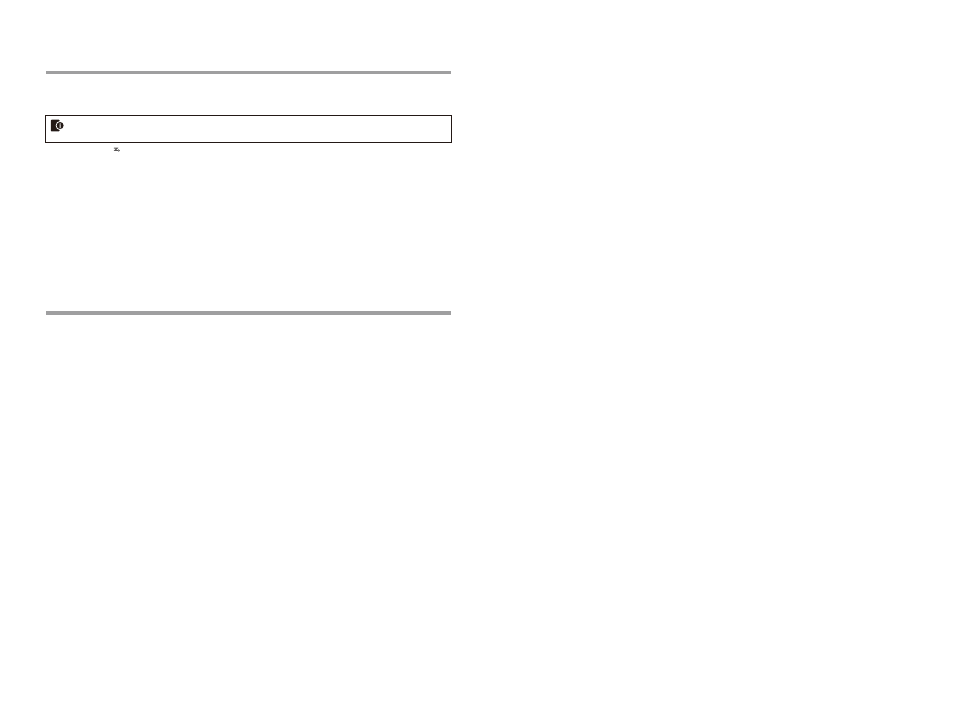
●
USB connection line is not included in this product. The USB port is a standard Micro USB socket.
Common USB connection line is applicable.
●
Shut down the device immediately should abnormal operation be detected.
●
Avoid sudden impacts and the product should be dedusted regularly.
●
It is normal for the flash tube to be warm when in use.
Avoid continuous flashes if unnecessary.
●
Maintenance of the flash must be performed by our authorized maintenance department which can provide
original accessories.
●
This product, except consumables e.g. flash tube, is supported with a one-year warranty.
●
Unauthorized service will void the warranty.
●
If the product had failures or was wetted, do not use it until it is repaired by professionals.
●
Changes made to the specifications or designs may not be reflected in this manual.
Maintenance
This flash supports firmware upgrade through the USB port. Update information will be released on our official
website.
Note:
Press
< > button and turn the flash on, the firmware update version (e.g. Version 1.0 will read U-1.0)
will be displayed on the panel.
Firmware Upgrade
MODE/
- 43 -
- 44 -
