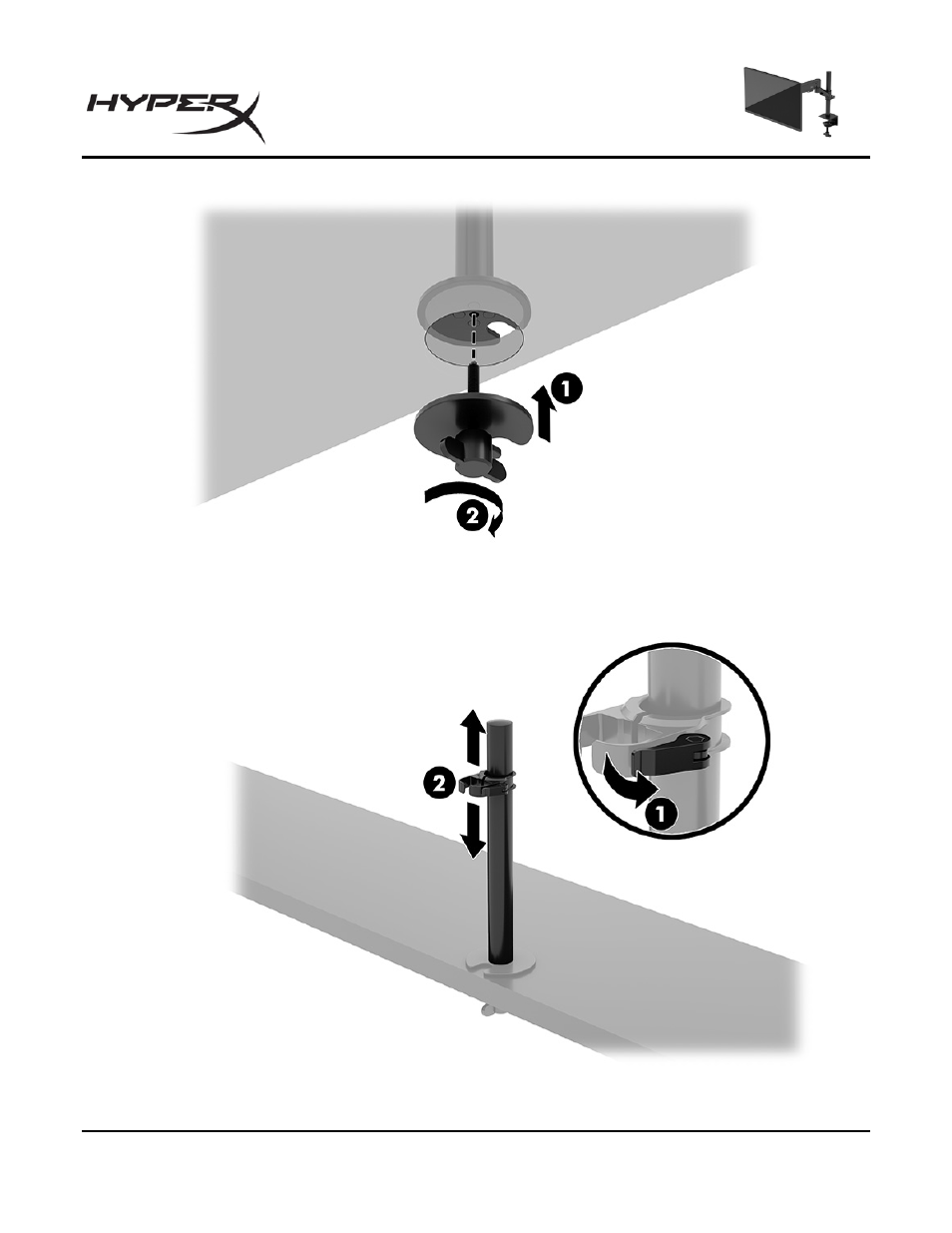
HyperX Armada 25 FHD Gaming Monitor
Page 11 of 29
4.
Secure the stand to the desktop.
Attaching the neck and mounting arm
1.
Rotate the lock down to the unlocked position (1), adjust the stopper height up or down on
the pole (2), and then return the lock to the locked position.