Vizio V-Series 43" 4K HDR Smart LED TV User Manual
Page 26
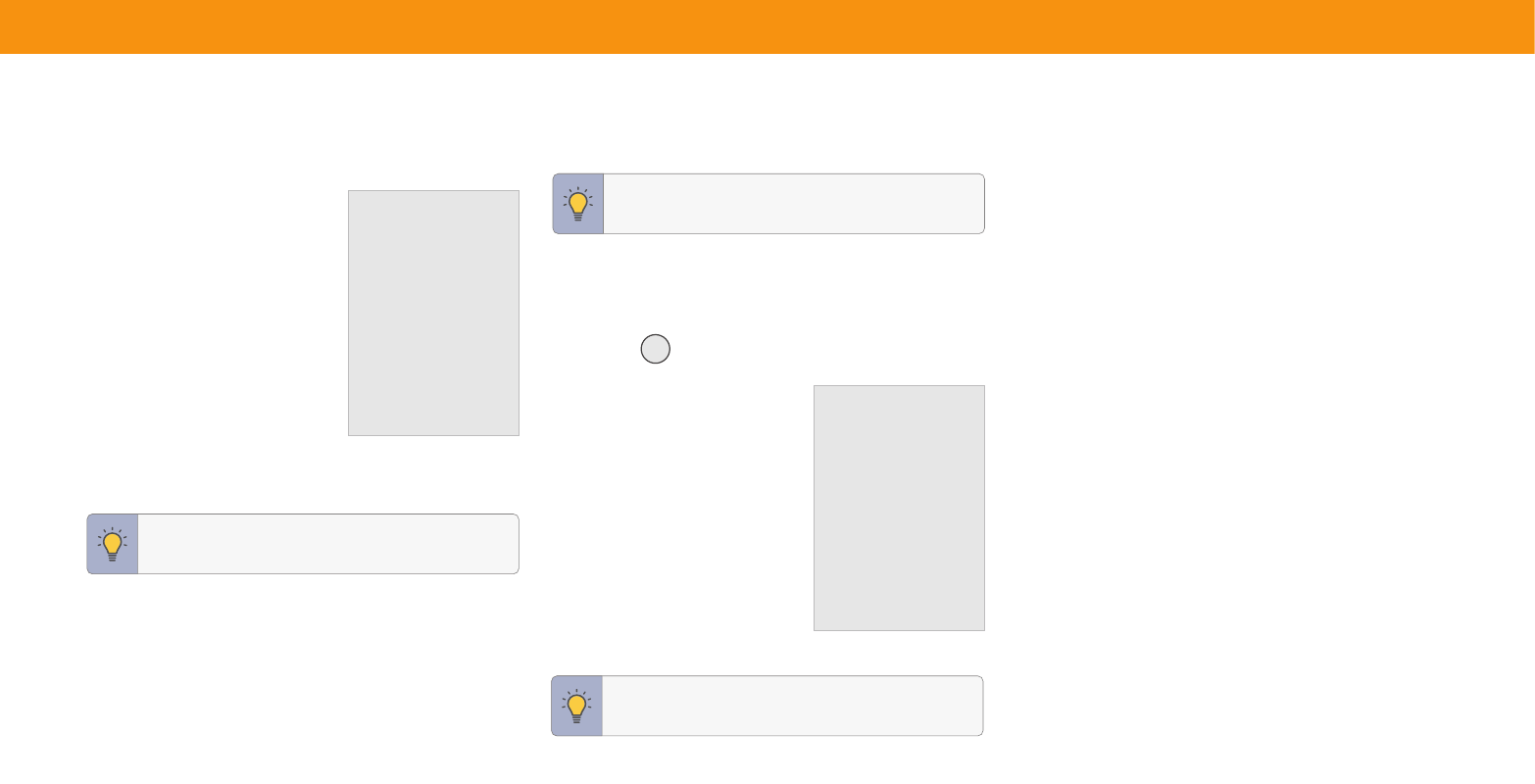
26
ACCESSIBILITY SETTINGS
VIZIO is committed to providing intuitive, user-friendly products. Your new VIZIO TV
offers several accessibility features that can help you with easy navigation.
To access the Accessibility menu:
Menu
>
Accessibility
1.
Captions —
Activate and customize
analog and digital closed captions.
2.
Video Description —
If included by
the broadcaster, provides a narrated
description of the action for the content.
3.
Talk Back
*
—
Enables your TV to speak all
settings changes and adjustments using
the remote in English.
4.
Speech Rate —
Adjusts the rate in which
Text-to-Speech is spoken. Select Slow,
Normal (default), or Fast.
5.
Zoom Mode —
Enlarges a section of the
screen by approximately 200%.
To access the Video Description menu:
Menu
>
Accessibility
>
Video Description
>
Off/On
Setting Up Closed Captioning
Your TV can display closed captions for programs that include them. Closed captions
display a transcription of a program’s dialogue.
To activate or deactivate Close
d
Captions for current content:
Menu
>
Accessibility
>
Captions
>
Closed Captions
>
Off/On
— or —
Push the CC
button on the remote .
1. Use the
Navigation
buttons on the remote
to highlight either
Analog
or
Digital
Closed Captions
.
2. Use the
Left/Right
Navigation
buttons on
the remote to select the caption channel
you wish to display.
Closed Captions
Closed Captions
Analog Closed Captions
Digital Closed Captions
Digital Style
Off
CC1
CS1
*
Available only in English .
Accessibility
Captions
Video Description
Talk Back
Speech Rate
Zoom Mode
Off
Off
Normal
Off
TIP:
The Closed Captions menu does not appear when an
HDMI input is selected. Close
d
C
aptions are available when
using the tuner or a composite video cable.
TIP:
Closed Captioning is available for tuner and streaming
content (if supported by the app). Note that most apps will
support their own CC from within the app.
TIP:
You can also enable/disable accessibility features using the
included remote. See
Using the Remote on page 11
CC
