Sony X85K 55" 4K HDR Smart LED TV User Manual
Page 22
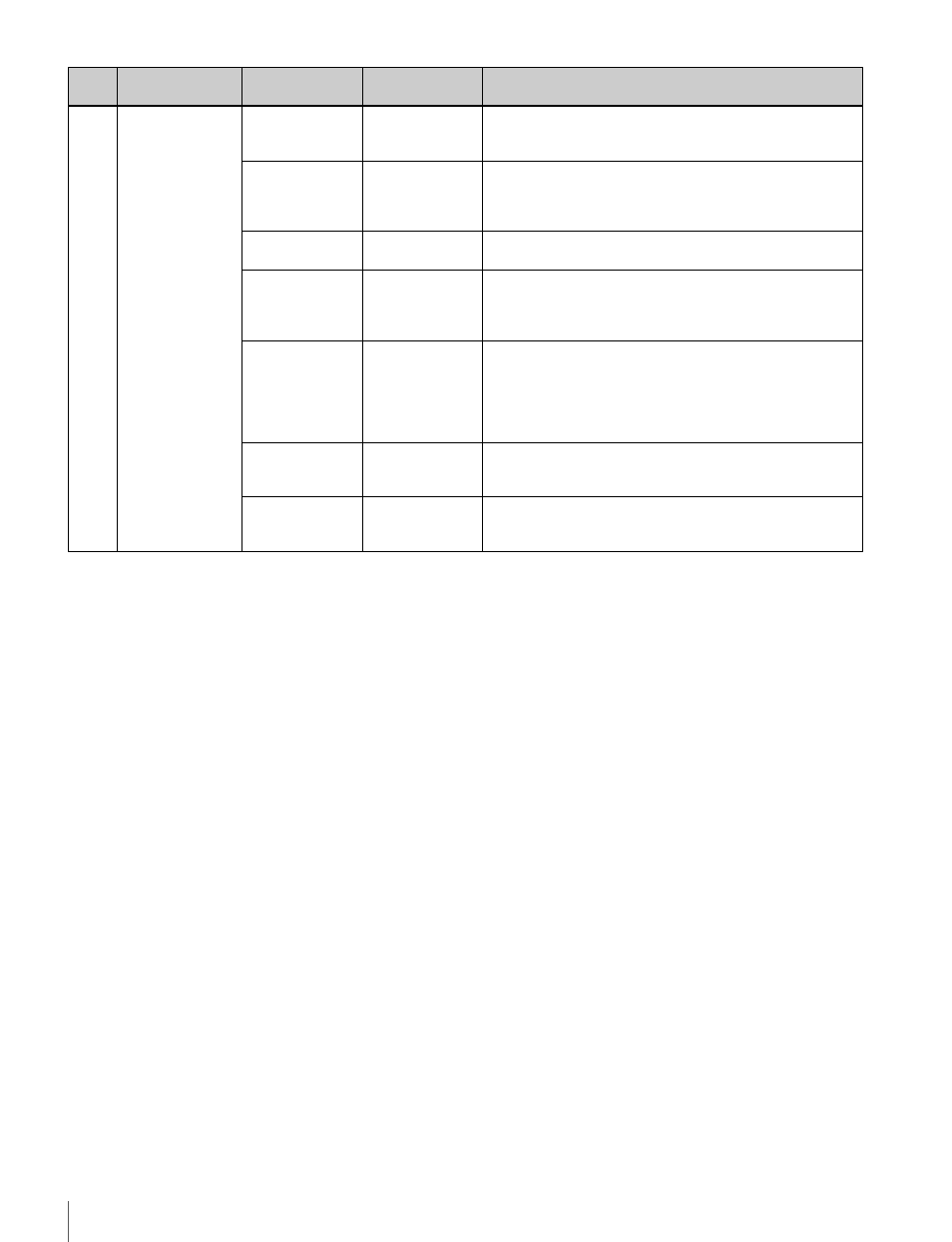
Using the Menu
22
a)
When a compatible camera is connected, this function is valid.
09
LCD
(Only HDVF-EL30
is valid.)
DISPLAY MODE
[MAIN]
/TALLY
Switches the mode of the LCD panel.
MAIN:
Camera display.
TALLY:
TALLY display.
CAMERA
NUMBER
[OFF]
/1 to 99
When “TALLY” is selected in “DISPLAY MODE,” set the
camera number.
When “CAMERA LINK” is set to “ON,” the number is set
automatically.
CAMERA LINK
a)
[OFF]
/ON
Switches the status of acquiring the camera number from
the camera automatically (ON) or manually (OFF).
TALLY DIM
1 to
[5]
to 10
When “TALLY” is selected in “DISPLAY MODE,” set the
displayed tally indicator’s amount of light.
The bigger the number, the brighter the indicator. The
smaller the number, the dimmer the indicator.
MIRROR
[AUTO]
/MANUAL
Set the reverse method of the LCD screen vertically and
horizontally.
AUTO:
Automatically reverses vertically or horizontally,
depending on the LCD panel position.
MANUAL:
Manually set the reverse of the LCD screen
vertically or horizontally.
L/R
[OFF]
/ON
When “MANUAL” is selected in “MIRROR,” switches
between the normal display (OFF) and the image reverse
display horizontally (ON).
B/T
[OFF]
/ON
When “MANUAL” is selected in “MIRROR,” switches
between the normal display (OFF) and the image reverse
display vertically (ON).
Page
Menu
Item
Settings
(default in
[ ]
)
Function
