Mnet client 0 commands, Command list overview – ProSoft Technology 5201-MNET-ASCII User Manual
Page 24
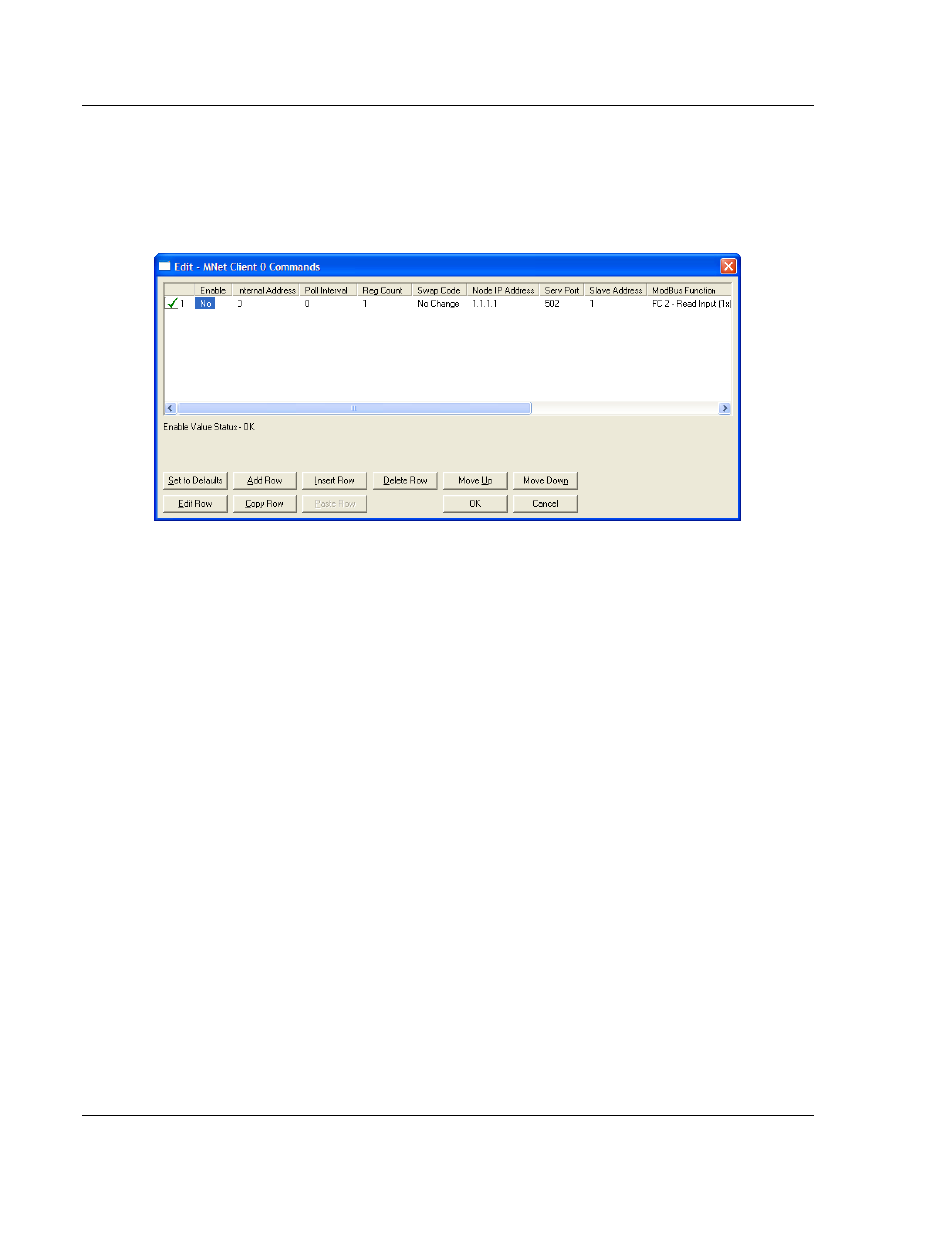
Modbus TCP/IP Protocol Configuration
MNET ♦ ProLinx Gateway
Driver Manual
Modbus TCP/IP Interface Module
Page 24 of 78
ProSoft Technology, Inc.
September 1, 2010
2.5
[MNET CLIENT 0 COMMANDS]
The [MNET CLIENT 0 COMMANDS] section defines the Modbus TCP/IP
commands to be issued from the gateway to server devices on the network.
These commands can be used for data collection and/or control of devices on
the TCP/IP network.
The command list is formatted differently than the other sections of the
configuration file. Commands are present in a block between the labels START
and END. These labels inform the program where the list resides. The gateway's
program will parse all commands after the START label until it reaches the END
label or until the command count entered for the port is reached.
2.5.1 Command List Overview
In order to interface the ProLinx module with Modbus TCP/IP Server devices,
you must construct a command list. The commands in the list specify the Server
device to be addressed, the function to be performed (read or write), the data
area in the device to interface with and the registers in the internal database to
be associated with the device data. The Client command list supports up to 16
commands.
The command list is processed from top (command #0) to bottom. A poll interval
parameter is associated with each command to specify a minimum delay time in
tenths of a second between the issuance of a command. If the user specifies a
value of 10 for the parameter, the command will be executed no more frequently
than every 1 second.
Write commands have a special feature, as they can be set to execute only if the
data in the write command changes. If the register data values in the command
have not changed since the command was last issued, the command will not be
executed. If the data in the command has changed since the command was last
issued, the command will be executed. Use of this feature can lighten the load on
the network. In order to implement this feature, set the enable code for the
command to a value of 2.
- 5201-MNET-DFCM 5208-MNET-HART 5303-MBP-MNET 5204SE-MNET-PDPMV1 5202-MNET-ADM4 5201-MNET-BACNET 5210-MNET-RIO 5228-MNET-HART 5207-MNET-HART 5205-MNET-PDPS 5204-MNET-PDPMV1 5201-MNET-DH485 5201-MNET-104S 5201-MNET-EGD 5201-MNET-DFNT 5201-MNET-DNPSNET 5201-MNET-103M 5201-MNET-101S 5201-MNET-DNPS 5201-MNET-DNPM 5202-MNET-DFCM4 5202-MNET-ASCII4
