Fcc notice – class b – LOOQS MeeFrame User Manual
Page 2
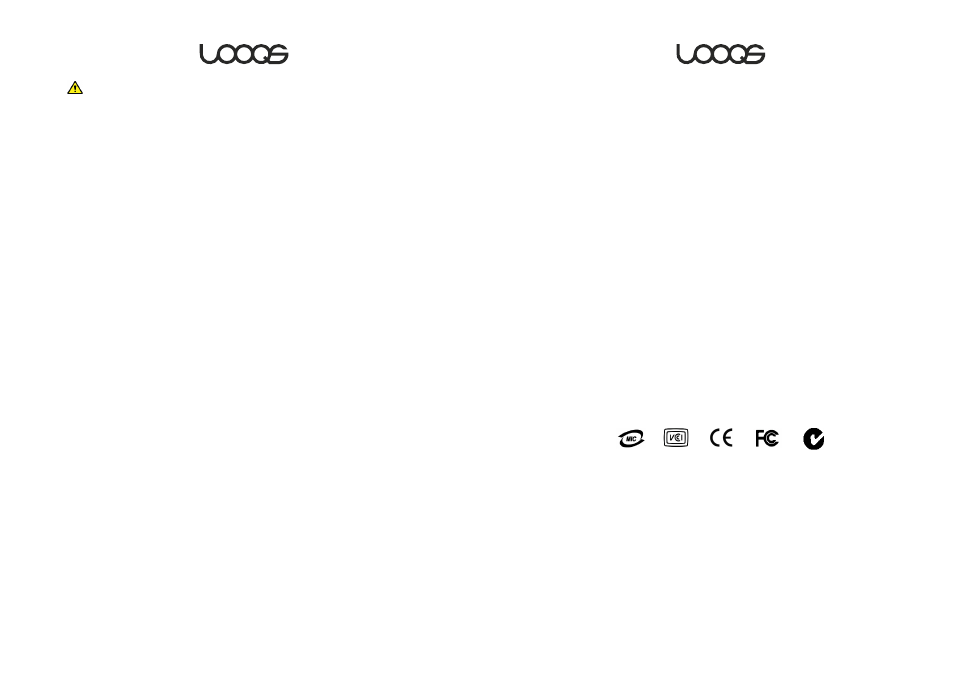
User Guide MeeFrame
3
Handling Precautions
Do not insert foreign object through product vents and holes.
Keep product packaging materials out of reach of children.
Do not place containers of liquids such as water, juice, or coffee on the
product.
Disconnect power plug before cleaning, and do not splash with water
directly, or wipe with benzene, thinner, or alcohol
If you detect smoke or any abnormal smell from the product,
immediately disconnect and remove the power cable from the product
and contact our customer service center.
Do not block the product’s vents.
Keep product packaging materials out of reach from infants and
children.
Be careful in handling product packaging materials, there are sharp
corners.
Power off the product and disconnect power cable before moving the
product, and do not move the product during use.
Do not drop product and do not apply any impact to the product.
Do not disassemble, repair, or modify the product.
Do not use within a vehicle.
User Guide MeeFrame
4
FCC Notice – Class B
This equipment has been tested and found to comply with the limits for a
Class B digital device, pursuant to Part 15 of the FCC Rules. These limits are
designed to provide reasonable protection against harmful interference in a
residential installation. This equipment generates, uses, and can radiate radio
frequency energy and, if not installed and used in accordance with the
instruction manual, may cause harmful interference to radio communications.
However, there is no guarantee that interference will not occur in a particular
installation. If this equipment does cause harmful interference to radio or
television reception, which can be determined by turning the equipment off
and on, the user is encouraged to try to correct the interference by one or
more of the following measures:
Reorient or relocate the receiving antenna.
Increase the separation between the equipment and receiver.
Connect the equipment into an outlet on a circuit different from that to
which the receiver is connected.
Consult the dealer or an experienced radio/TV technician for help.
