iSys C to V User Manual
Page 5
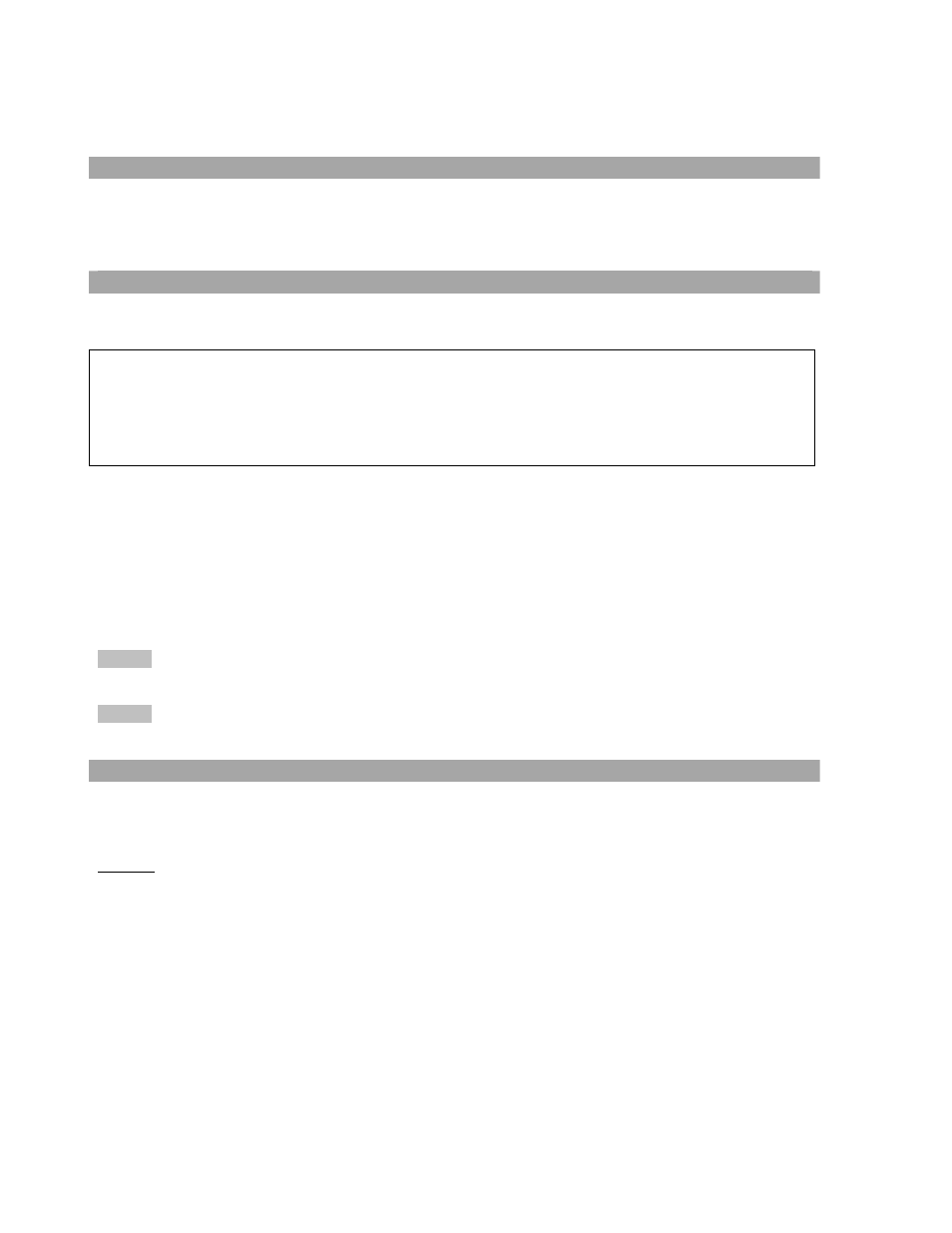
PAGE 5 --- C to V User Guide
© iSys-The Imaging Systems Group Inc.
1. INTRODUCTION
The Centronics™ to Versatec™ (VPI) interface conversion box allows a Versatec™ interface equipped peripheral to connect to a
Centronics™ parallel host. High speed data throughput and full Versatec™ functionality are maintained while the high cost of a
Versatec™ VPI compatible host interface card is eliminated.
2. WHAT IS INCLUDED
The Centronics™ to Versatec™ (CtoV) Box shipment includes the following standard items:
1 CtoV Box
1 Power supply
2 Mounting brackets
4 6-32 X 1/4. mounting bracket screws
4 6-32 internal star lock washers
1 Hardware manual
Order Part Number:
CTOVXL
(where X = S for shortline TTL Versatec™ output configured at factory)
(where X = L for longline differential Versatec™ output configured at factory)
Either of the following two options can be ordered:
OPTION 1:
CTOVXLPC8MM - includes all the standard items plus an 8ft DB-25M to DB-25M Centronics cable.
OPTION 2:
CTOVXLADAPT - includes all the standard items plus a 36 pin Centronics female to DB-25 male adapter.
3. CONFIGURING THE BOX
The CtoV box ships from the factory with a sticker on the plastic bag indicating which mode the VPI output is configured for - either
TTL or Differential. Ensure that the CTOV VPI configuration matches the peripheral that it will be connected to.
WARNING:
DO NOT CONNECT THE CTOV BOX TO A VERSATEC PERIPHERAL IF YOU ARE UNSURE OF THE TTL/DIFFERENTIAL SETTINGS. DAMAGE
TO THE CTOV BOX OR TO THE PERIPHERAL MAY RESULT.
To Change the VPI configuration, follow these steps: (refer to Section 6, Figures 1 to 3 for these steps)
1.
Remove the 4 Philips screws from the end plates of the box.
2.
Pull the Centronics endplate out slightly and disconnect the power and ribbon cables from the circuit card.
3.
Slide the circuit card and VPI endplate out of the box, taking care to note the location of the circuit card slots.
4.
Change the Differential /TTL Selector Jumper to the appropriate setting. The TTL DIFF indicators are printed directly
above the jumper block.
5.
Move the 40 pin ribbon cable to the Differential or TTL Connector.
