iSys i36 User Manual
Page 25
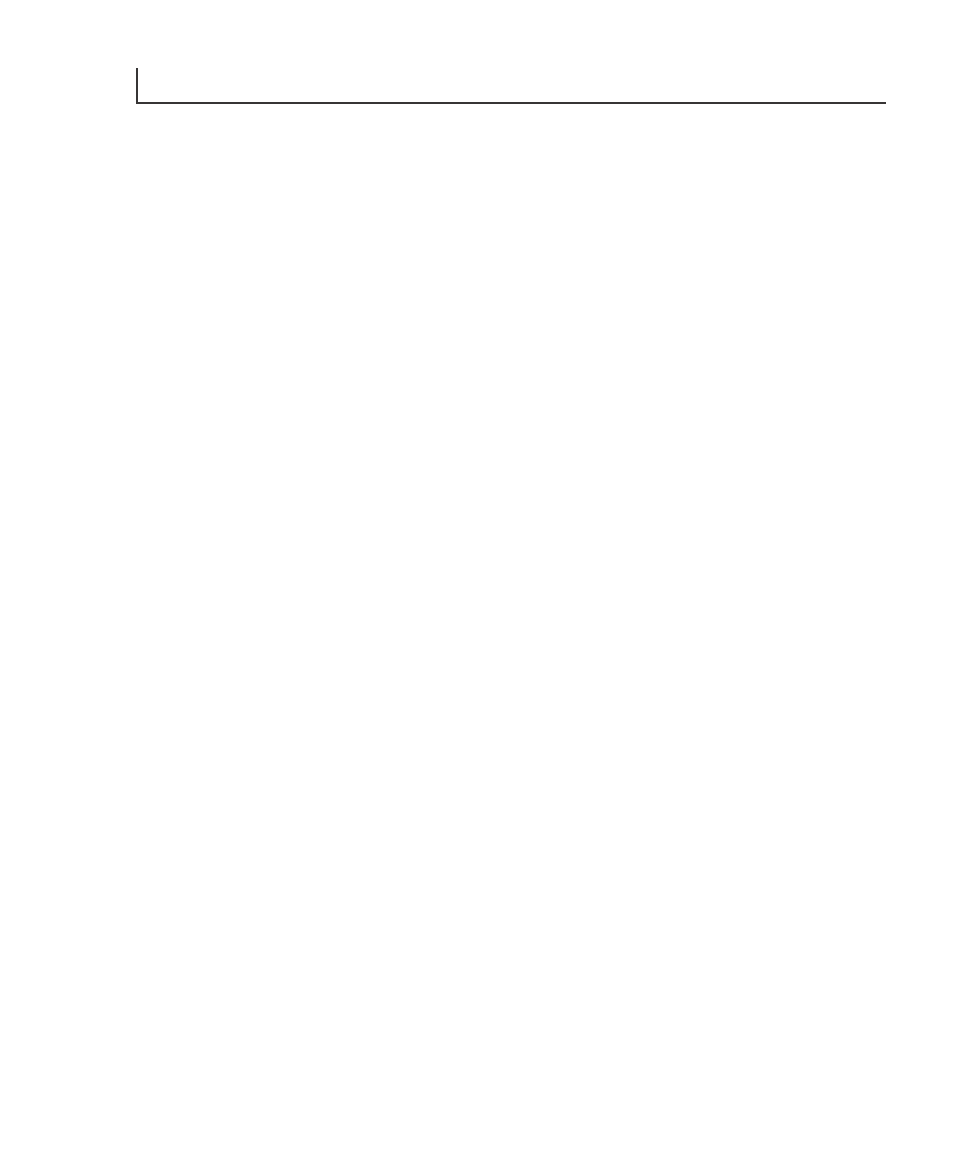
26
i36 ImageMaster User Guide
8
Holding the up or down arrow key while a menu item is selected will scroll through
the item options until a menu limit has been reached or the arrow key released. To
run a test plot:
1. Press ON/OFF LINE.
2. Press NEXT SCREEN until you reach the test plot screen.
3. Scroll down using down arrow key.
4. Press manual advance to select item.
5. Press up arrow key to change from NO to YES.
The plot will begin after about 3 seconds and will automatically change the menu
item from YES back to NO once the plot is finished.
Functions and Settings
Control panel settings are saved as presets for either USER M1 or USER M2. Presets
are initially set to defaults for all menu functions.
Changes to function settings are stored upon pressing TOGGLE ITEM/MANUAL
ADVANCE. Changes are retained even while the main power is switched to off.
To restore the default settings for both USER modes, turn the power switch on
while pressing down the NEXT SCREEN button.
