iSys iTerra Elite Color LED Printer User Manual
Page 11
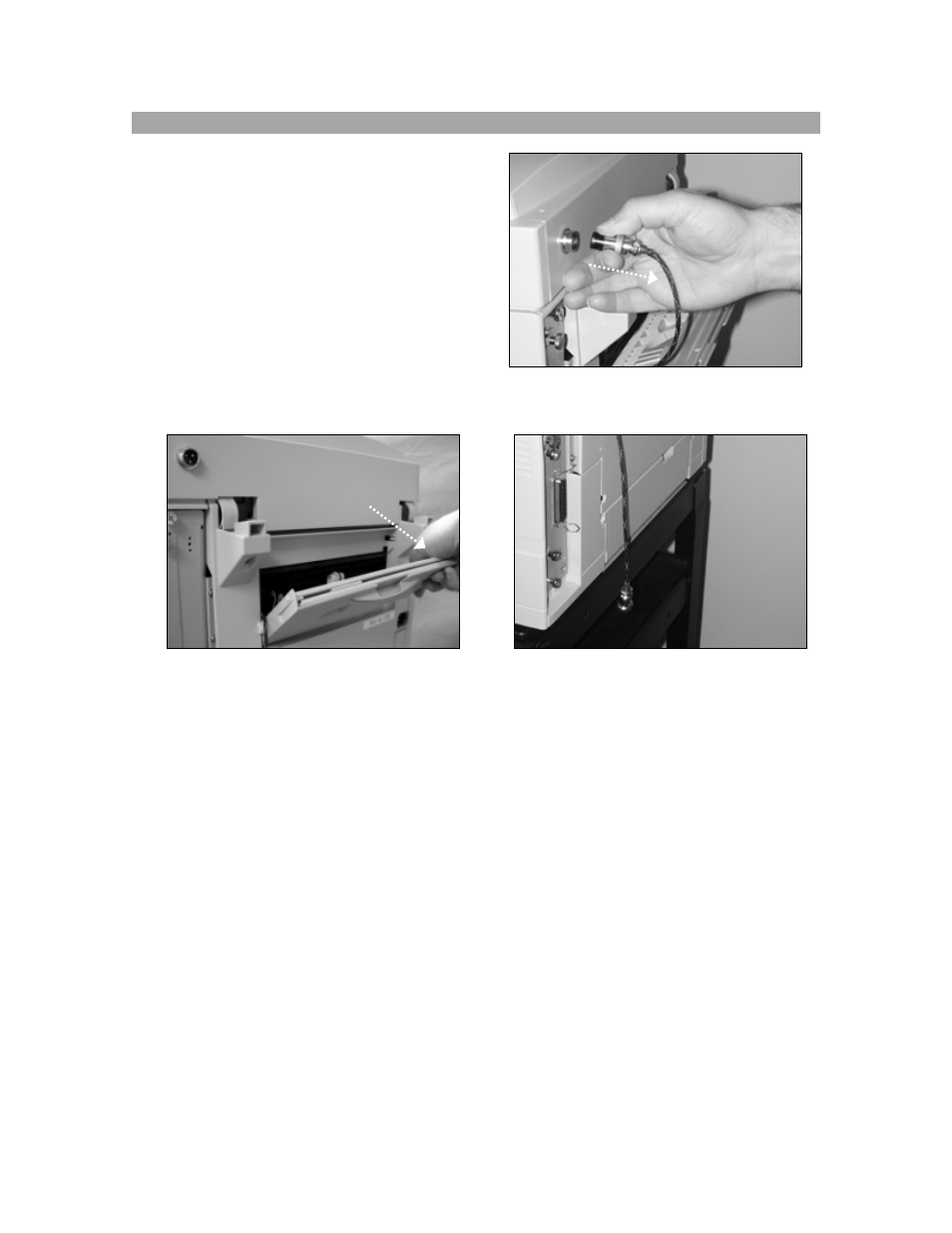
PAGE 11 --- Auto Stacker User Guide
© 2008. All Rights Reserved. iSys-The Imaging Systems
Group Inc.
4. INSTALLING YOUR AUTO STACKER
1 If your printer has one, remove the
rear JAM wheel cable from the
back of the printer’s lid.
(see image 5)
2 Remove the plastic back door by
pulling up and outward on one end.
(see image 6) The rear JAM wheel
cable should hang loose.
(see image 7)
image 5
image 6
image 7
